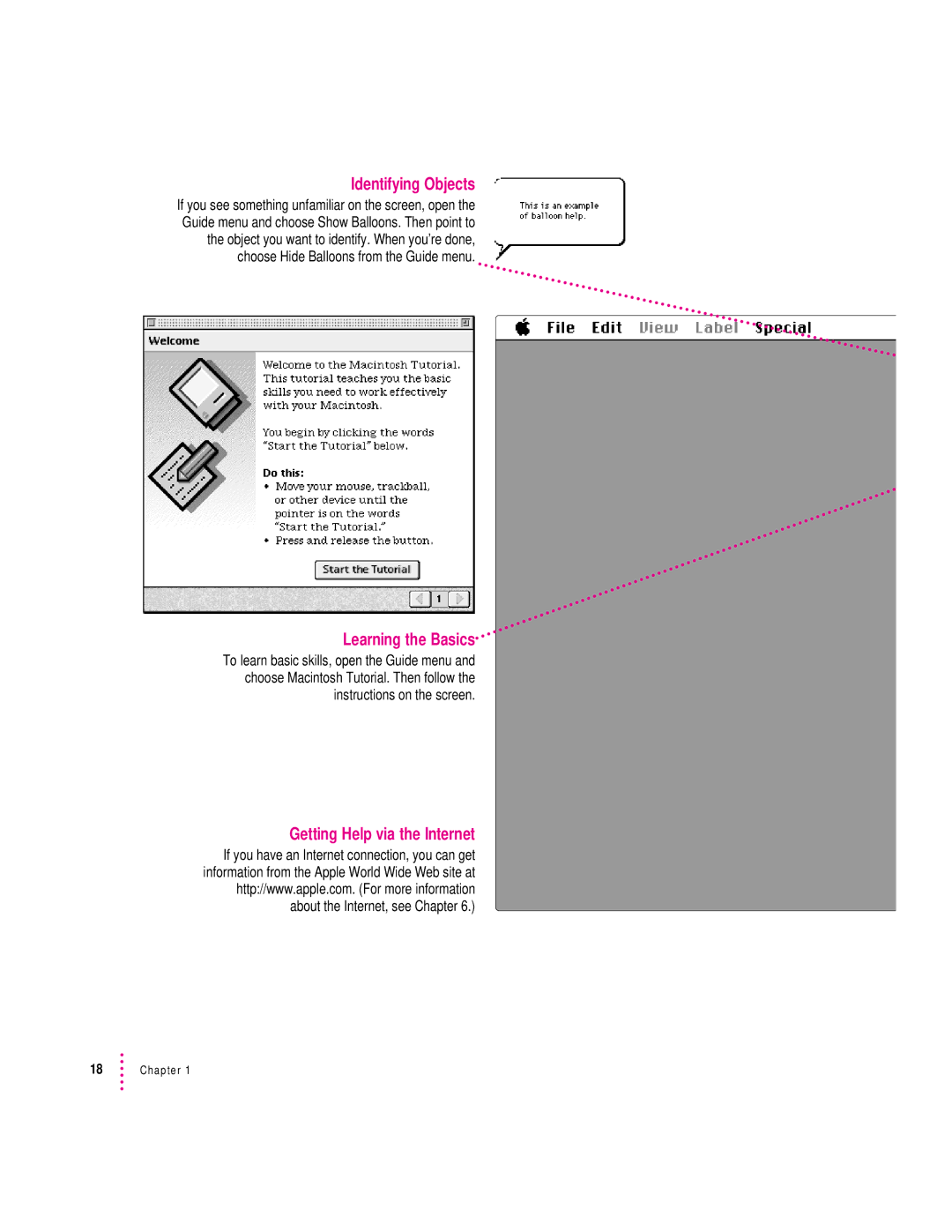Identifying Objects
If you see something unfamiliar on the screen, open the Guide menu and choose Show Balloons. Then point to the object you want to identify. When you’re done, choose Hide Balloons from the Guide menu.
Learning the Basics
To learn basic skills, open the Guide menu and choose Macintosh Tutorial. Then follow the instructions on the screen.
Getting Help via the Internet
If you have an Internet connection, you can get information from the Apple World Wide Web site at http://www.apple.com. (For more information about the Internet, see Chapter 6.)
18Chapter 1