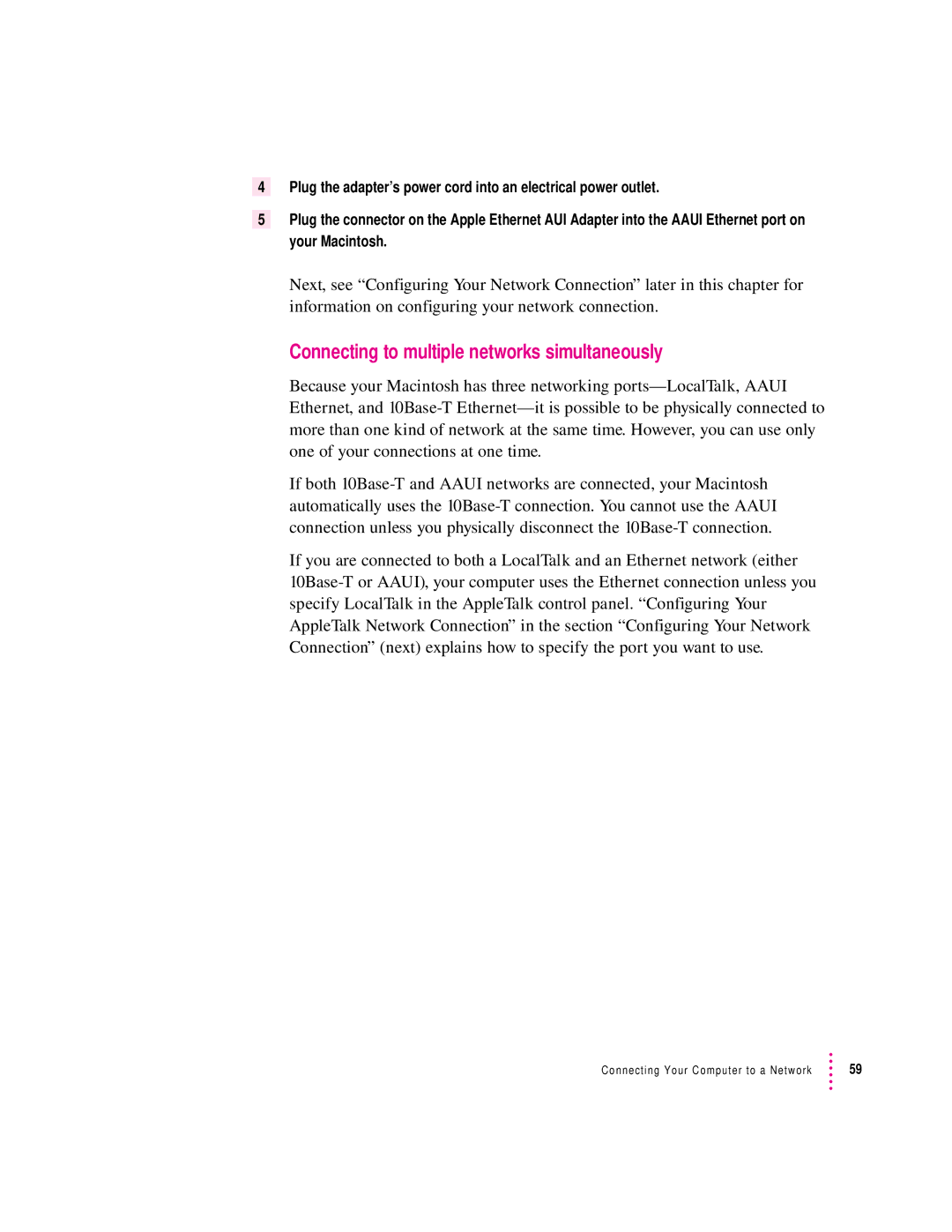4Plug the adapter’s power cord into an electrical power outlet.
5Plug the connector on the Apple Ethernet AUI Adapter into the AAUI Ethernet port on your Macintosh.
Next, see “Configuring Your Network Connection” later in this chapter for information on configuring your network connection.
Connecting to multiple networks simultaneously
Because your Macintosh has three networking ports—LocalTalk, AAUI Ethernet, and 10Base-T Ethernet—it is possible to be physically connected to more than one kind of network at the same time. However, you can use only one of your connections at one time.
If both 10Base-T and AAUI networks are connected, your Macintosh automatically uses the 10Base-T connection. You cannot use the AAUI connection unless you physically disconnect the 10Base-T connection.
If you are connected to both a LocalTalk and an Ethernet network (either 10Base-T or AAUI), your computer uses the Ethernet connection unless you specify LocalTalk in the AppleTalk control panel. “Configuring Your AppleTalk Network Connection” in the section “Configuring Your Network Connection” (next) explains how to specify the port you want to use.
Connecting Your Computer to a Network | 59 |