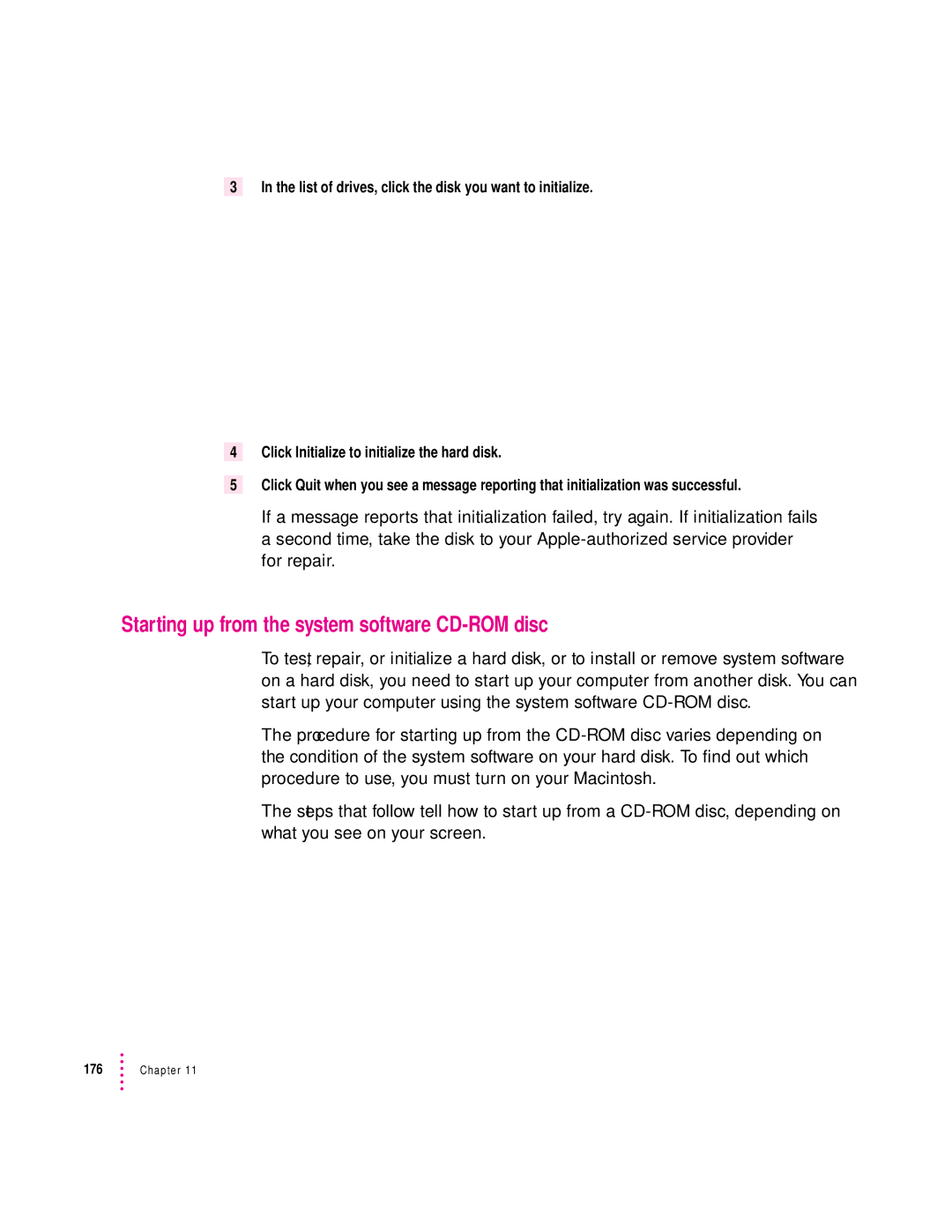3 In the list of drives, click the disk you want to initialize.
4Click Initialize to initialize the hard disk.
5Click Quit when you see a message reporting that initialization was successful.
If a message reports that initialization failed, try again. If initialization fails a second time, take the disk to your
for repair.
Starting up from the system software CD-ROM disc
To test, repair, or initialize a hard disk, or to install or remove system software on a hard disk, you need to start up your computer from another disk. You can start up your computer using the system software
The procedure for starting up from the
The steps that follow tell how to start up from a
176 | Chapter 11 |