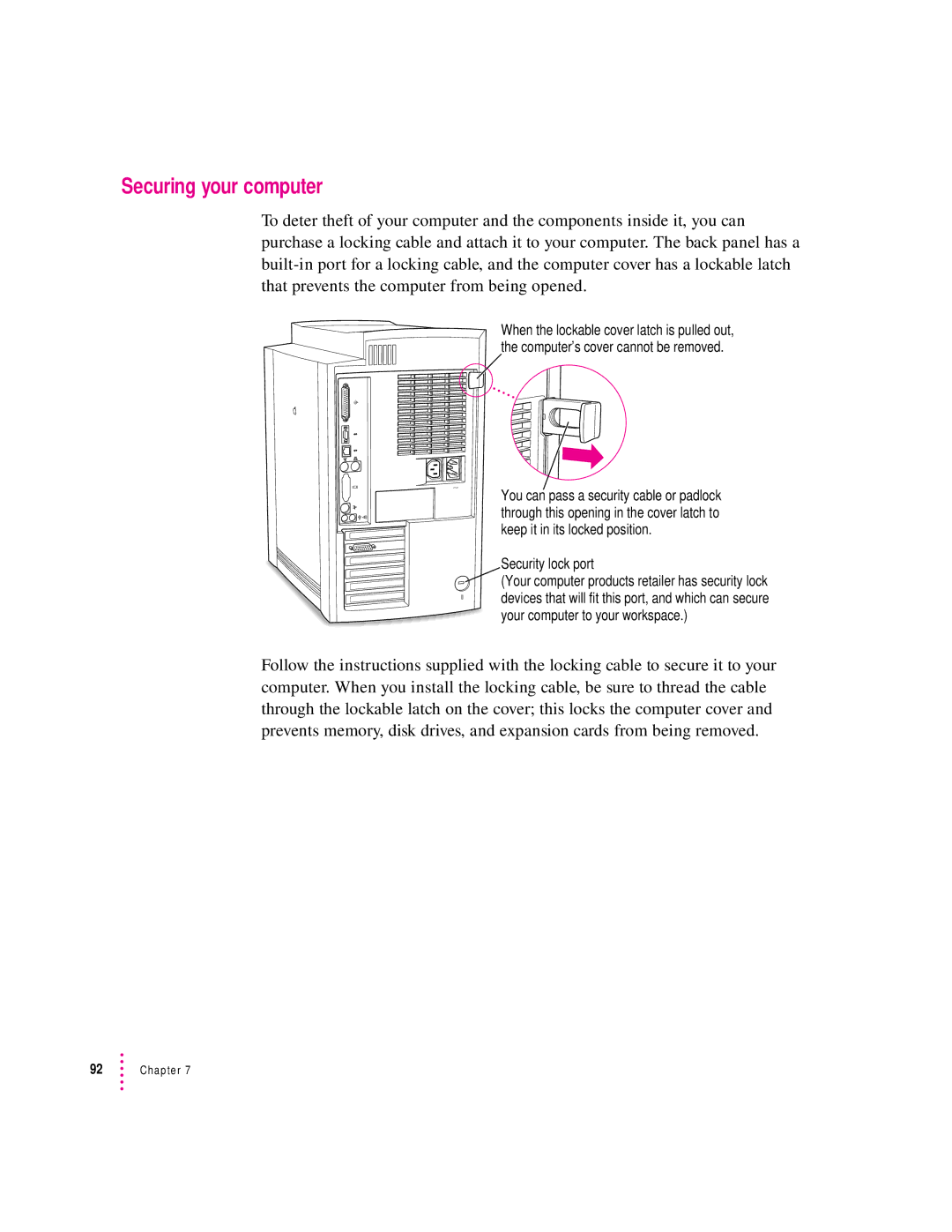Securing your computer
To deter theft of your computer and the components inside it, you can purchase a locking cable and attach it to your computer. The back panel has a
When the lockable cover latch is pulled out, the computer’s cover cannot be removed.
You can pass a security cable or padlock through this opening in the cover latch to keep it in its locked position.
Security lock port
(Your computer products retailer has security lock devices that will fit this port, and which can secure your computer to your workspace.)
Follow the instructions supplied with the locking cable to secure it to your computer. When you install the locking cable, be sure to thread the cable through the lockable latch on the cover; this locks the computer cover and prevents memory, disk drives, and expansion cards from being removed.