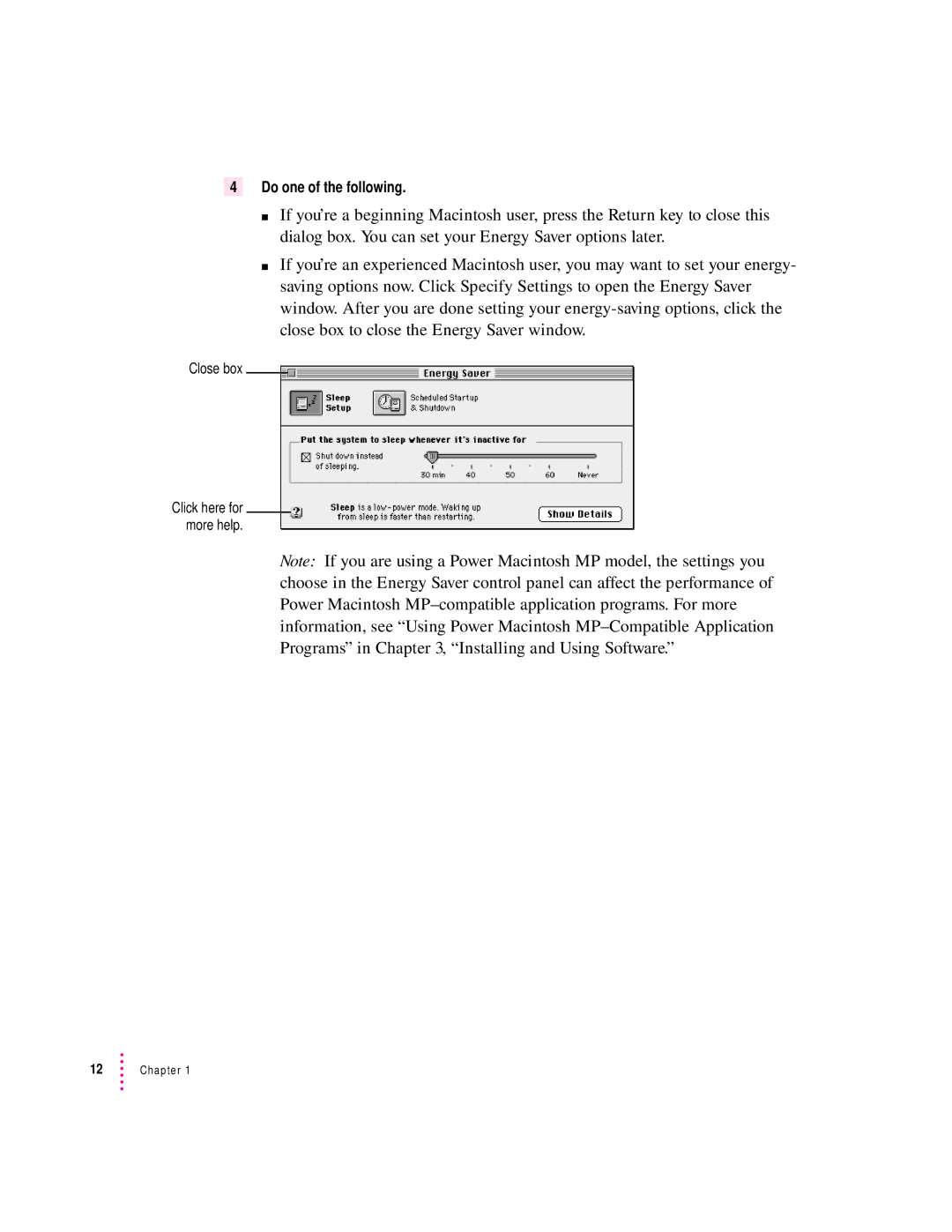4Do one of the following.
m If you’re a beginning Macintosh user, press the Return key to close this dialog box. You can set your Energy Saver options later.
m If you’re an experienced Macintosh user, you may want to set your energy- saving options now. Click Specify Settings to open the Energy Saver window. After you are done setting your
Close box
Click here for more help.
Note: If you are using a Power Macintosh MP model, the settings you choose in the Energy Saver control panel can affect the performance of Power Macintosh
12Chapter 1