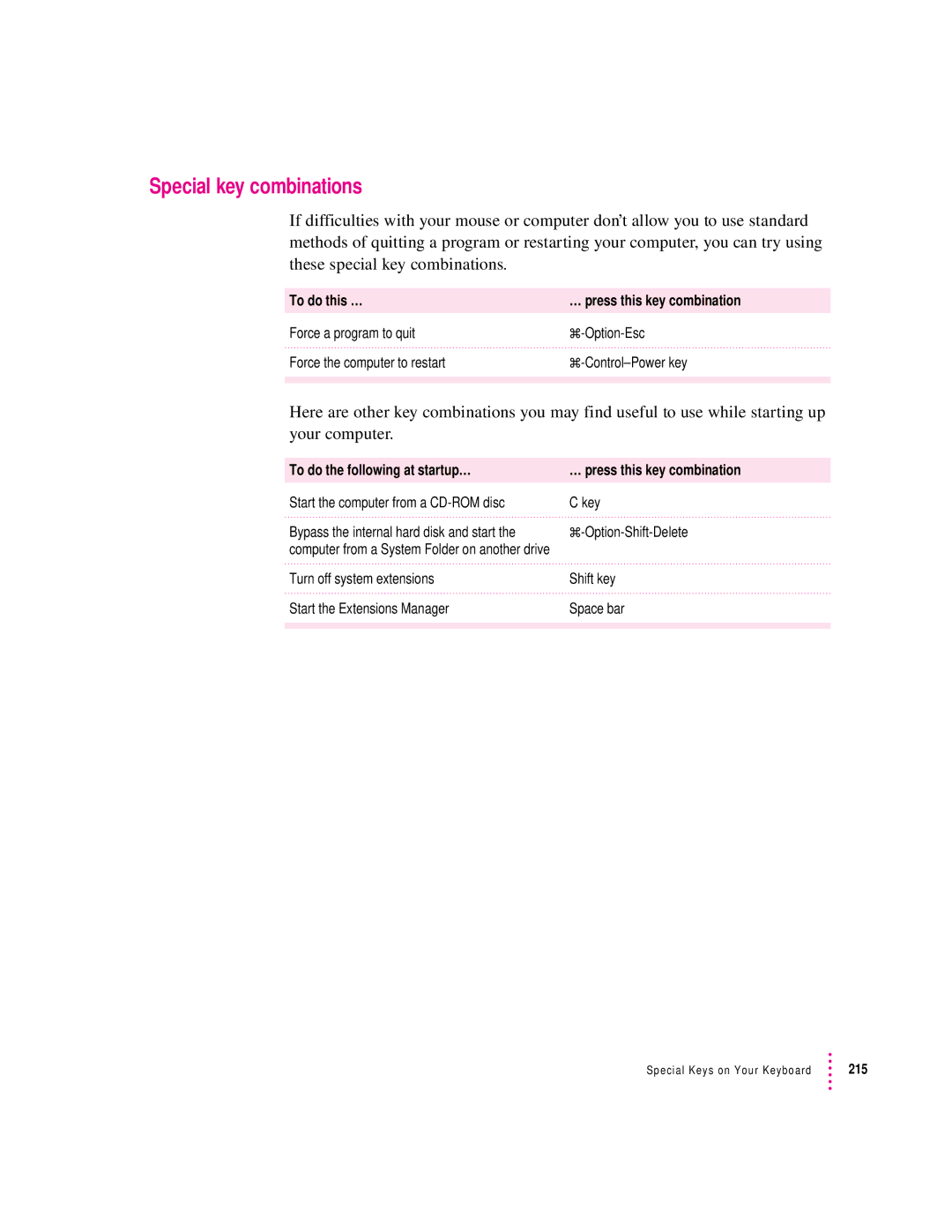Special key combinations
If difficulties with your mouse or computer don’t allow you to use standard methods of quitting a program or restarting your computer, you can try using these special key combinations.
To do this … | … press this key combination |
Force a program to quit | |
Force the computer to restart | |
|
|
|
|
Here are other key combinations you may find useful to use while starting up your computer.
To do the following at startup… | … press this key combination |
Start the computer from a | C key |
Bypass the internal hard disk and start the | |
computer from a System Folder on another drive |
|
Turn off system extensions | Shift key |
Start the Extensions Manager | Space bar |
|
|
|
|
Special Keys on Your Keyboard | 215 |