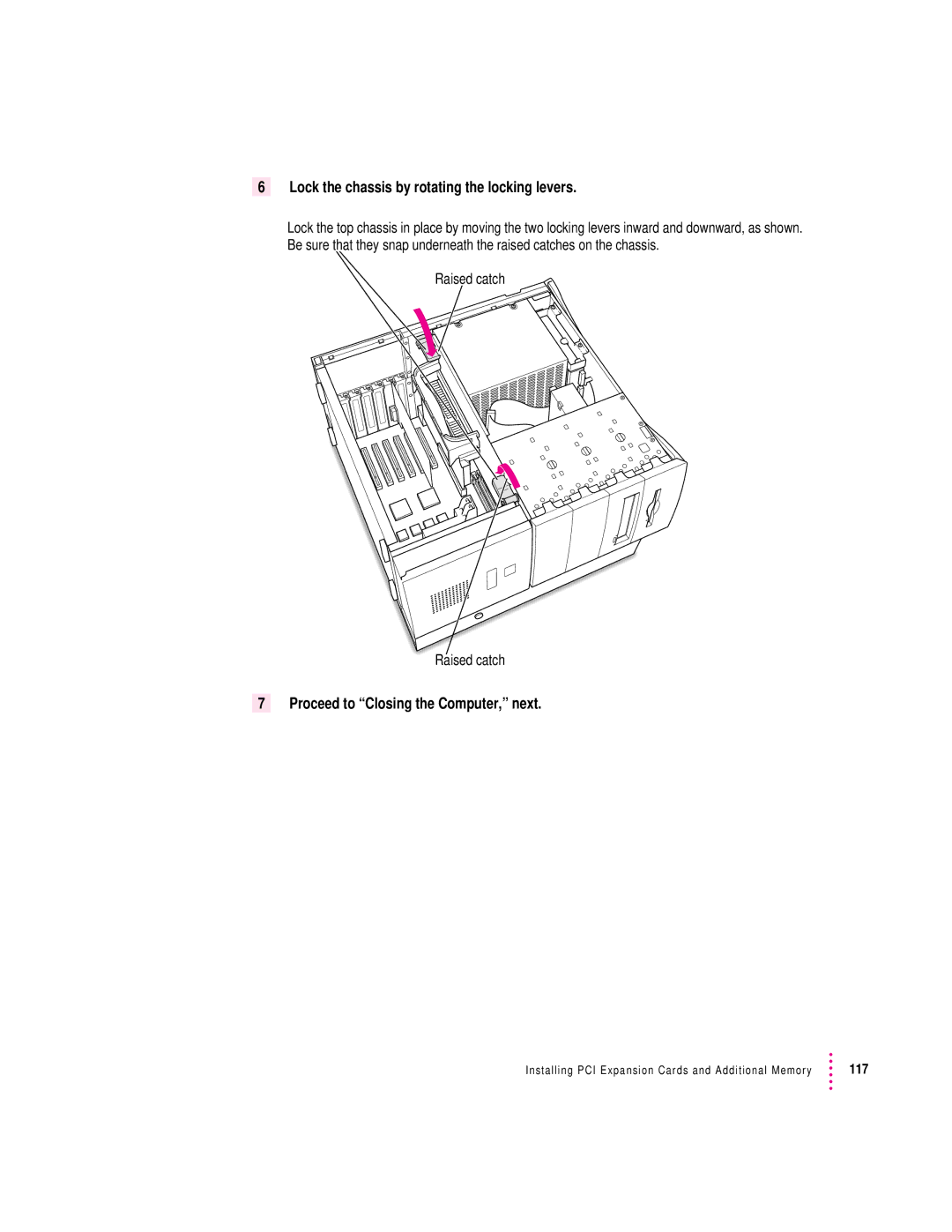6 Lock the chassis by rotating the locking levers.
Lock the top chassis in place by moving the two locking levers inward and downward, as shown. Be sure that they snap underneath the raised catches on the chassis.
Raised catch
Raised catch
7 Proceed to “Closing the Computer,” next.
Installing PCI Expansion Cards and Additional Memory | 117 |