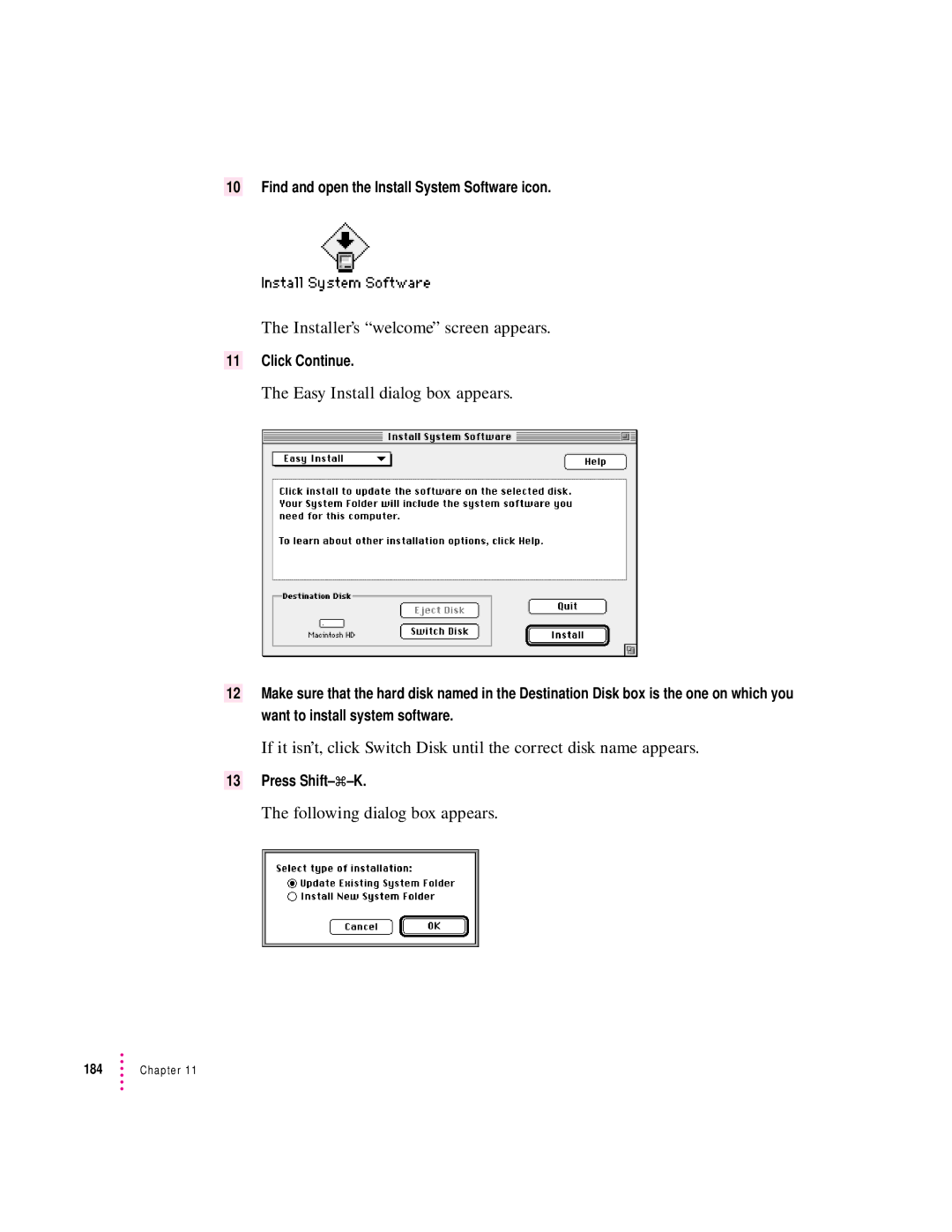10Find and open the Install System Software icon.
The Installer’s “welcome” screen appears.
11Click Continue.
The Easy Install dialog box appears.
12Make sure that the hard disk named in the Destination Disk box is the one on which you want to install system software.
If it isn’t, click Switch Disk until the correct disk name appears.
13Press
The following dialog box appears.
184 | Chapter 11 |