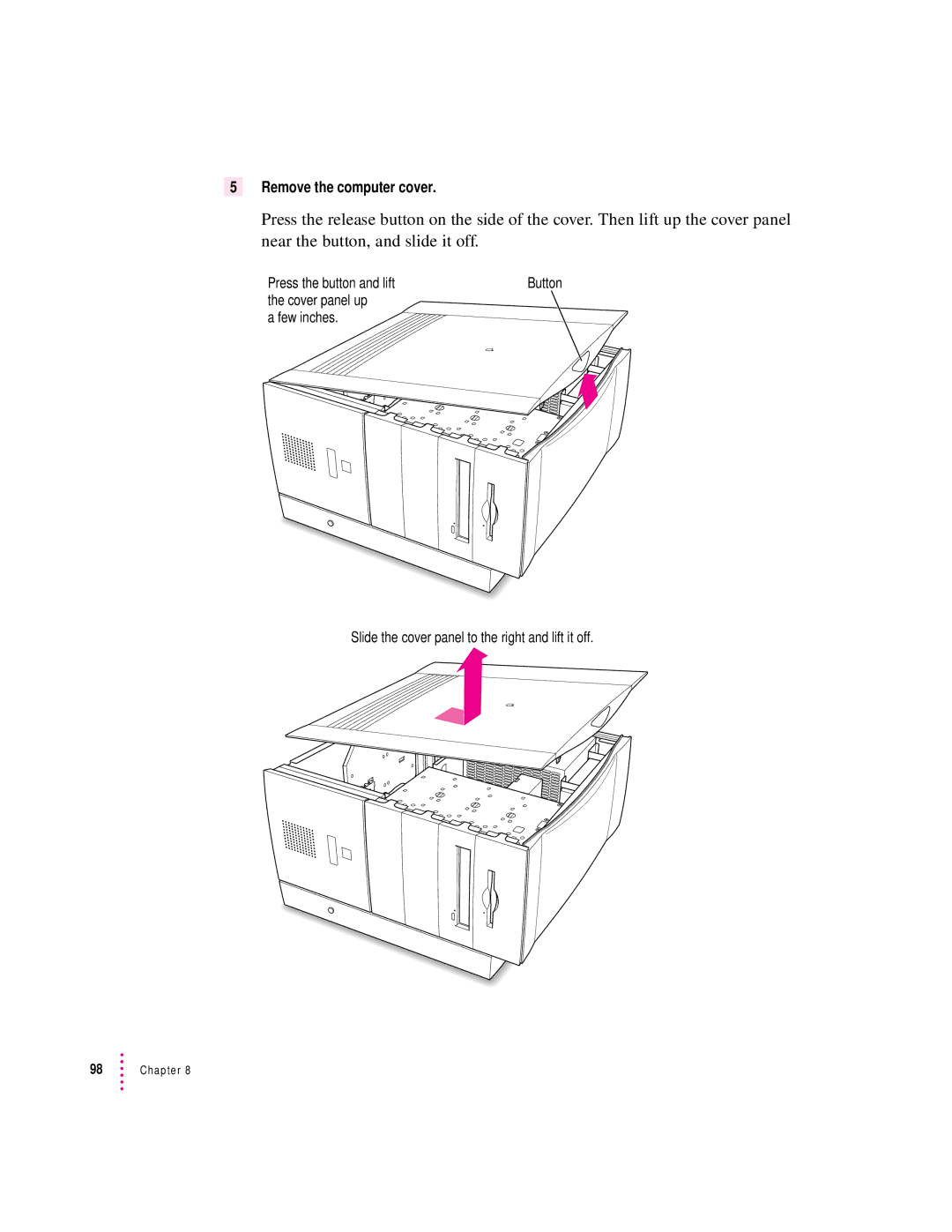5Remove the computer cover.
Press the release button on the side of the cover. Then lift up the cover panel near the button, and slide it off.
Press the button and lift | Button |
the cover panel up |
|
a few inches. |
|
Slide the cover panel to the right and lift it off.