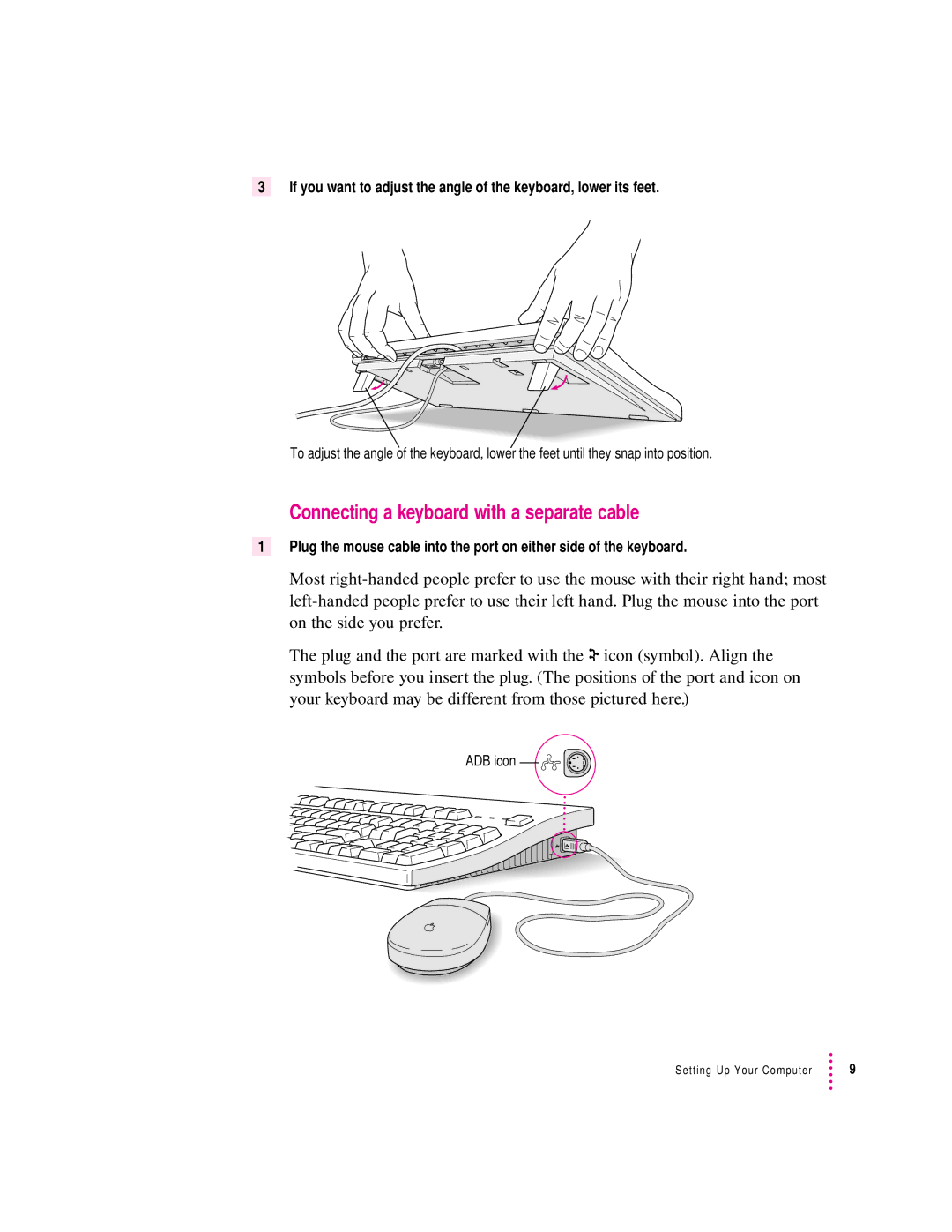3 If you want to adjust the angle of the keyboard, lower its feet.
To adjust the angle of the keyboard, lower the feet until they snap into position.
Connecting a keyboard with a separate cable
1Plug the mouse cable into the port on either side of the keyboard.
Most
The plug and the port are marked with the V icon (symbol). Align the symbols before you insert the plug. (The positions of the port and icon on your keyboard may be different from those pictured here.)
ADB icon ![]()
![]()
![]()
Setting Up Your Computer | 9 |