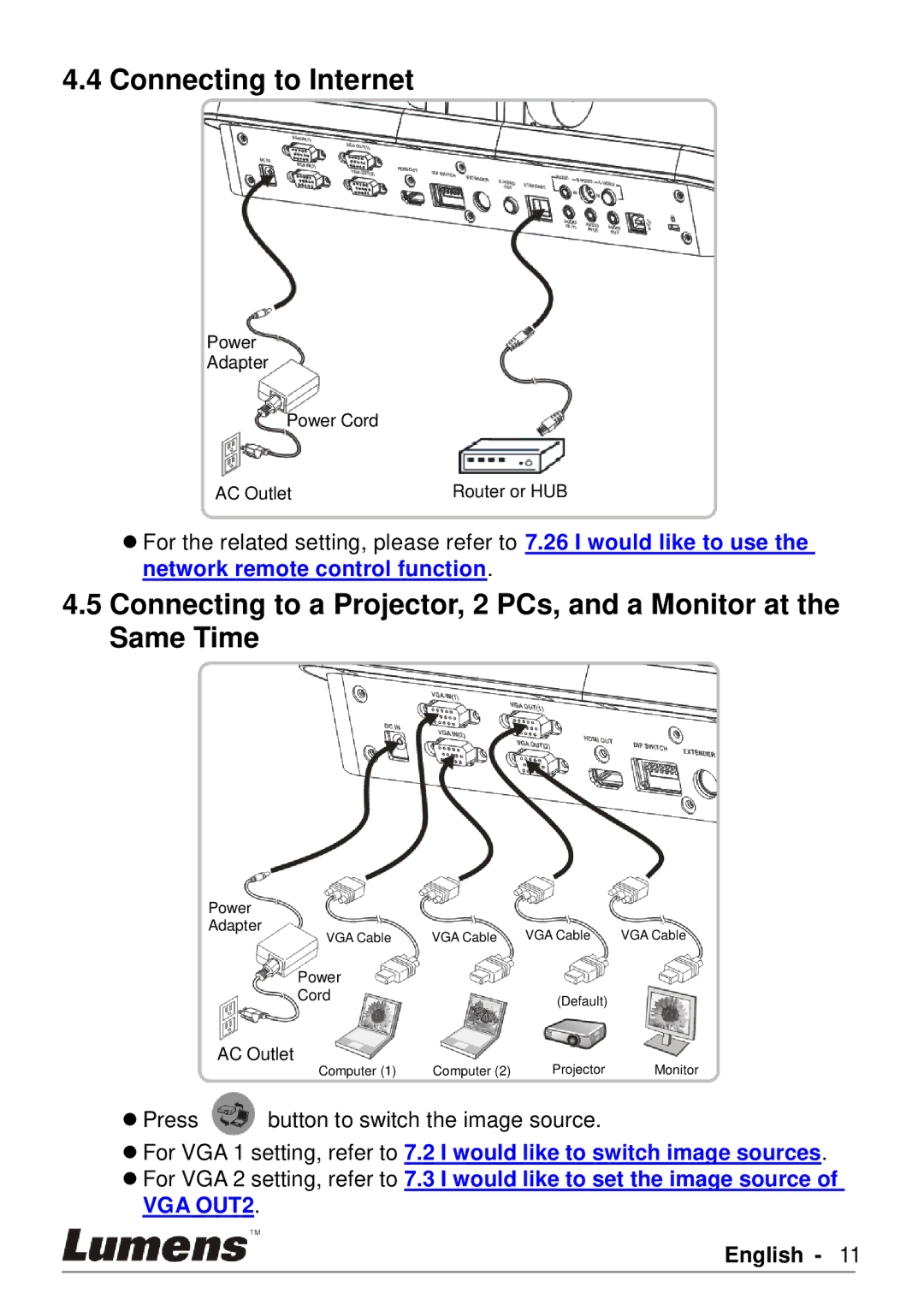4.4 Connecting to Internet
Power
Adapter
Power Cord
AC Outlet | Router or HUB |
For the related setting, please refer to 7.26 I would like to use the network remote control function.
4.5Connecting to a Projector, 2 PCs, and a Monitor at the Same Time
Power |
|
|
|
Adapter | VGA Cable | VGA Cable | VGA Cable |
VGA Cable | |||
Power |
|
|
|
Cord |
| (Default) |
|
|
|
|
AC Outlet
Computer (1) | Computer (2) | Projector | Monitor |
Press ![]() button to switch the image source.
button to switch the image source.
For VGA 1 setting, refer to 7.2 I would like to switch image sources.
For VGA 2 setting, refer to 7.3 I would like to set the image source of VGA OUT2.