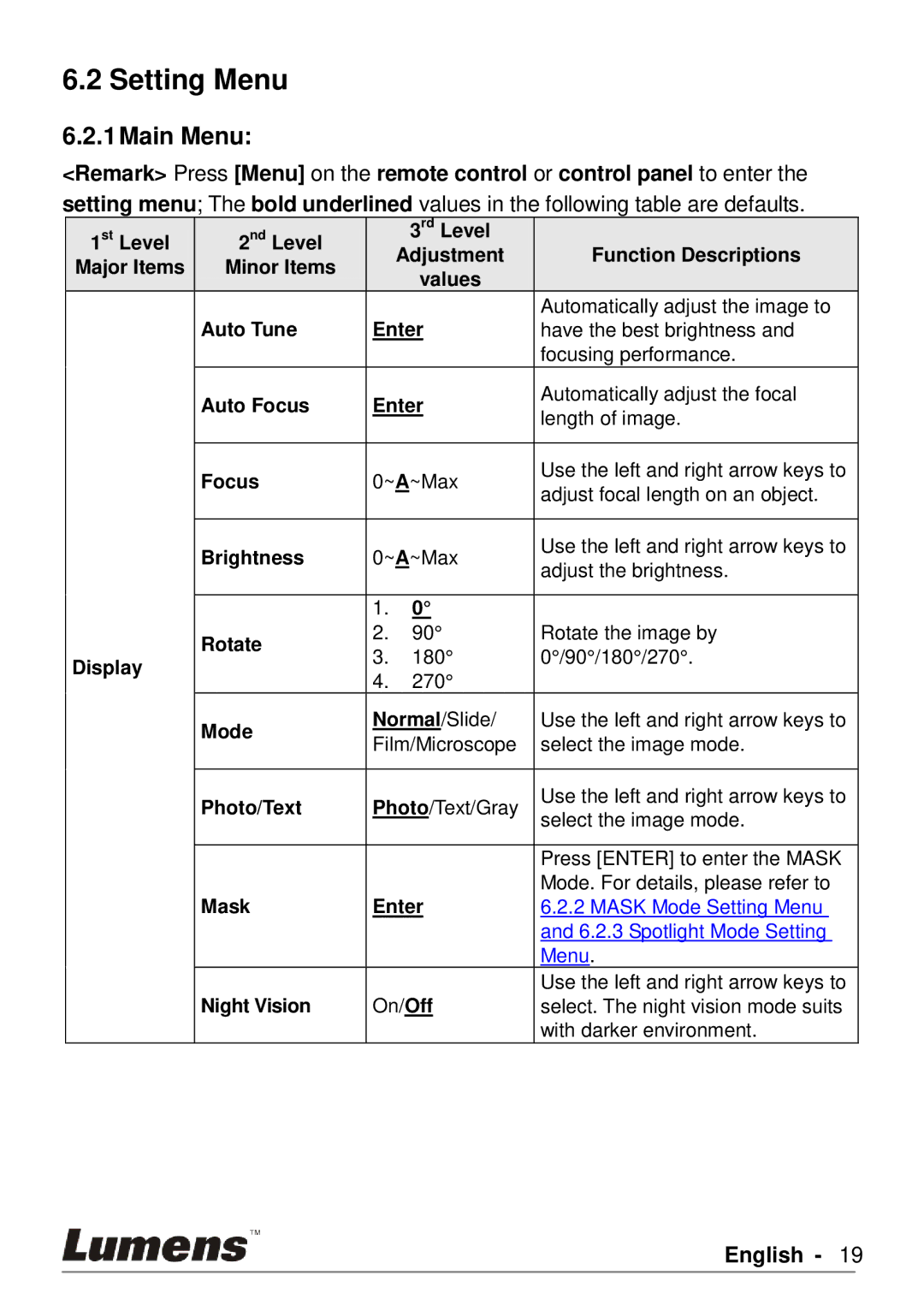6.2 Setting Menu
6.2.1Main Menu:
<Remark> Press [Menu] on the remote control or control panel to enter the setting menu; The bold underlined values in the following table are defaults.
| 1st Level |
| 2nd Level |
|
| 3rd Level |
|
|
|
|
|
|
|
| |||
|
|
|
| Adjustment |
| Function Descriptions | ||
| Major Items |
| Minor Items |
|
|
| ||
|
|
|
| values |
|
| ||
|
|
|
|
|
|
|
| |
|
|
|
|
|
|
|
| Automatically adjust the image to |
|
| Auto Tune |
| Enter |
| have the best brightness and | ||
|
|
|
|
|
|
|
| focusing performance. |
|
| Auto Focus |
| Enter |
| Automatically adjust the focal | ||
|
|
|
| length of image. | ||||
|
|
|
|
|
|
|
| |
|
|
|
|
|
|
|
|
|
|
| Focus |
| 0~A~Max |
| Use the left and right arrow keys to | ||
|
|
|
| adjust focal length on an object. | ||||
|
|
|
|
|
|
|
| |
|
|
|
|
|
|
|
|
|
|
| Brightness |
| 0~A~Max |
| Use the left and right arrow keys to | ||
|
|
|
| adjust the brightness. | ||||
|
|
|
|
|
|
|
| |
|
|
|
|
|
|
|
| |
|
|
|
| 1. | 0° |
|
| |
|
| Rotate | 2. | 90° |
| Rotate the image by | ||
|
| 3. | 180° | 0°/90°/180°/270°. | ||||
| Display |
|
| |||||
|
|
| 4. | 270° |
|
| ||
|
|
|
|
|
| |||
|
| Mode |
| Normal/Slide/ |
| Use the left and right arrow keys to | ||
|
|
| Film/Microscope |
| select the image mode. | |||
|
|
|
|
|
| |||
|
|
|
|
|
|
|
|
|
|
| Photo/Text |
| Photo/Text/Gray |
| Use the left and right arrow keys to | ||
|
|
|
| select the image mode. | ||||
|
|
|
|
|
|
|
| |
|
|
|
|
|
|
|
|
|
|
|
|
|
|
|
|
| Press [ENTER] to enter the MASK |
|
|
|
|
|
|
|
| Mode. For details, please refer to |
|
| Mask |
| Enter |
| 6.2.2 MASK Mode Setting Menu | ||
|
|
|
|
|
|
|
| and 6.2.3 Spotlight Mode Setting |
|
|
|
|
|
|
|
| Menu. |
|
|
|
|
|
|
|
| Use the left and right arrow keys to |
|
| Night Vision |
| On/Off |
| select. The night vision mode suits | ||
|
|
|
|
|
|
|
| with darker environment. |