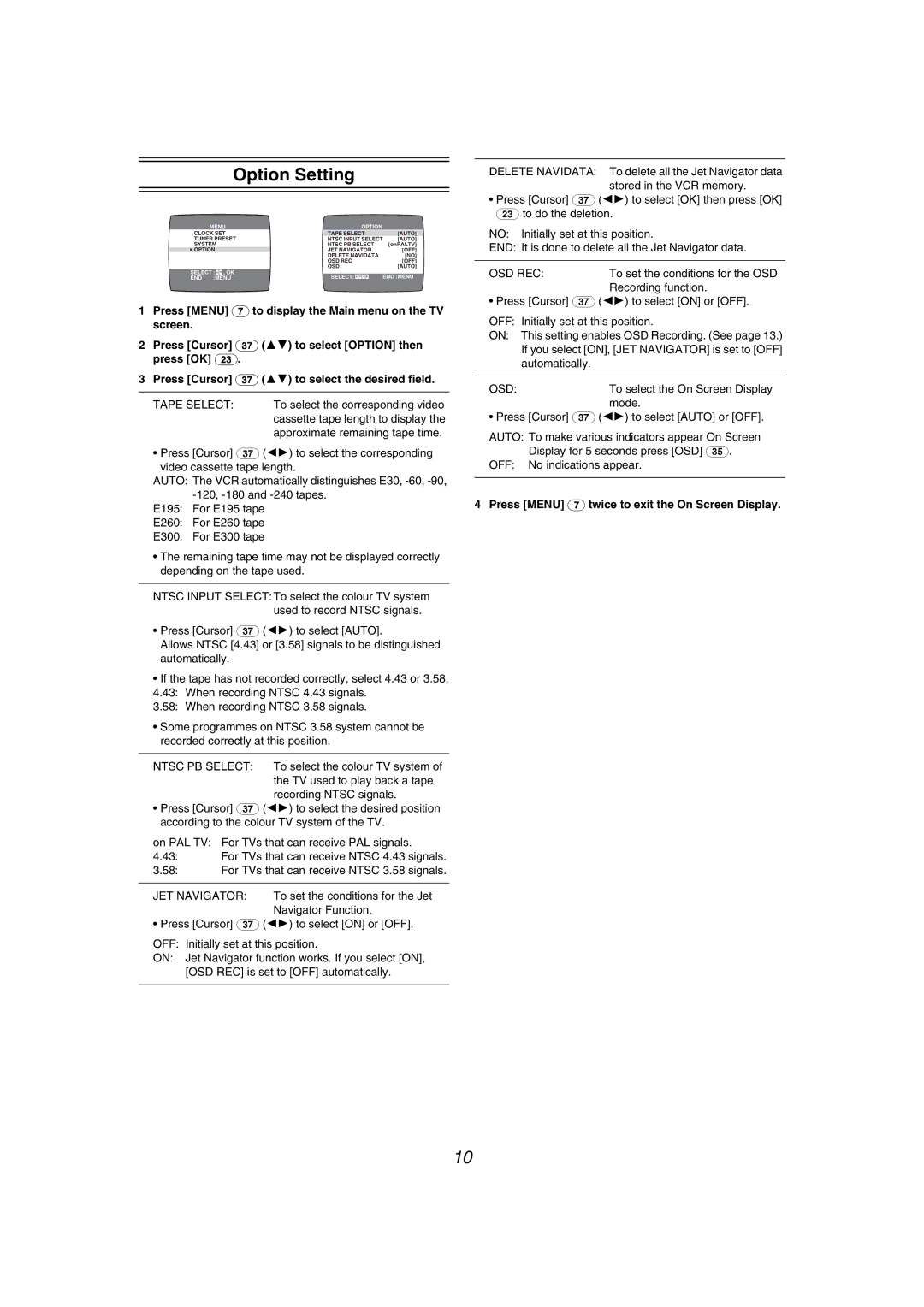Option Setting
MENU |
|
| OPTION |
|
| |||||
CLOCK SET | TAPE SELECT |
| [AUTO] | |||||||
TUNER PRESET | NTSC INPUT SELECT | [AUTO] | ||||||||
SYSTEM | NTSC PB SELECT |
| [onPALTV] | |||||||
OPTION | JET NAVIGATOR |
| [OFF] | |||||||
|
|
| DELETE NAVIDATA |
| [NO] | |||||
|
|
| OSD REC |
| [OFF] | |||||
SELECT : |
| , OK | OSD |
| [AUTO] | |||||
| SELECT: |
|
|
|
| END :MENU | ||||
|
|
|
|
|
|
| ||||
END :MENU | ||||||||||
|
|
|
| |||||||
1Press [MENU] (7) to display the Main menu on the TV screen.
2Press [Cursor] (37) (34) to select [OPTION] then press [OK] (23).
3Press [Cursor] (37) (34) to select the desired field.
TAPE SELECT: | To select the corresponding video |
| cassette tape length to display the |
| approximate remaining tape time. |
• Press [Cursor] (37) (21) to select the corresponding video cassette tape length.
AUTO: The VCR automatically distinguishes E30,
E195: For E195 tape
E260: For E260 tape
E300: For E300 tape
•The remaining tape time may not be displayed correctly depending on the tape used.
NTSC INPUT SELECT: To select the colour TV system used to record NTSC signals.
•Press [Cursor] (37) (21) to select [AUTO].
Allows NTSC [4.43] or [3.58] signals to be distinguished automatically.
•If the tape has not recorded correctly, select 4.43 or 3.58. 4.43: When recording NTSC 4.43 signals.
3.58: When recording NTSC 3.58 signals.
•Some programmes on NTSC 3.58 system cannot be recorded correctly at this position.
NTSC PB SELECT: To select the colour TV system of the TV used to play back a tape recording NTSC signals.
•Press [Cursor] (37) (21) to select the desired position according to the colour TV system of the TV.
on PAL TV: For TVs that can receive PAL signals.
4.43: | For TVs that can receive NTSC 4.43 signals. | |
3.58: | For TVs that can receive NTSC 3.58 signals. | |
|
| |
JET NAVIGATOR: | To set the conditions for the Jet | |
|
| Navigator Function. |
• Press [Cursor] (37) (21) to select [ON] or [OFF].
OFF: Initially set at this position.
ON: Jet Navigator function works. If you select [ON], [OSD REC] is set to [OFF] automatically.
DELETE NAVIDATA: To delete all the Jet Navigator data stored in the VCR memory.
•Press [Cursor] (37) (21) to select [OK] then press [OK] (23) to do the deletion.
NO: Initially set at this position.
END: It is done to delete all the Jet Navigator data.
OSD REC: | To set the conditions for the OSD |
| Recording function. |
• Press [Cursor] (37) (21) to select [ON] or [OFF].
OFF: Initially set at this position.
ON: This setting enables OSD Recording. (See page 13.) If you select [ON], [JET NAVIGATOR] is set to [OFF] automatically.
OSD: | To select the On Screen Display |
| mode. |
• Press [Cursor] (37) (21) to select [AUTO] or [OFF].
AUTO: To make various indicators appear On Screen Display for 5 seconds press [OSD] (35).
OFF: No indications appear.
4 Press [MENU] (7) twice to exit the On Screen Display.
10