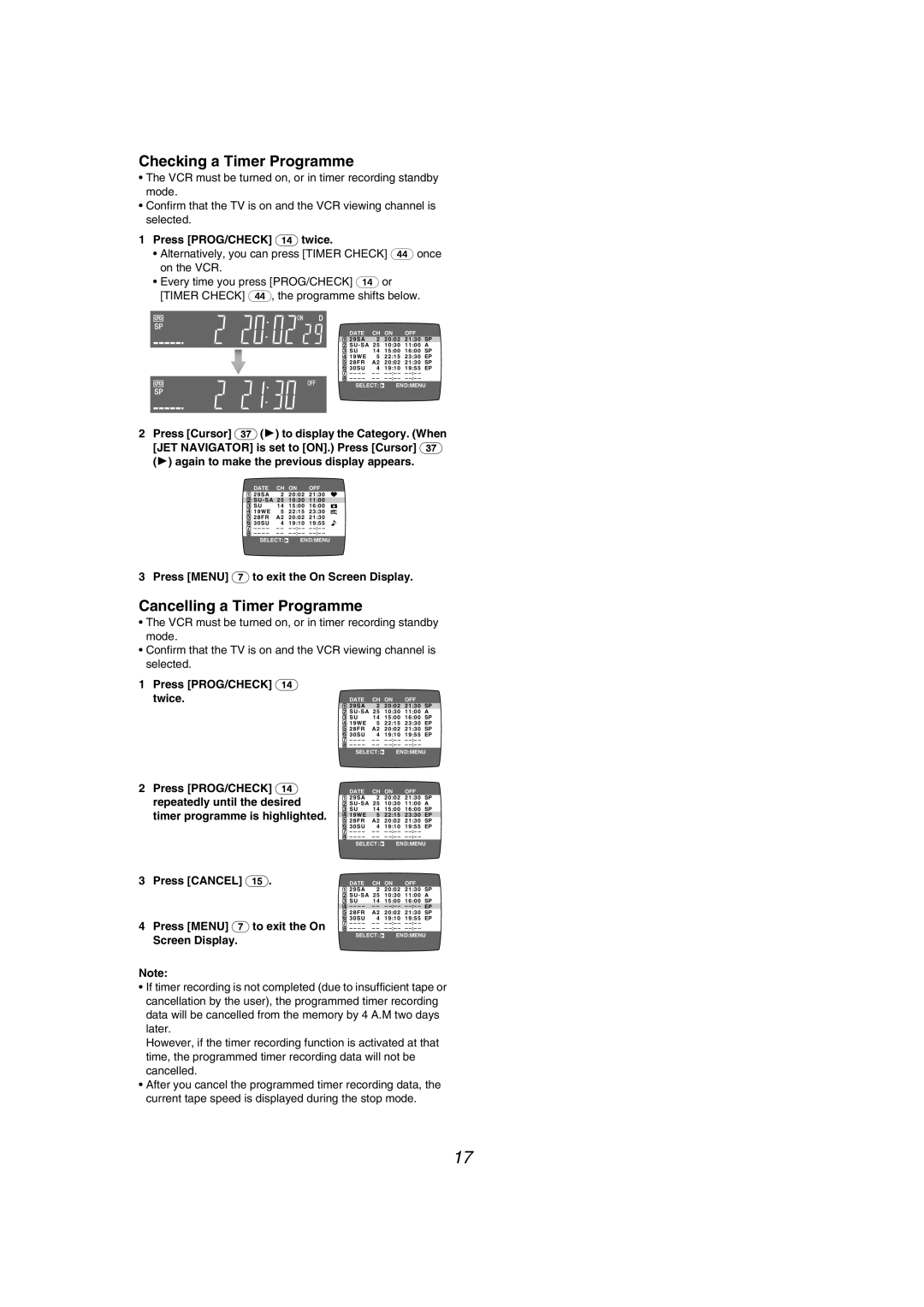Checking a Timer Programme
•The VCR must be turned on, or in timer recording standby mode.
•Confirm that the TV is on and the VCR viewing channel is selected.
1Press [PROG/CHECK] (14) twice.
•Alternatively, you can press [TIMER CHECK] (44) once on the VCR.
•Every time you press [PROG/CHECK] (14) or [TIMER CHECK] (44), the programme shifts below.
| DATE | CH |
| ON | OFF |
|
1 | 29SA | 2 | 20:02 | 21:30 | SP | |
2 | SU - SA | 25 | 10:30 | 11:00 | A | |
3 | SU | 14 | 15:00 | 16:00 | SP | |
4 | 19WE | 5 | 22:15 | 23:30 | EP | |
5 | 28FR | A2 | 20:02 | 21:30 | SP | |
6 | 30SU | 4 | 19:10 | 19:55 | EP | |
7 | – – – – | – – |
| – | – |
|
8 | – – – – | – – |
| – | – |
|
| SELECT: |
| END:MENU | |||
2Press [Cursor] (37) (1) to display the Category. (When [JET NAVIGATOR] is set to [ON].) Press [Cursor] (37) (1) again to make the previous display appears.
| DATE | CH |
| ON | OFF |
1 | 29SA | 2 | 20:02 | 21:30 | |
2 | SU - SA | 25 | 10:30 | 11:00 | |
3 | SU | 14 | 15:00 | 16:00 | |
4 | 19WE | 5 | 22:15 | 23:30 | |
5 | 28FR | A2 | 20:02 | 21:30 | |
6 | 30SU | 4 | 19:10 | 19:55 | |
7 | – – – – | – – |
| – | – |
8 | – – – – | – – |
| – | – |
| SELECT: |
| END:MENU | ||
3 Press [MENU] (7) to exit the On Screen Display.
Cancelling a Timer Programme
•The VCR must be turned on, or in timer recording standby mode.
•Confirm that the TV is on and the VCR viewing channel is
selected.
1Press [PROG/CHECK] (14) twice.
2Press [PROG/CHECK] (14) repeatedly until the desired timer programme is highlighted.
3Press [CANCEL] (15).
4Press [MENU] (7) to exit the On Screen Display.
Note:
| DATE | CH |
| ON | OFF |
|
1 | 29SA | 2 | 20:02 | 21:30 | SP | |
2 | SU - SA | 25 | 10:30 | 11:00 | A | |
3 | SU | 14 | 15:00 | 16:00 | SP | |
4 | 19WE | 5 | 22:15 | 23:30 | EP | |
5 | 28FR | A2 | 20:02 | 21:30 | SP | |
6 | 30SU | 4 | 19:10 | 19:55 | EP | |
7 | – – – – | – – |
| – | – |
|
8 | – – – – | – – |
| – | – |
|
| SELECT: |
| END:MENU | |||
|
| |||||
| DATE | CH |
| ON | OFF |
|
1 | 29SA | 2 | 20:02 | 21:30 | SP | |
2 | SU - SA | 25 | 10:30 | 11:00 | A | |
3 | SU | 14 | 15:00 | 16:00 | SP | |
4 | 19WE | 5 | 22:15 | 23:30 | EP | |
5 | 28FR | A2 | 20:02 | 21:30 | SP | |
6 | 30SU | 4 | 19:10 | 19:55 | EP | |
7 | – – – – | – – |
| – | – |
|
8 | – – – – | – – |
| – | – |
|
| SELECT: |
| END:MENU | |||
|
| |||||
| DATE | CH |
| ON | OFF |
|
1 | 29SA | 2 | 20:02 | 21:30 | SP | |
2 | SU - SA | 25 | 10:30 | 11:00 | A | |
3 | SU | 14 | 15:00 | 16:00 | SP | |
4 | – – – – | – – |
| – | – | EP |
5 | 28FR | A2 | 20:02 | 21:30 | SP | |
6 | 30SU | 4 | 19:10 | 19:55 | EP | |
7 | – – – – | – – |
| – | – |
|
8 | – – – – | – – |
| – | – |
|
| SELECT: |
| END:MENU | |||
•If timer recording is not completed (due to insufficient tape or cancellation by the user), the programmed timer recording data will be cancelled from the memory by 4 A.M two days later.
However, if the timer recording function is activated at that time, the programmed timer recording data will not be cancelled.
•After you cancel the programmed timer recording data, the current tape speed is displayed during the stop mode.
17