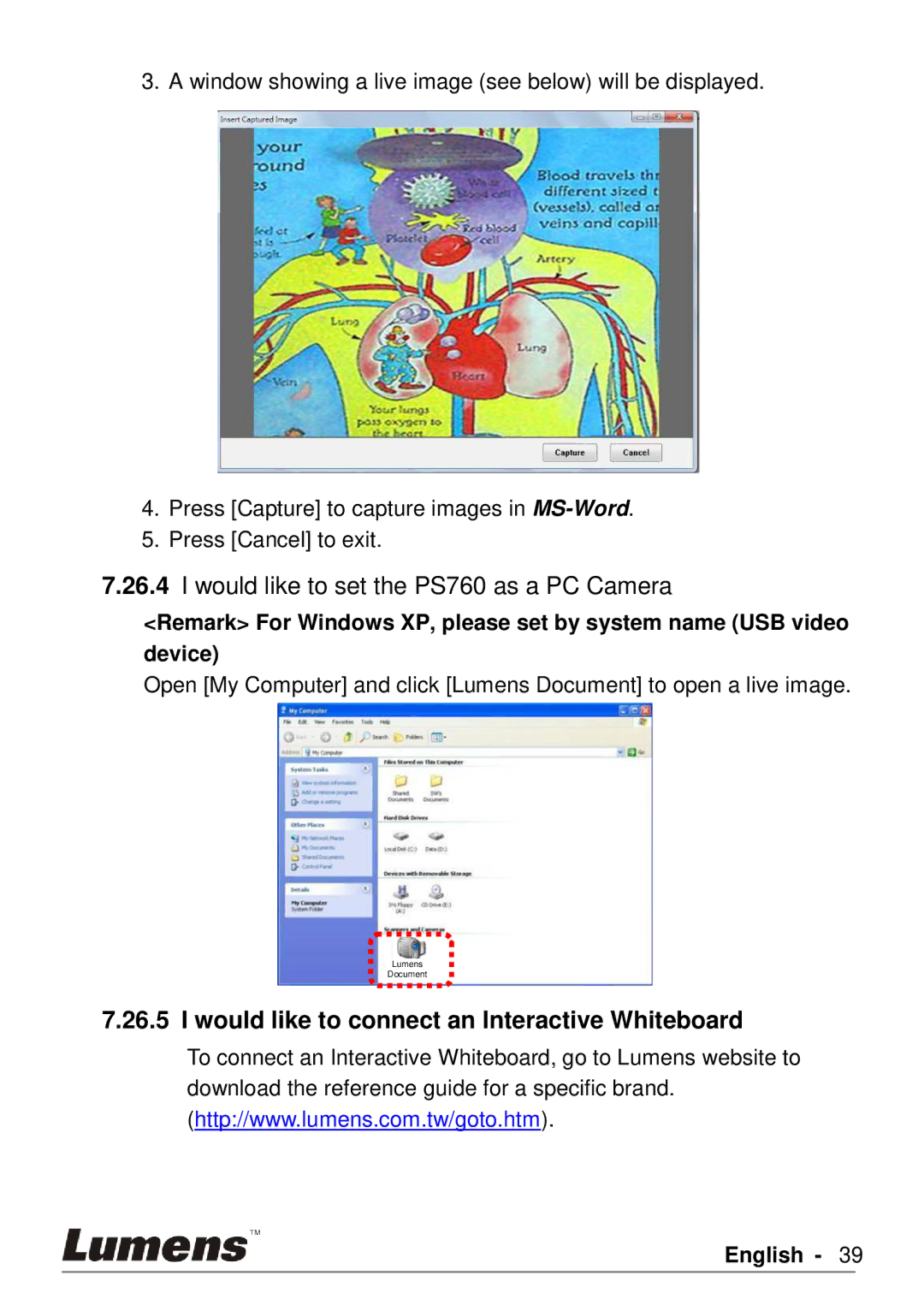3. A window showing a live image (see below) will be displayed.
4.Press [Capture] to capture images in
5.Press [Cancel] to exit.
7.26.4I would like to set the PS760 as a PC Camera
<Remark> For Windows XP, please set by system name (USB video device)
Open [My Computer] and click [Lumens Document] to open a live image.
Lumens
Document
7.26.5 I would like to connect an Interactive Whiteboard
To connect an Interactive Whiteboard, go to Lumens website to download the reference guide for a specific brand. (http://www.lumens.com.tw/goto.htm).