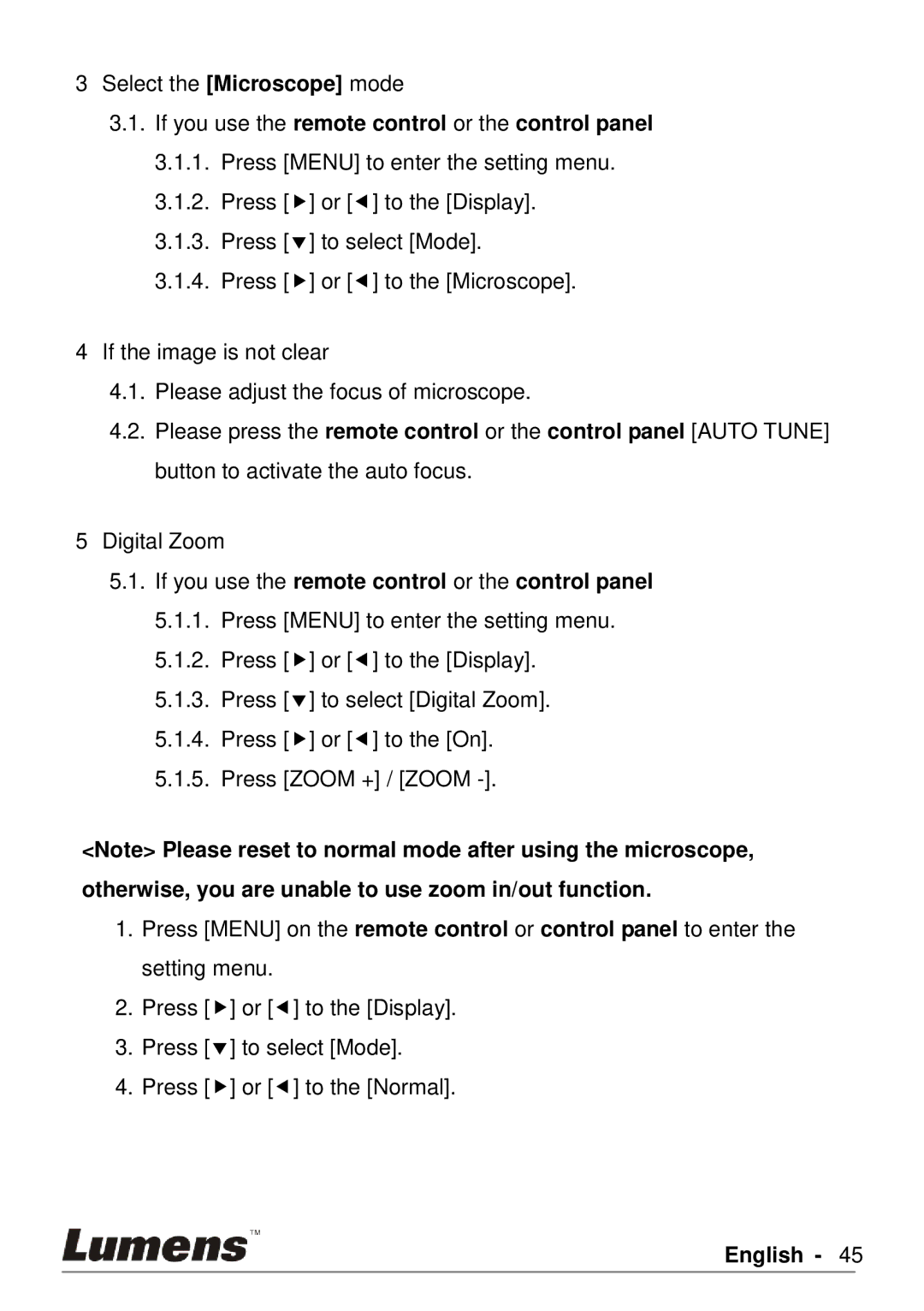3Select the [Microscope] mode
3.1.If you use the remote control or the control panel
3.1.1.Press [MENU] to enter the setting menu.
3.1.2.Press [] or [] to the [Display].
3.1.3.Press [] to select [Mode].
3.1.4.Press [] or [] to the [Microscope].
4If the image is not clear
4.1.Please adjust the focus of microscope.
4.2.Please press the remote control or the control panel [AUTO TUNE] button to activate the auto focus.
5Digital Zoom
5.1.If you use the remote control or the control panel
5.1.1.Press [MENU] to enter the setting menu.
5.1.2.Press [] or [] to the [Display].
5.1.3.Press [] to select [Digital Zoom].
5.1.4.Press [] or [] to the [On].
5.1.5.Press [ZOOM +] / [ZOOM
<Note> Please reset to normal mode after using the microscope, otherwise, you are unable to use zoom in/out function.
1.Press [MENU] on the remote control or control panel to enter the setting menu.
2.Press [] or [] to the [Display].
3.Press [] to select [Mode].
4.Press [] or [] to the [Normal].