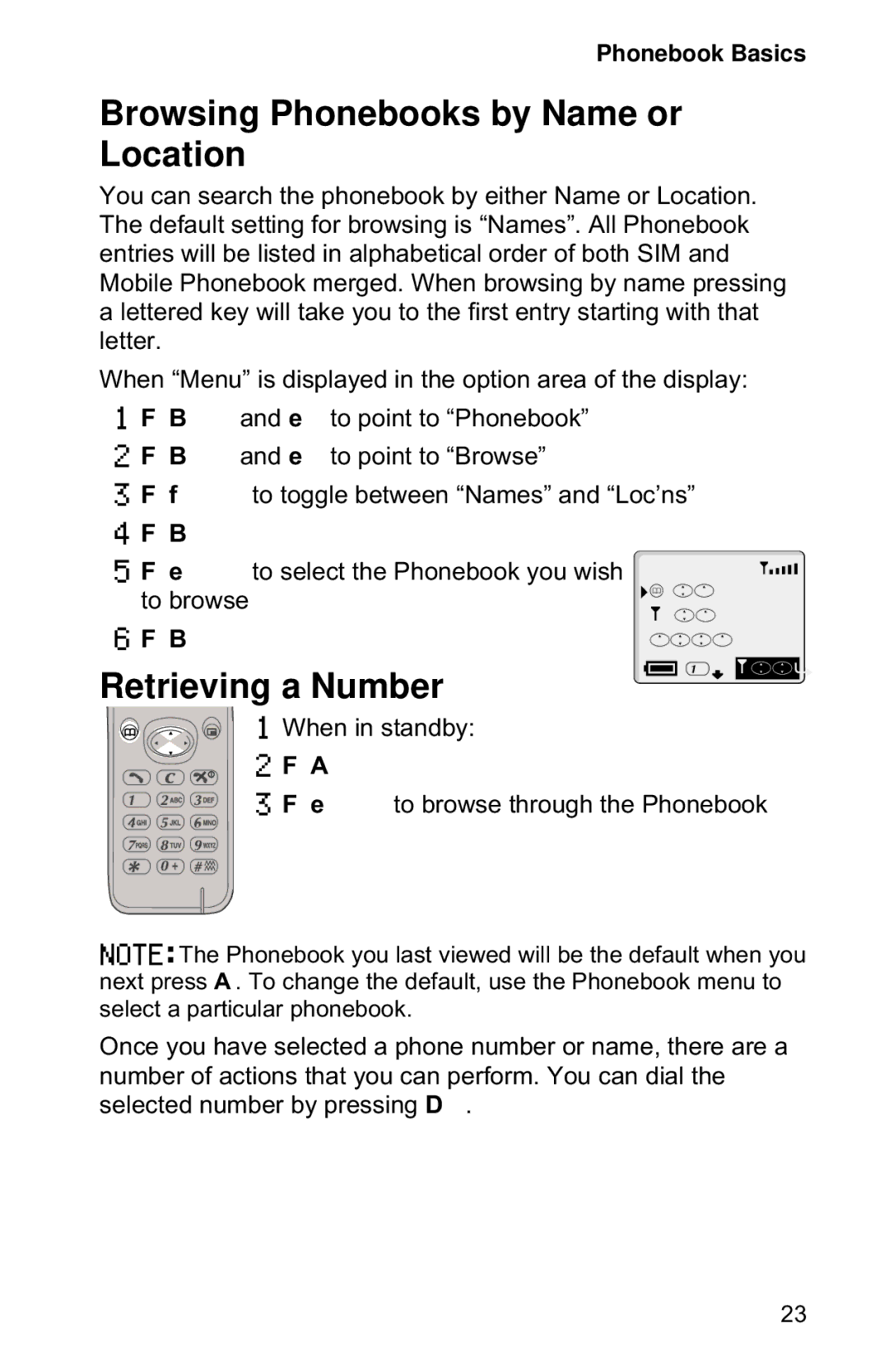Phonebook Basics
Browsing Phonebooks by Name or Location
You can search the phonebook by either Name or Location. The default setting for browsing is “Names”. All Phonebook entries will be listed in alphabetical order of both SIM and Mobile Phonebook merged. When browsing by name pressing a lettered key will take you to the first entry starting with that letter.
When “Menu” is displayed in the option area of the display:
1F B and e to point to “Phonebook”
2F B and e to point to “Browse”
3F f to toggle between “Names” and “Loc’ns”
4F B
5 F e to select the Phonebook you wish to browse
6 F B
Retrieving a Number
![]() 1
1
Select
1 When in standby:
2 F A
3 F e to browse through the Phonebook
NOTE: The Phonebook you last viewed will be the default when you next press A. To change the default, use the Phonebook menu to select a particular phonebook.
Once you have selected a phone number or name, there are a number of actions that you can perform. You can dial the selected number by pressing D.
23