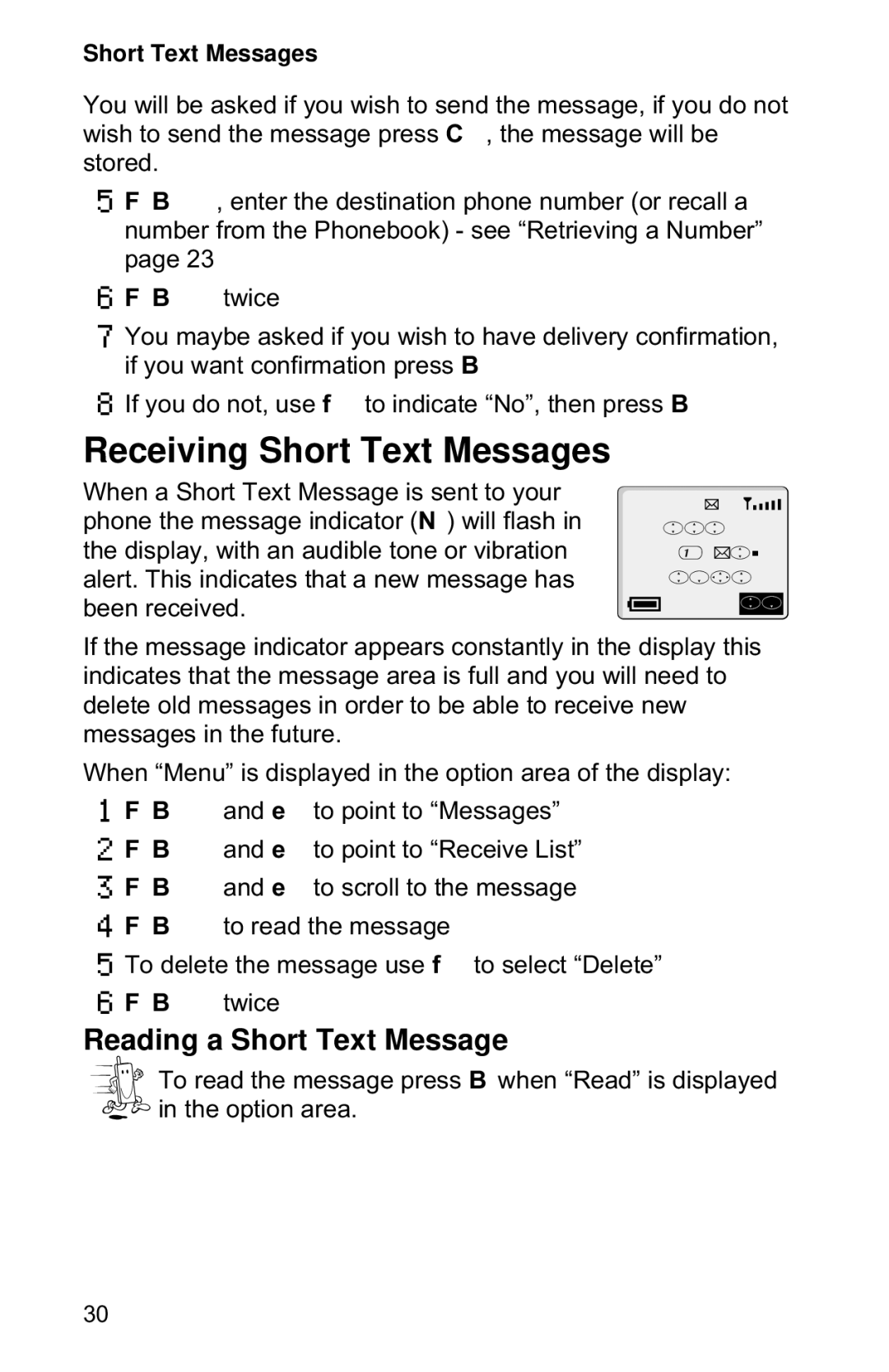Short Text Messages
You will be asked if you wish to send the message, if you do not wish to send the message press C, the message will be stored.
5F B, enter the destination phone number (or recall a number from the Phonebook) - see “Retrieving a Number” page 23
6F B twice
7You maybe asked if you wish to have delivery confirmation, if you want confirmation press B
8If you do not, use f to indicate “No”, then press B
Receiving Short Text Messages
When a Short Text Message is sent to your phone the message indicator (N) will flash in the display, with an audible tone or vibration alert. This indicates that a new message has been received.
Received
1New
Message
Read
If the message indicator appears constantly in the display this indicates that the message area is full and you will need to delete old messages in order to be able to receive new messages in the future.
When “Menu” is displayed in the option area of the display:
1F B and e to point to “Messages”
2F B and e to point to “Receive List”
3F B and e to scroll to the message
4F B to read the message
5To delete the message use f to select “Delete”
6F B twice
Reading a Short Text Message
![]()
![]()
![]()
![]() To read the message press B when “Read” is displayed
To read the message press B when “Read” is displayed ![]() in the option area.
in the option area.
30