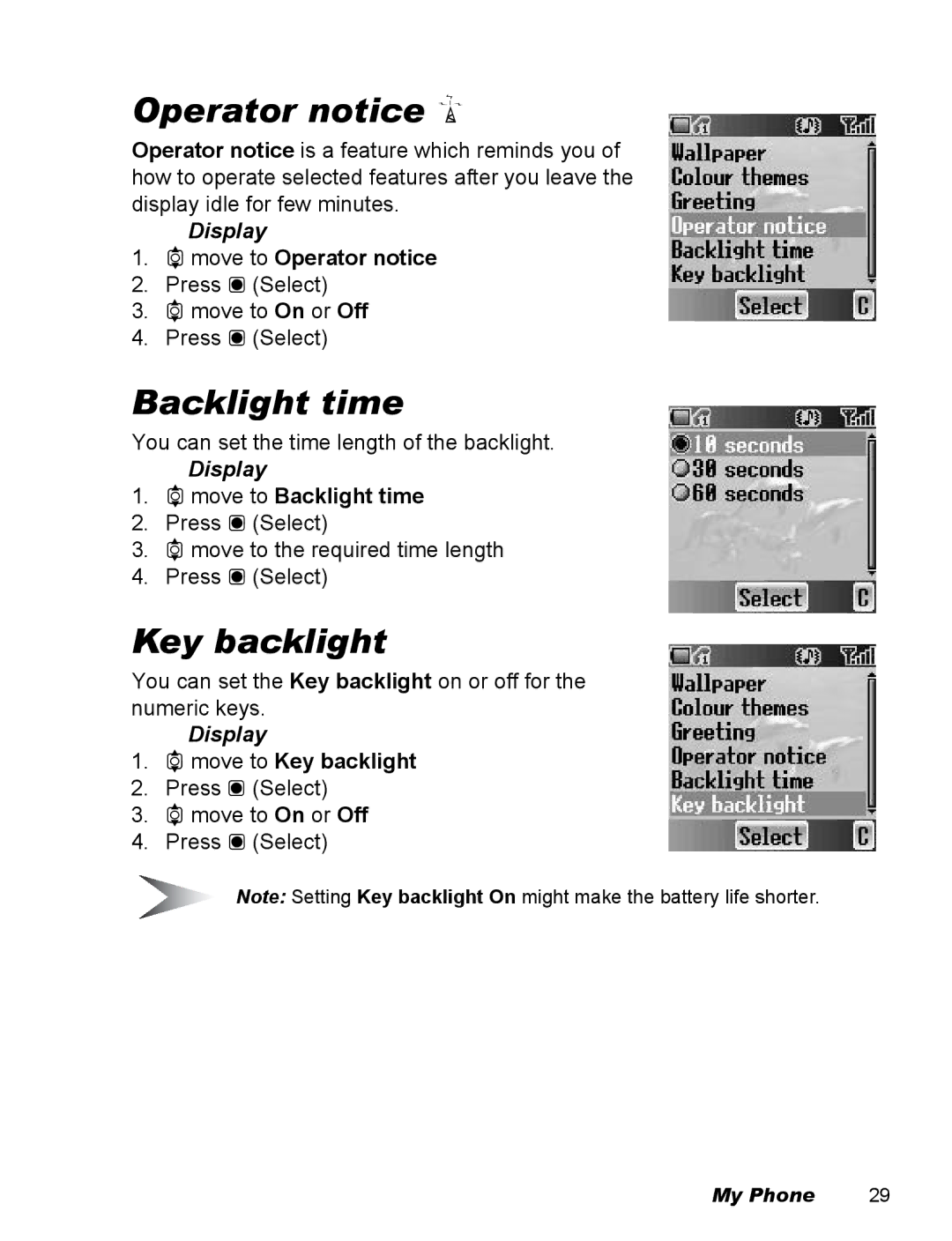EB-X100 specifications
The Panasonic EB-X100 is a versatile and innovative projection solution that caters to both business and entertainment needs. This projector is designed to deliver high-quality images in a compact and portable form factor, making it an ideal choice for professionals on the go as well as for home theater enthusiasts.One of the standout features of the Panasonic EB-X100 is its impressive brightness level of 2,700 lumens. This level ensures that presentations are clearly visible, even in bright rooms, facilitating effective communication in meetings and conferences. The projector boasts a native resolution of 1024 x 768 pixels, which is suitable for a variety of content types, making it a practical choice for showcasing videos, images, and text.
Incorporating 3LCD technology, the EB-X100 ensures vibrant color reproduction and sharp image clarity. This technology minimizes the risk of color breakdown and enhances the overall viewing experience. With a contrast ratio of 16,000:1, users can expect deep blacks and bright whites, allowing for vivid detail in all aspects of visual content.
The EB-X100 also features a range of connectivity options including HDMI, which enables seamless connections to various devices such as laptops, Blu-ray players, and gaming consoles. This flexibility ensures that users can easily switch between multiple sources without hassle.
Furthermore, the projector's compact and lightweight design allows for easy transportation, making it perfect for traveling professionals or organizations that require portable solutions. The projector's lamp life is another noteworthy feature: with a lifespan of up to 10,000 hours in eco mode, users can enjoy reduced maintenance costs and fewer interruptions during usage.
In terms of usability, the EB-X100 includes intuitive navigation and easy setup features, making it accessible for users of all skill levels. The projector's built-in speaker adds convenience for presentations and small gatherings, while additional audio connections ensure that external sound systems are easy to integrate.
Overall, the Panasonic EB-X100 is a well-rounded projector that excels in brightness, image quality, and portability. Whether used for corporate environments or home entertainment, it represents a solid choice for anyone looking to enhance their visual presentation capabilities.