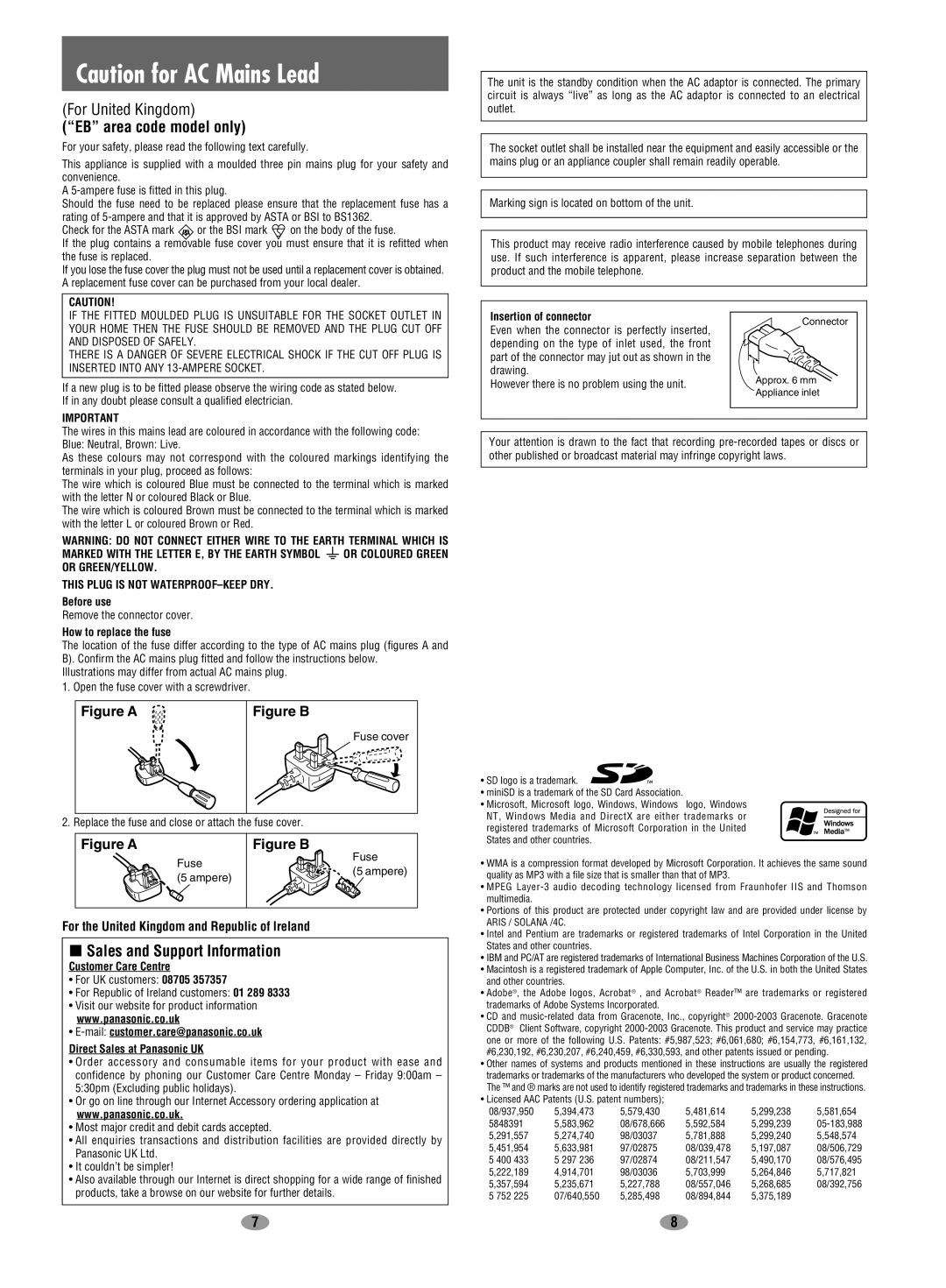Caution for AC Mains Lead
(For United Kingdom)
(“EB” area code model only)
For your safety, please read the following text carefully.
This appliance is supplied with a moulded three pin mains plug for your safety and convenience.
A 5-ampere fuse is fitted in this plug.
Should the fuse need to be replaced please ensure that the replacement fuse has a rating of 5-ampere and that it is approved by ASTA or BSI to BS1362.
Check for the ASTA mark or the BSI mark on the body of the fuse.
If the plug contains a removable fuse cover you must ensure that it is refitted when the fuse is replaced.
If you lose the fuse cover the plug must not be used until a replacement cover is obtained. A replacement fuse cover can be purchased from your local dealer.
CAUTION!
IF THE FITTED MOULDED PLUG IS UNSUITABLE FOR THE SOCKET OUTLET IN YOUR HOME THEN THE FUSE SHOULD BE REMOVED AND THE PLUG CUT OFF AND DISPOSED OF SAFELY.
THERE IS A DANGER OF SEVERE ELECTRICAL SHOCK IF THE CUT OFF PLUG IS INSERTED INTO ANY 13-AMPERE SOCKET.
If a new plug is to be fitted please observe the wiring code as stated below. If in any doubt please consult a qualified electrician.
IMPORTANT
The wires in this mains lead are coloured in accordance with the following code: Blue: Neutral, Brown: Live.
As these colours may not correspond with the coloured markings identifying the terminals in your plug, proceed as follows:
The wire which is coloured Blue must be connected to the terminal which is marked with the letter N or coloured Black or Blue.
The wire which is coloured Brown must be connected to the terminal which is marked with the letter L or coloured Brown or Red.
WARNING: DO NOT CONNECT EITHER WIRE TO THE EARTH TERMINAL WHICH IS
MARKED WITH THE LETTER E, BY THE EARTH SYMBOL  OR COLOURED GREEN OR GREEN/YELLOW.
OR COLOURED GREEN OR GREEN/YELLOW.
THIS PLUG IS NOT WATERPROOF–KEEP DRY.
Before use
Remove the connector cover.
How to replace the fuse
The location of the fuse differ according to the type of AC mains plug (figures A and B). Confirm the AC mains plug fitted and follow the instructions below.
Illustrations may differ from actual AC mains plug.
1. Open the fuse cover with a screwdriver.
Fuse cover
2. Replace the fuse and close or attach the fuse cover.
Figure A | | Figure B |
| Fuse | Fuse |
| (5 ampere) |
| (5 ampere) |
| |
For the United Kingdom and Republic of lreland
 Sales and Support Information
Sales and Support Information
Customer Care Centre
•For UK customers: 08705 357357
•For Republic of Ireland customers: 01 289 8333
•Visit our website for product information www.panasonic.co.uk
•E-mail:customer.care@panasonic.co.uk
Direct Sales at Panasonic UK
•Order accessory and consumable items for your product with ease and confidence by phoning our Customer Care Centre Monday – Friday 9:00am – 5:30pm (Excluding public holidays).
•Or go on line through our Internet Accessory ordering application at www.panasonic.co.uk.
•Most major credit and debit cards accepted.
•All enquiries transactions and distribution facilities are provided directly by Panasonic UK Ltd.
•It couldn’t be simpler!
•Also available through our Internet is direct shopping for a wide range of finished products, take a browse on our website for further details.
The unit is the standby condition when the AC adaptor is connected. The primary circuit is always “live” as long as the AC adaptor is connected to an electrical outlet.
The socket outlet shall be installed near the equipment and easily accessible or the mains plug or an appliance coupler shall remain readily operable.
Marking sign is located on bottom of the unit.
This product may receive radio interference caused by mobile telephones during use. If such interference is apparent, please increase separation between the product and the mobile telephone.
| Insertion of connector | Connector |
| Even when the connector is perfectly inserted, |
| |
| depending on the type of inlet used, the front | |
| part of the connector may jut out as shown in the | |
| drawing. | Approx. 6 mm |
| However there is no problem using the unit. |
| | Appliance inlet |
Your attention is drawn to the fact that recording pre-recorded tapes or discs or other published or broadcast material may infringe copyright laws.
• SD logo is a trademark.
•miniSD is a trademark of the SD Card Association.
•Microsoft, Microsoft logo, Windows, Windows logo, Windows
NT, Windows Media and DirectX are either trademarks or registered trademarks of Microsoft Corporation in the United States and other countries.
•WMA is a compression format developed by Microsoft Corporation. It achieves the same sound quality as MP3 with a file size that is smaller than that of MP3.
•MPEG Layer-3 audio decoding technology licensed from Fraunhofer IIS and Thomson multimedia.
•Portions of this product are protected under copyright law and are provided under license by ARIS / SOLANA /4C.
•Intel and Pentium are trademarks or registered trademarks of Intel Corporation in the United States and other countries.
•IBM and PC/AT are registered trademarks of International Business Machines Corporation of the U.S.
•Macintosh is a registered trademark of Apple Computer, Inc. of the U.S. in both the United States and other countries.
•Adobe®, the Adobe logos, Acrobat® , and Acrobat® Reader™ are trademarks or registered trademarks of Adobe Systems Incorporated.
•CD and music-related data from Gracenote, Inc., copyright© 2000-2003 Gracenote. Gracenote CDDB® Client Software, copyright 2000-2003 Gracenote. This product and service may practice one or more of the following U.S. Patents: #5,987,523; #6,061,680; #6,154,773, #6,161,132, #6,230,192, #6,230,207, #6,240,459, #6,330,593, and other patents issued or pending.
•Other names of systems and products mentioned in these instructions are usually the registered trademarks or trademarks of the manufacturers who developed the system or product concerned. The ™ and ® marks are not used to identify registered trademarks and trademarks in these instructions.
•Licensed AAC Patents (U.S. patent numbers);
08/937,950 | 5,394,473 | 5,579,430 | 5,481,614 | 5,299,238 | 5,581,654 |
5848391 | 5,583,962 | 08/678,666 | 5,592,584 | 5,299,239 | 05-183,988 |
5,291,557 | 5,274,740 | 98/03037 | 5,781,888 | 5,299,240 | 5,548,574 |
5,451,954 | 5,633,981 | 97/02875 | 08/039,478 | 5,197,087 | 08/506,729 |
5 400 433 | 5 297 236 | 97/02874 | 08/211,547 | 5,490,170 | 08/576,495 |
5,222,189 | 4,914,701 | 98/03036 | 5,703,999 | 5,264,846 | 5,717,821 |
5,357,594 | 5,235,671 | 5,227,788 | 08/557,046 | 5,268,685 | 08/392,756 |
5 752 225 | 07/640,550 | 5,285,498 | 08/894,844 | 5,375,189 | |