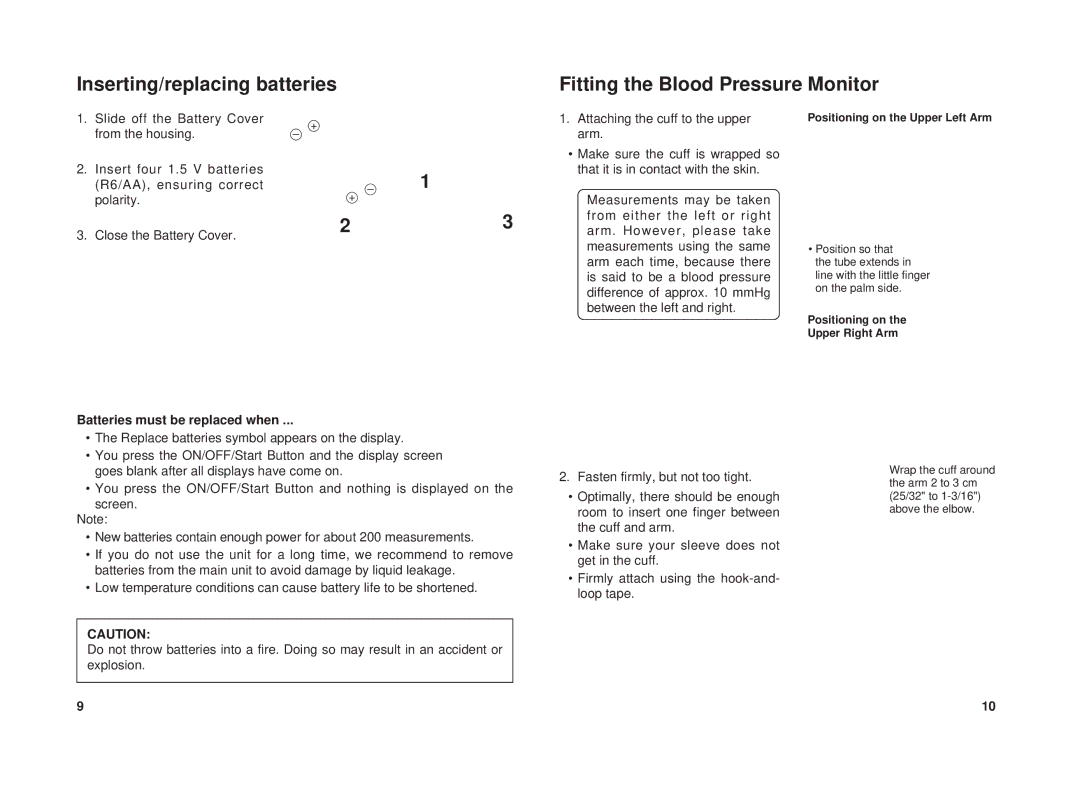Inserting/replacing batteries
Fitting the Blood Pressure Monitor
1. Slide off the Battery Cover | + | |
from the housing. | ||
– |
2.Insert four 1.5 V batteries (R6/AA), ensuring correct polarity.
3.Close the Battery Cover.
–1
+
23
1.Attaching the cuff to the upper arm.
•Make sure the cuff is wrapped so that it is in contact with the skin.
Measurements may be taken from either the left or right arm. However, please take measurements using the same arm each time, because there is said to be a blood pressure difference of approx. 10 mmHg between the left and right.
Positioning on the Upper Left Arm
•Position so that the tube extends in line with the little finger on the palm side.
Positioning on the
Upper Right Arm
Batteries must be replaced when ...
•The Replace batteries symbol appears on the display.
•You press the ON/OFF/Start Button and the display screen goes blank after all displays have come on.
•You press the ON/OFF/Start Button and nothing is displayed on the screen.
Note:
•New batteries contain enough power for about 200 measurements.
•If you do not use the unit for a long time, we recommend to remove batteries from the main unit to avoid damage by liquid leakage.
•Low temperature conditions can cause battery life to be shortened.
CAUTION:
Do not throw batteries into a fire. Doing so may result in an accident or explosion.
2.Fasten firmly, but not too tight.
•Optimally, there should be enough room to insert one finger between the cuff and arm.
•Make sure your sleeve does not get in the cuff.
•Firmly attach using the
Wrap the cuff around the arm 2 to 3 cm (25/32" to
9 | 10 |