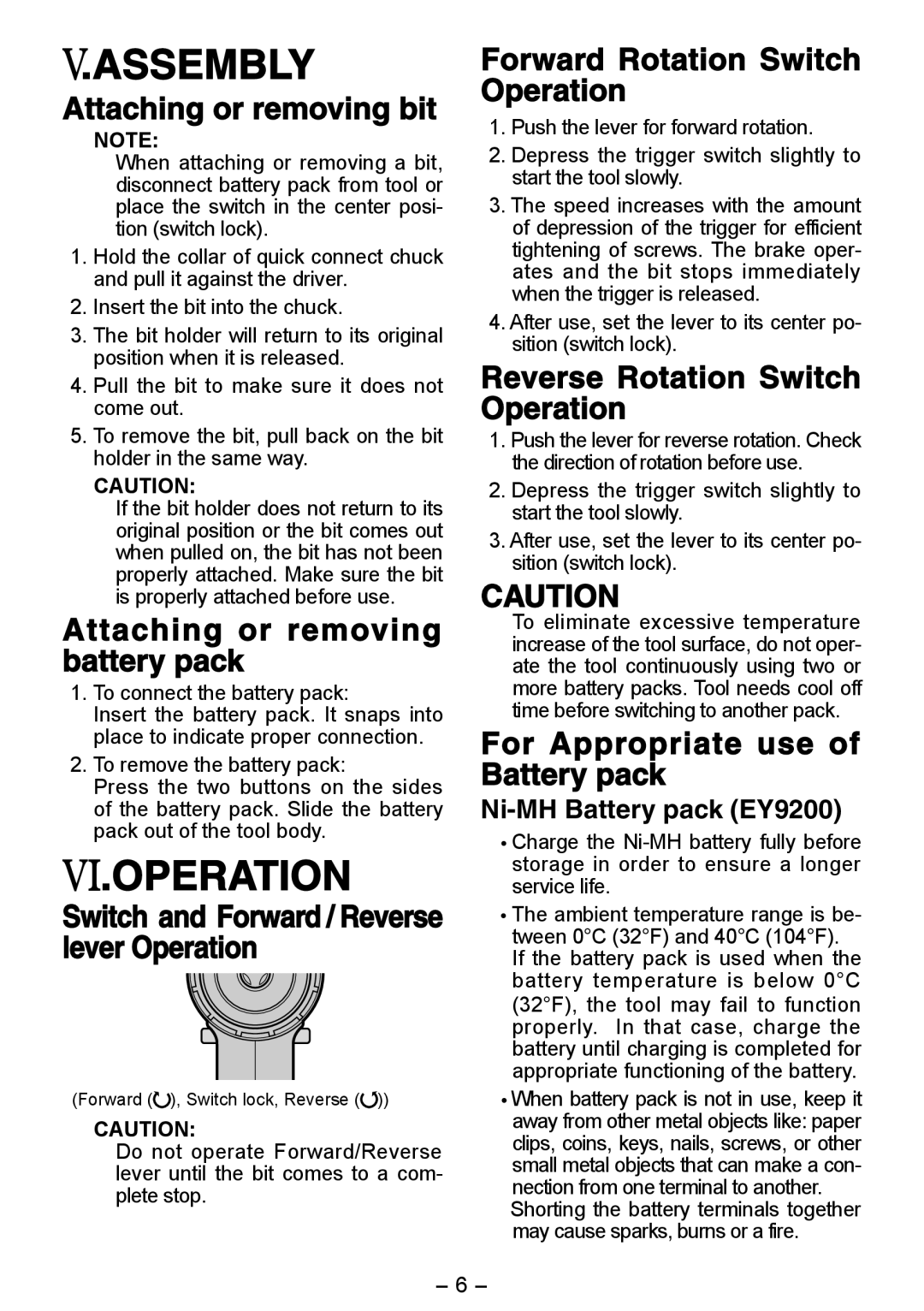.ASSEMBLY
.ASSEMBLY
Attaching or removing bit
NOTE:
When attaching or removing a bit, disconnect battery pack from tool or place the switch in the center posi- tion (switch lock).
1.Hold the collar of quick connect chuck and pull it against the driver.
2.Insert the bit into the chuck.
3.The bit holder will return to its original position when it is released.
4.Pull the bit to make sure it does not come out.
5.To remove the bit, pull back on the bit holder in the same way.
CAUTION:
If the bit holder does not return to its original position or the bit comes out when pulled on, the bit has not been properly attached. Make sure the bit is properly attached before use.
Attaching or removing battery pack
1.To connect the battery pack:
Insert the battery pack. It snaps into place to indicate proper connection.
2.To remove the battery pack:
Press the two buttons on the sides of the battery pack. Slide the battery pack out of the tool body.

 .OPERATION
.OPERATION
Switch and Forward / Reverse lever Operation
(Forward (![]() ), Switch lock, Reverse (
), Switch lock, Reverse (![]() ))
))
CAUTION:
Do not operate Forward/Reverse lever until the bit comes to a com- plete stop.
Forward Rotation Switch Operation
1.Push the lever for forward rotation.
2.Depress the trigger switch slightly to start the tool slowly.
3.The speed increases with the amount of depression of the trigger for efficient tightening of screws. The brake oper- ates and the bit stops immediately when the trigger is released.
4.After use, set the lever to its center po- sition (switch lock).
Reverse Rotation Switch Operation
1.Push the lever for reverse rotation. Check the direction of rotation before use.
2.Depress the trigger switch slightly to start the tool slowly.
3.After use, set the lever to its center po- sition (switch lock).
CAUTION
To eliminate excessive temperature increase of the tool surface, do not oper- ate the tool continuously using two or more battery packs. Tool needs cool off time before switching to another pack.
For Appropriate use of Battery pack
Ni-MH Battery pack (EY9200)
![]() Charge the
Charge the
![]() The ambient temperature range is be- tween 0°C (32°F) and 40°C (104°F). If the battery pack is used when the battery temperature is below 0°C (32°F), the tool may fail to function properly. In that case, charge the battery until charging is completed for appropriate functioning of the battery.
The ambient temperature range is be- tween 0°C (32°F) and 40°C (104°F). If the battery pack is used when the battery temperature is below 0°C (32°F), the tool may fail to function properly. In that case, charge the battery until charging is completed for appropriate functioning of the battery.
![]() When battery pack is not in use, keep it away from other metal objects like: paper clips, coins, keys, nails, screws, or other small metal objects that can make a con- nection from one terminal to another.
When battery pack is not in use, keep it away from other metal objects like: paper clips, coins, keys, nails, screws, or other small metal objects that can make a con- nection from one terminal to another.
Shorting the battery terminals together may cause sparks, burns or a fire.
- 6 -