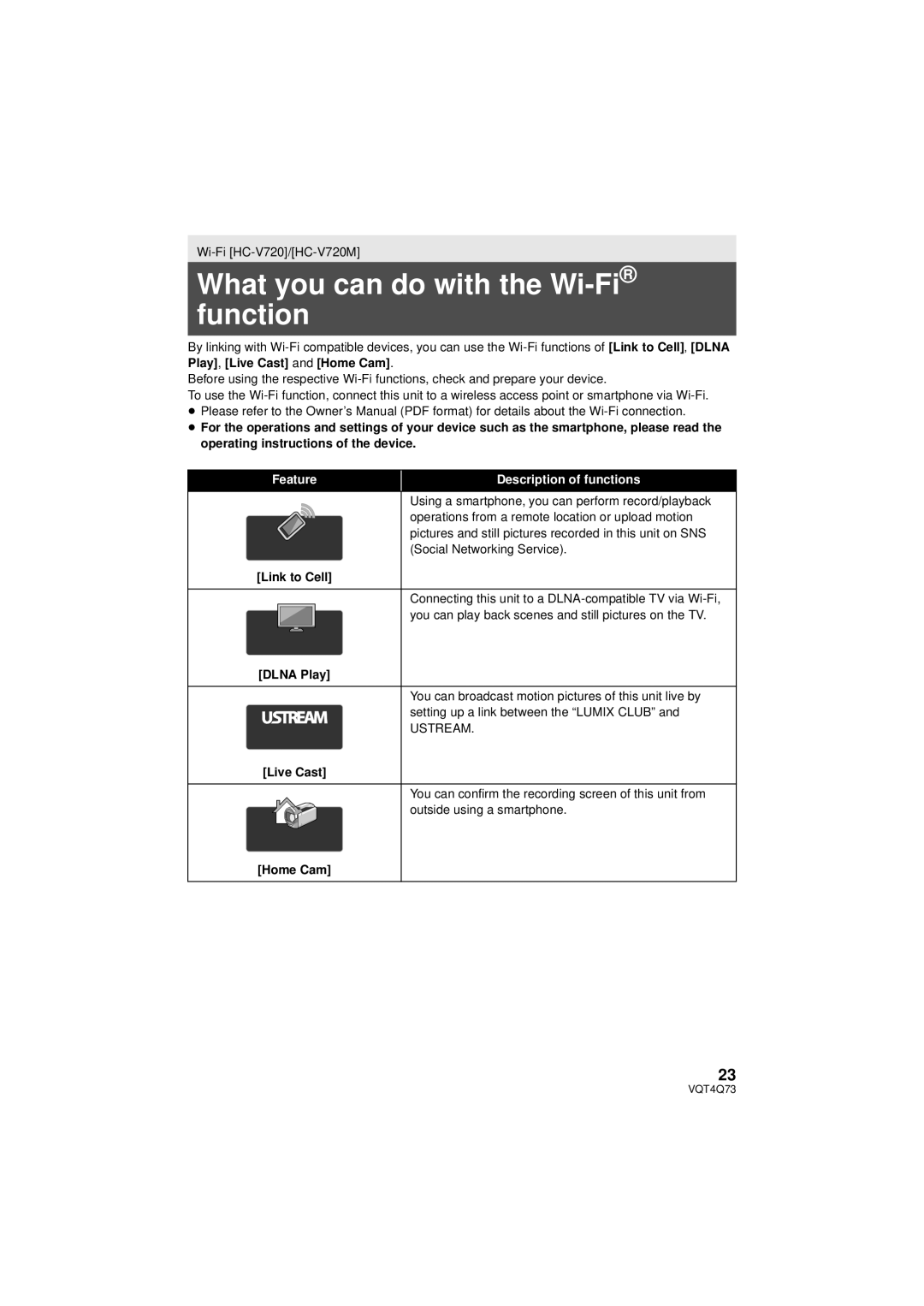What you can do with the Wi-Fi® function
By linking with
Before using the respective
To use the
≥Please refer to the Owner’s Manual (PDF format) for details about the
≥For the operations and settings of your device such as the smartphone, please read the operating instructions of the device.
Feature
Description of functions
Using a smartphone, you can perform record/playback operations from a remote location or upload motion pictures and still pictures recorded in this unit on SNS (Social Networking Service).
[Link to Cell]
Connecting this unit to a
[DLNA Play]
You can broadcast motion pictures of this unit live by setting up a link between the “LUMIX CLUB” and
USTREAM.
[Live Cast]
You can confirm the recording screen of this unit from outside using a smartphone.
[Home Cam]
23
VQT4Q73