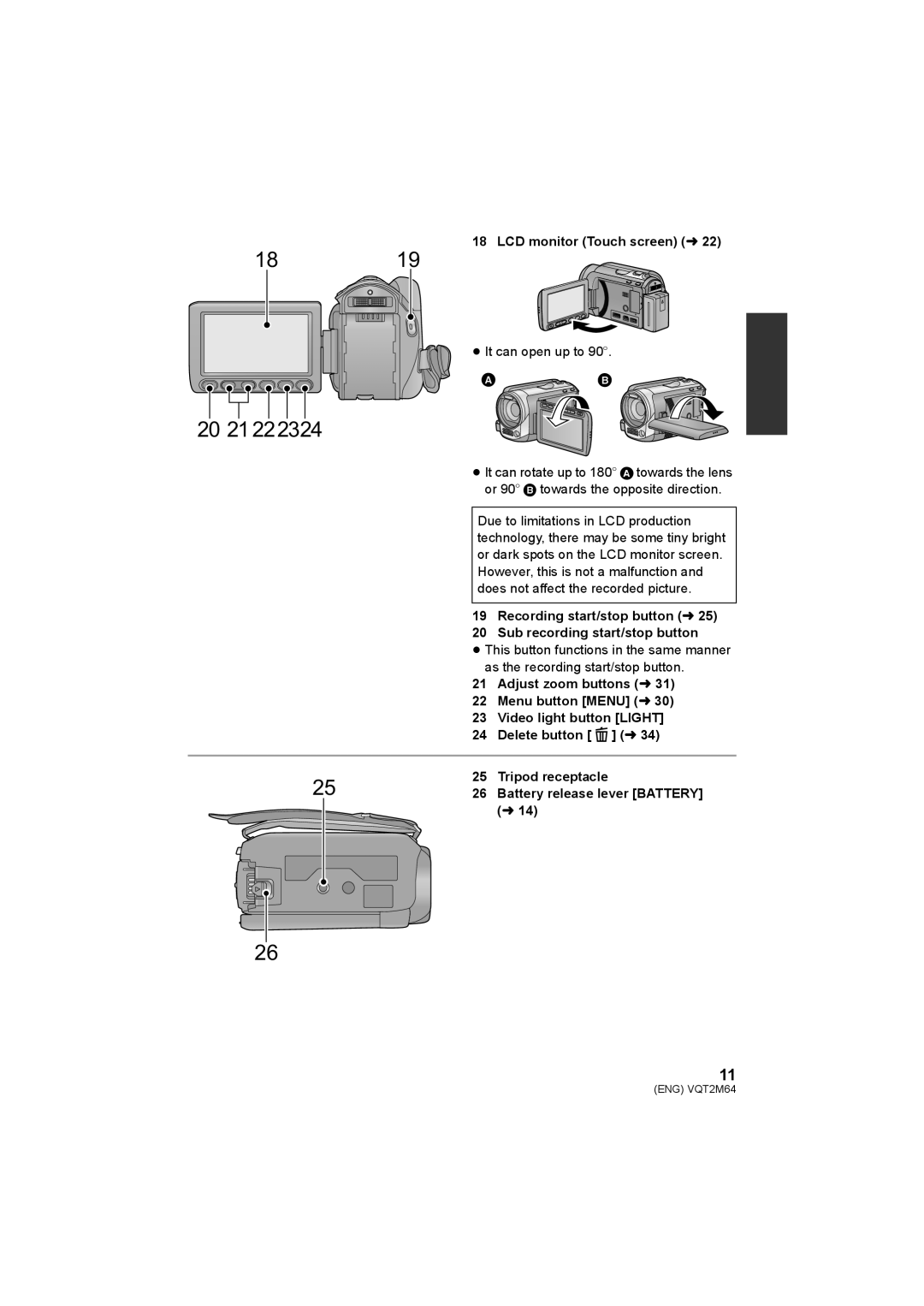18 LCD monitor (Touch screen) (l 22)
18 19
≥ It can open up to 90o.
20 21222324
≥ It can rotate up to 180o A towards the lens or 90o B towards the opposite direction.
Due to limitations in LCD production technology, there may be some tiny bright or dark spots on the LCD monitor screen. However, this is not a malfunction and does not affect the recorded picture.
19 Recording start/stop button (l 25)
20 Sub recording start/stop button
≥ This button functions in the same manner as the recording start/stop button.
21 Adjust zoom buttons (l 31)
22 Menu button [MENU] (l 30)
23 Video light button [LIGHT]
24 Delete button [ ![]() ] (l 34)
] (l 34)
25 Tripod receptacle
25 26 Battery release lever [BATTERY] (l 14)
26
11
(ENG) VQT2M64