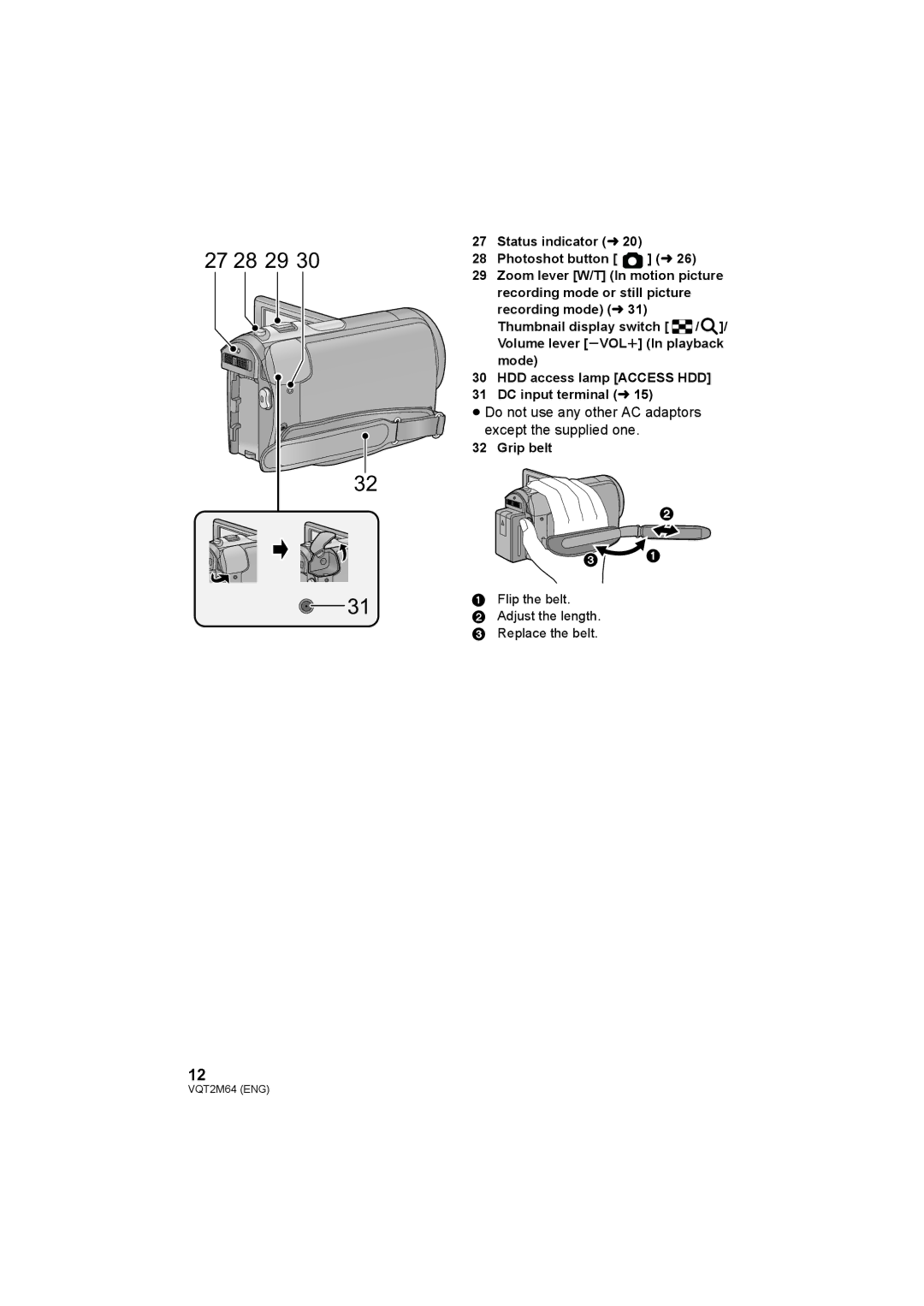27 28 29 30
32
![]() 31
31
12
27Status indicator (l 20)
28Photoshot button [ ![]() ] (l 26)
] (l 26)
29Zoom lever [W/T] (In motion picture recording mode or still picture recording mode) (l 31)
Thumbnail display switch [ ![]() /
/ ![]() ]/ Volume lever [sVOLr] (In playback mode)
]/ Volume lever [sVOLr] (In playback mode)
30HDD access lamp [ACCESS HDD]
31DC input terminal (l 15)
≥Do not use any other AC adaptors
except the supplied one.
32 Grip belt
1Flip the belt.
2Adjust the length.
3 Replace the belt.
VQT2M64 (ENG)