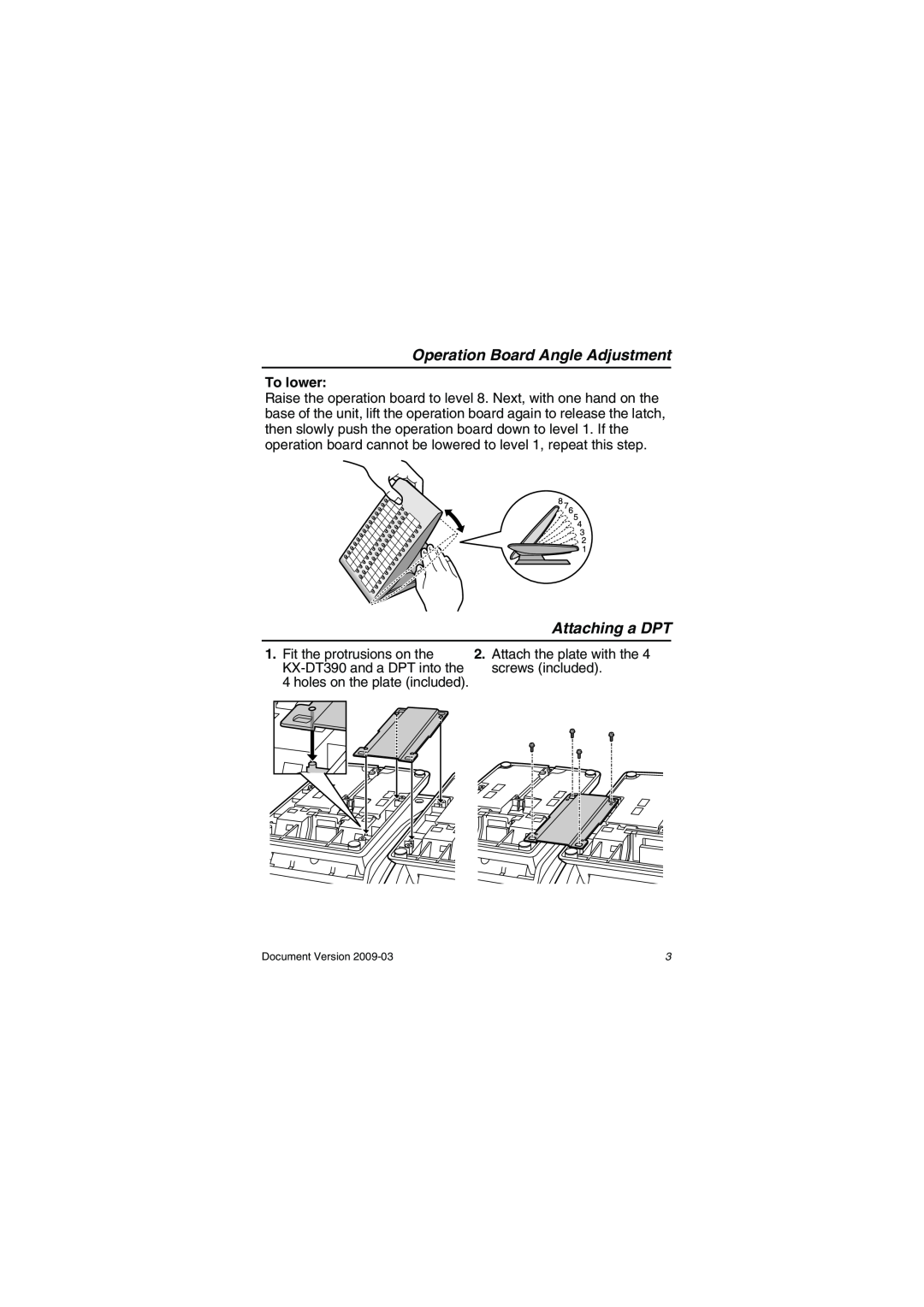Operation Board Angle Adjustment
To lower:
Raise the operation board to level 8. Next, with one hand on the base of the unit, lift the operation board again to release the latch, then slowly push the operation board down to level 1. If the operation board cannot be lowered to level 1, repeat this step.
Attaching a DPT
1.Fit the protrusions on the
2.Attach the plate with the 4 screws (included).
Document Version | 3 |