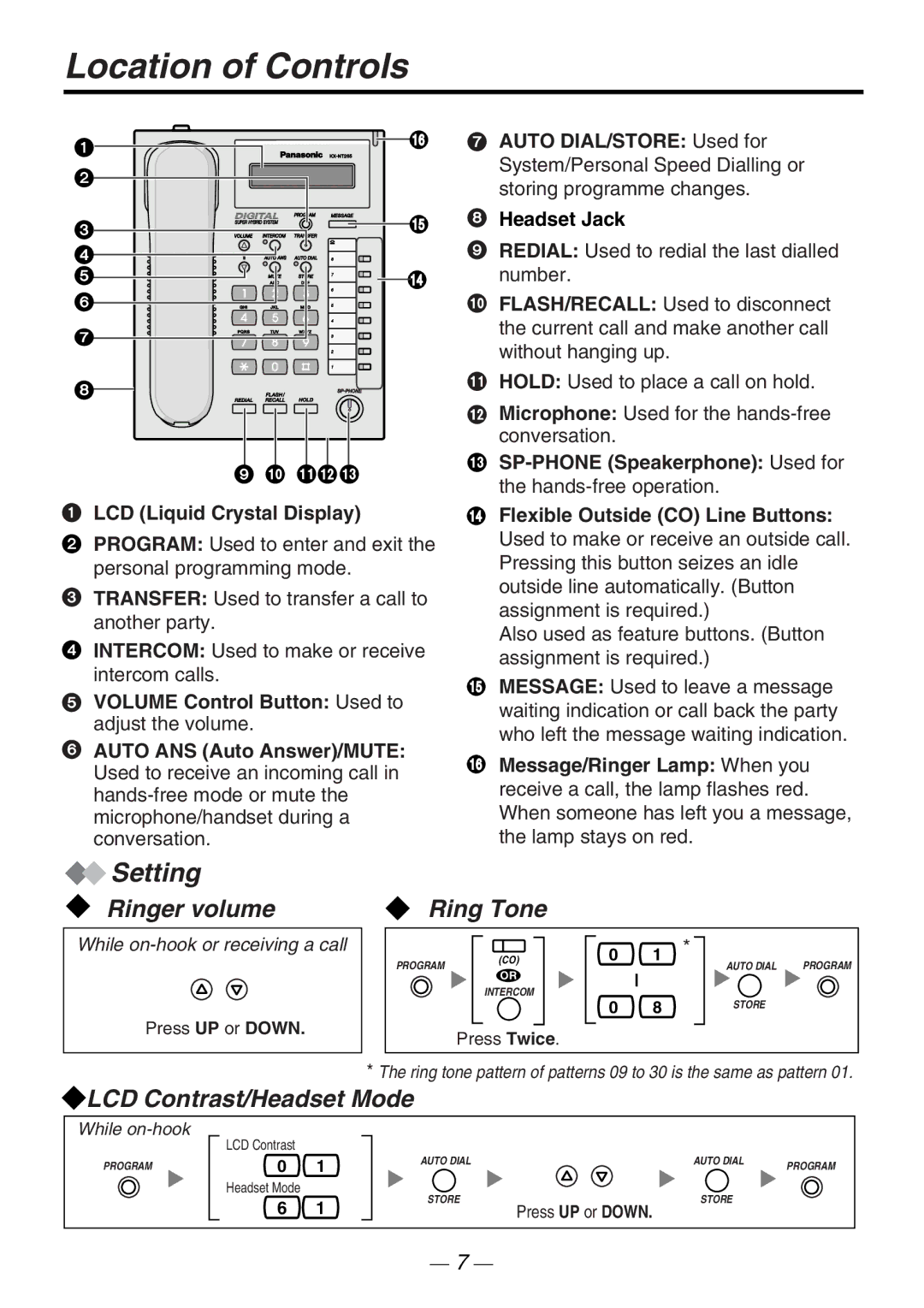Location of Controls
16
15
14
 LCD (Liquid Crystal Display)
LCD (Liquid Crystal Display)
PROGRAM: Used to enter and exit the personal programming mode.
![]() TRANSFER: Used to transfer a call to another party.
TRANSFER: Used to transfer a call to another party.
![]() INTERCOM: Used to make or receive intercom calls.
INTERCOM: Used to make or receive intercom calls.
![]() VOLUME Control Button: Used to adjust the volume.
VOLUME Control Button: Used to adjust the volume.
![]() AUTO ANS (Auto Answer)/MUTE:
AUTO ANS (Auto Answer)/MUTE:
Used to receive an incoming call in
AUTO DIAL/STORE: Used for System/Personal Speed Dialling or storing programme changes.
Headset Jack
REDIAL: Used to redial the last dialled number.
FLASH/RECALL: Used to disconnect the current call and make another call without hanging up.
HOLD: Used to place a call on hold.
Microphone: Used for the
14Flexible Outside (CO) Line Buttons: Used to make or receive an outside call. Pressing this button seizes an idle outside line automatically. (Button assignment is required.)
Also used as feature buttons. (Button assignment is required.)
15 | MESSAGE: Used to leave a message |
|
waiting indication or call back the party who left the message waiting indication.
16 | Message/Ringer Lamp: When you |
|
receive a call, the lamp flashes red. When someone has left you a message, the lamp stays on red.
 Setting
Setting
Ringer volume | Ring Tone |
While
Press UP or DOWN.
PROGRAM | (CO) | |
OR | ||
| ||
| INTERCOM |
Press Twice.
0 1 *
0 8
AUTO DIAL | PROGRAM |
STORE
*The ring tone pattern of patterns 09 to 30 is the same as pattern 01.
![]() LCD Contrast/Headset Mode
LCD Contrast/Headset Mode
While
PROGRAM
LCD Contrast
0 1
Headset Mode
6 1
AUTO DIAL | AUTO DIAL | PROGRAM |
|
| |
STORE | STORE |
|
Press UP or DOWN.
— 7 —