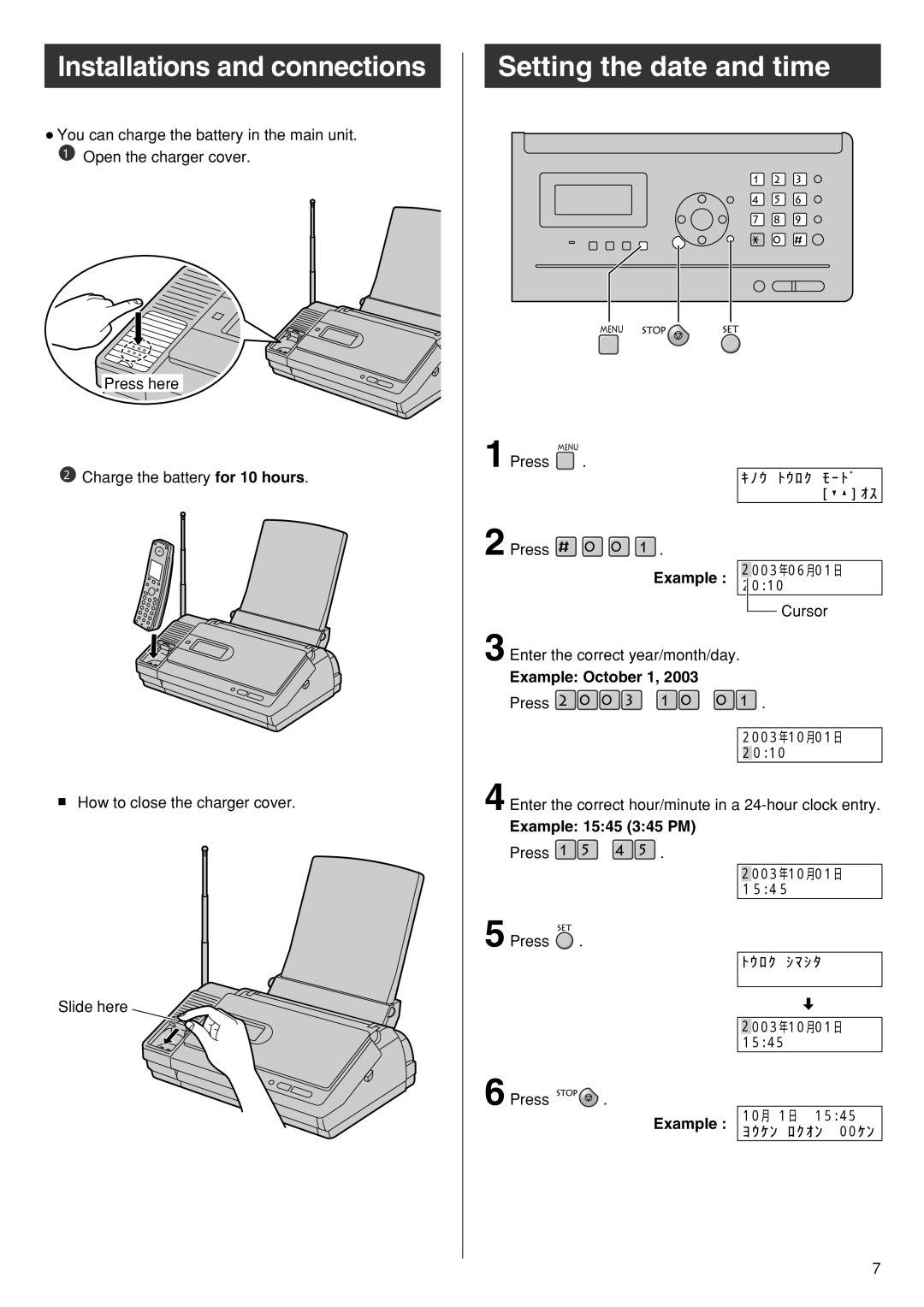Installations and connections
●You can charge the battery in the main unit. 1 Open the charger cover.
Press here
2Charge the battery for 10 hours.
■How to close the charger cover.
Slide here
Setting the date and time
1 Press | . |
|
|
|
|
|
|
|
| キ ノ ウ ア ト ウ ロ ク ア モ ー ト ゙ | |||
|
|
| カ イ セ シ シ シ ア ア シ [ ▼▲] オ ス | |||
2 Press | . |
|
|
|
|
|
| Example : |
| 2 | 003年06月01日 | ||
|
|
|
| |||
|
|
| 20 : 10 | |||
|
|
|
|
|
| Cursor |
|
|
|
|
|
| |
3 Enter the correct year/month/day.
Example: October 1, 2003
Press ![]()
![]()
![]()
![]()
![]()
![]()
![]()
![]() .
.
2003年10月01日
20 0 : 10
4 Enter the correct hour/minute in a
Example: 15:45 (3:45 PM)
Press ![]()
![]()
![]()
![]() .
.
2003年10月01日
1 5 : 4 5
5 Press ![]() .
.
ト ウ ロ ク ア シ マ シ タ
2003年10月01日
15 : 45
6 Press ![]() .
.
Example : | 10月01日0015 : 45 |
| ヨ ウ ケ ン 0ロ ク オ ン0000ケ ン |
7