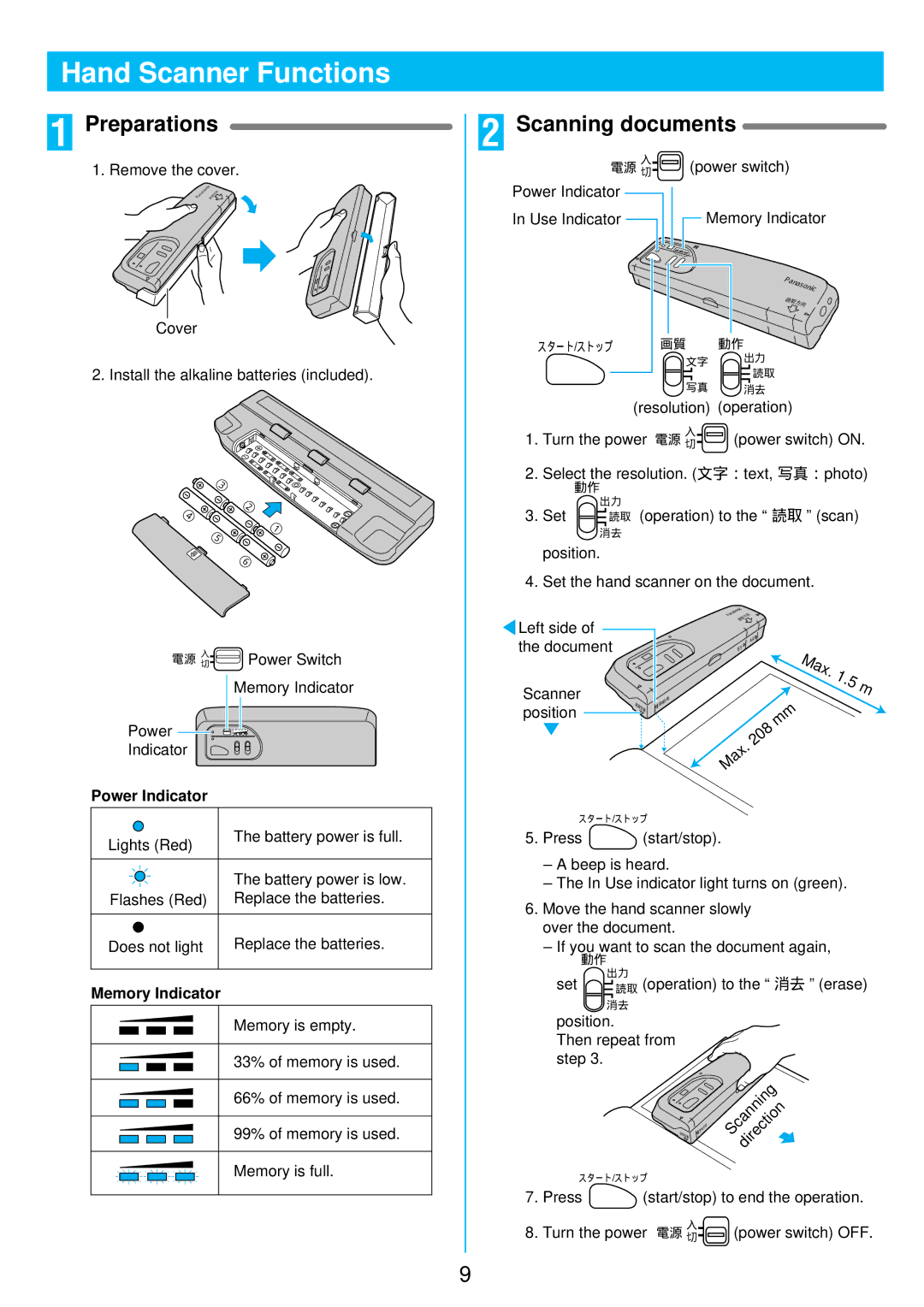Hand Scanner Functions
1 Preparations
1. Remove the cover.
Panasonic 読取方向
Cover
2. Install the alkaline batteries (included).
| 3 |
4 | 2 |
| 1 |
3 |
|
2 |
|
4 |
|
5 | 1 |
| |
6 |
|
2 Scanning documents
入
電源 切![]()
![]() (power switch)
(power switch)
Power Indicator ![]()
In Use Indicator | Memory Indicator | |
|
| Panasonic |
|
| 読取 |
|
| 方向 |
スタート/ストップ | 画質 | 動作 |
| 文字 | 出力 |
| 読取 | |
|
| |
| 写真 | 消去 |
(resolution) (operation)
入
1. Turn the power 電源 切![]()
![]() (power switch) ON.
(power switch) ON.
2. Select the resolution. (文字:text, 写真:photo)
動作
出力
3. Set ![]()
![]() 読取 (operation) to the “読取 ” (scan)
読取 (operation) to the “読取 ” (scan)
消去
position.
4. Set the hand scanner on the document.
入
電源 切![]()
![]() Power Switch Memory Indicator
Power Switch Memory Indicator
Power ![]()
![]()
Indicator
Power Indicator
![]() Left side of
Left side of ![]() the document
the document
Scanner
position | 読 | |
取 | ||
位 | ||
置 | ||
|
原稿左端
Panasonic |
| 向 |
| 方 | |
取 |
| |
読 |
|
|
A4 |
|
|
B5 | Max. 1. |
|
|
| |
| 5 | m |
|
| |
208 | mm |
|
|
| |
. |
|
|
Max |
|
|
Lights (Red) | The battery power is full. |
| |
|
|
| The battery power is low. |
Flashes (Red) | Replace the batteries. |
|
|
Does not light | Replace the batteries. |
|
|
Memory Indicator
Memory is empty.
33% of memory is used.
66% of memory is used.
99% of memory is used.
Memory is full.
スタート/ストップ
5.Press ![]() (start/stop).
(start/stop).
–A beep is heard.
–The In Use indicator light turns on (green).
6.Move the hand scanner slowly over the document.
–If you want to scan the document again,
動作
出力
set ![]()
![]() 読取 (operation) to the “消去 ” (erase)
読取 (operation) to the “消去 ” (erase)
消去
position. |
|
|
Then repeat from |
| Panasonic |
step 3. |
| |
| A4 | |
|
| |
|
| B5 |
置 |
| Scanning |
| 端 | direction |
| 左 |
|
| 稿 |
|
読 | 原 |
|
取位 |
|
|
スタート/ストップ
7. Press ![]() (start/stop) to end the operation.
(start/stop) to end the operation.
入
8. Turn the power 電源 切![]()
![]() (power switch) OFF.
(power switch) OFF.
9