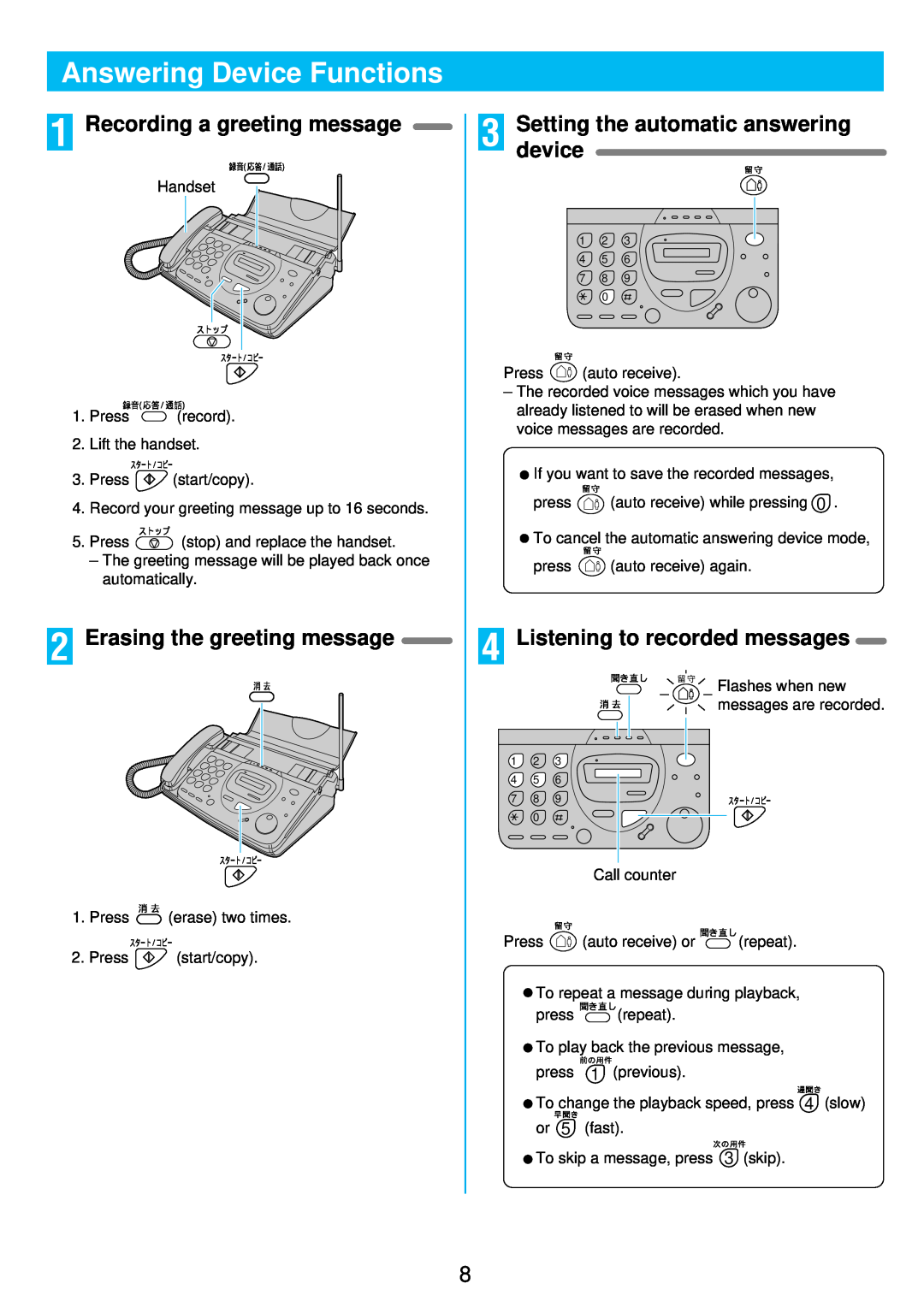Answering Device Functions
1 Recording a greeting message
録音(応答/通話)
Handset
ストップ
スタート/コピー
録音(応答/通話)
1.Press ![]() (record).
(record).
2.Lift the handset.
スタート/コピー
3.Press ![]() (start/copy).
(start/copy).
4.Record your greeting message up to 16 seconds.
ストップ
5.Press ![]() (stop) and replace the handset.
(stop) and replace the handset.
–The greeting message will be played back once automatically.
2 Erasing the greeting message
消 去
スタート/コピー
1. Press 消 去 (erase) two times.
スタート/コピー
2. Press ![]() (start/copy).
(start/copy).
3 Settingdevice the automatic answering
留守
1 2 3
4 5 6
7 8 9
0
留守
Press ![]() (auto receive).
(auto receive).
–The recorded voice messages which you have already listened to will be erased when new voice messages are recorded.
![]() If you want to save the recorded messages,
If you want to save the recorded messages,
留守
press ![]() (auto receive) while pressing 0 .
(auto receive) while pressing 0 .
![]() To cancel the automatic answering device mode,
To cancel the automatic answering device mode,
留守
press ![]() (auto receive) again.
(auto receive) again.
4 Listening to recorded messages
|
| 聞き直し | 留守 | Flashes when new |
|
|
|
| |
|
| 消 去 |
| messages are recorded. |
1 | 2 | 3 |
|
|
4 | 5 | 6 |
|
|
7 | 8 | 9 |
| スタート/コピー |
| 0 |
|
|
|
Call counter
留守
Press ![]() (auto receive) or 聞き直し (repeat).
(auto receive) or 聞き直し (repeat).
![]() To repeat a message during playback, press 聞き直し(repeat).
To repeat a message during playback, press 聞き直し(repeat).
![]() To play back the previous message,
To play back the previous message,
前の用件
press 1 (previous).
遅聞き
![]() To change the playback speed, press 4 (slow)
To change the playback speed, press 4 (slow)
早聞き
or 5 (fast).
次の用件
![]() To skip a message, press 3 (skip).
To skip a message, press 3 (skip).
8