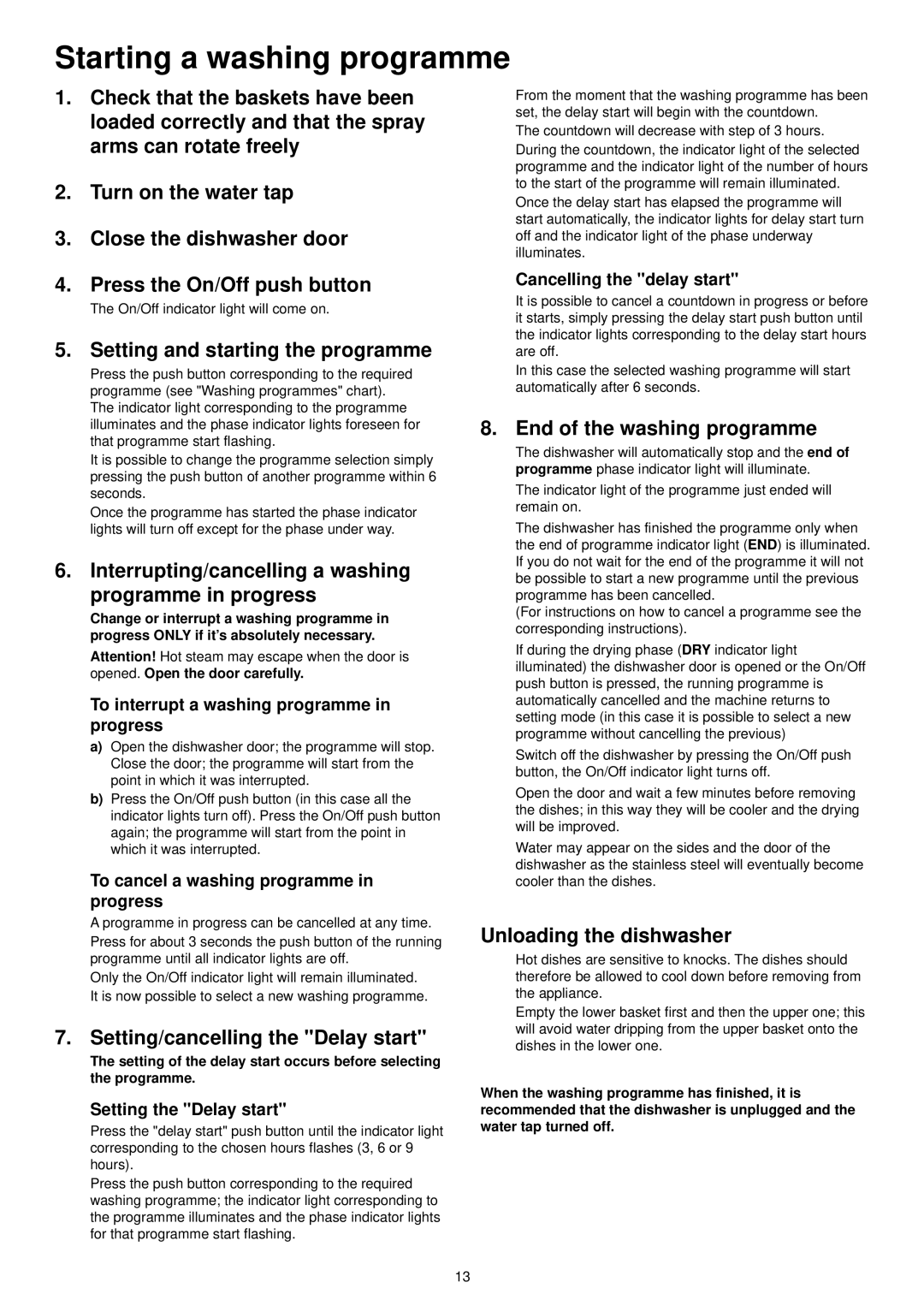DE 6754 S, DE 6754 specifications
The Zanussi DE 6754 and DE 6754 S dishwashers are designed to make daily dishwashing a breeze, combining efficiency with modern features for an optimal user experience. Both models are part of Zanussi's commitment to creating kitchen appliances that not only perform exceptionally but also integrate seamlessly into the contemporary home.One of the standout features of these dishwashers is their generous capacity. With room for up to 14 place settings, the DE 6754 and DE 6754 S are perfect for families or households that frequently entertain guests. This capacity ensures that users can clean up large loads in a single cycle, saving time and energy.
Energy efficiency is another significant aspect of both models. Rated highly for energy consumption, they help reduce electricity bills while also minimizing their carbon footprint. The integrated Eco Mode optimizes water usage and energy consumption, making these dishwashers an environmentally friendly choice without sacrificing performance.
The DE 6754 and DE 6754 S also come with a variety of wash programs tailored to different needs. From quick washes for lightly soiled dishes to intensive cycles for heavily soiled pots and pans, users have the flexibility to choose the most suitable option. The quick wash program is particularly convenient for busy households, delivering spotless results in under 30 minutes.
Another key technology incorporated in these dishwashers is the advanced self-cleaning filter system. This system effectively maintains the cleanliness of the dishwasher, reducing the need for manual cleaning and ensuring optimal functioning over time.
In terms of design, both models boast a sleek finish that complements any kitchen décor. The user-friendly control panel makes it easy to select programs and adjust settings, while the quiet operation ensures that neither model disrupts daily life even during late-night washes.
Distinctly, the DE 6754 S version features additional smart connectivity options, allowing users to control and monitor their dishwasher remotely via a mobile app. This innovative technology provides convenience and peace of mind, enabling users to start, stop, or delay wash cycles from anywhere.
In conclusion, the Zanussi DE 6754 and DE 6754 S dishwashers are reliable appliances equipped with essential features and cutting-edge technologies for effortless cleaning. Their energy efficiency, ample capacity, and user-friendly operation make them ideal choices for modern kitchens.