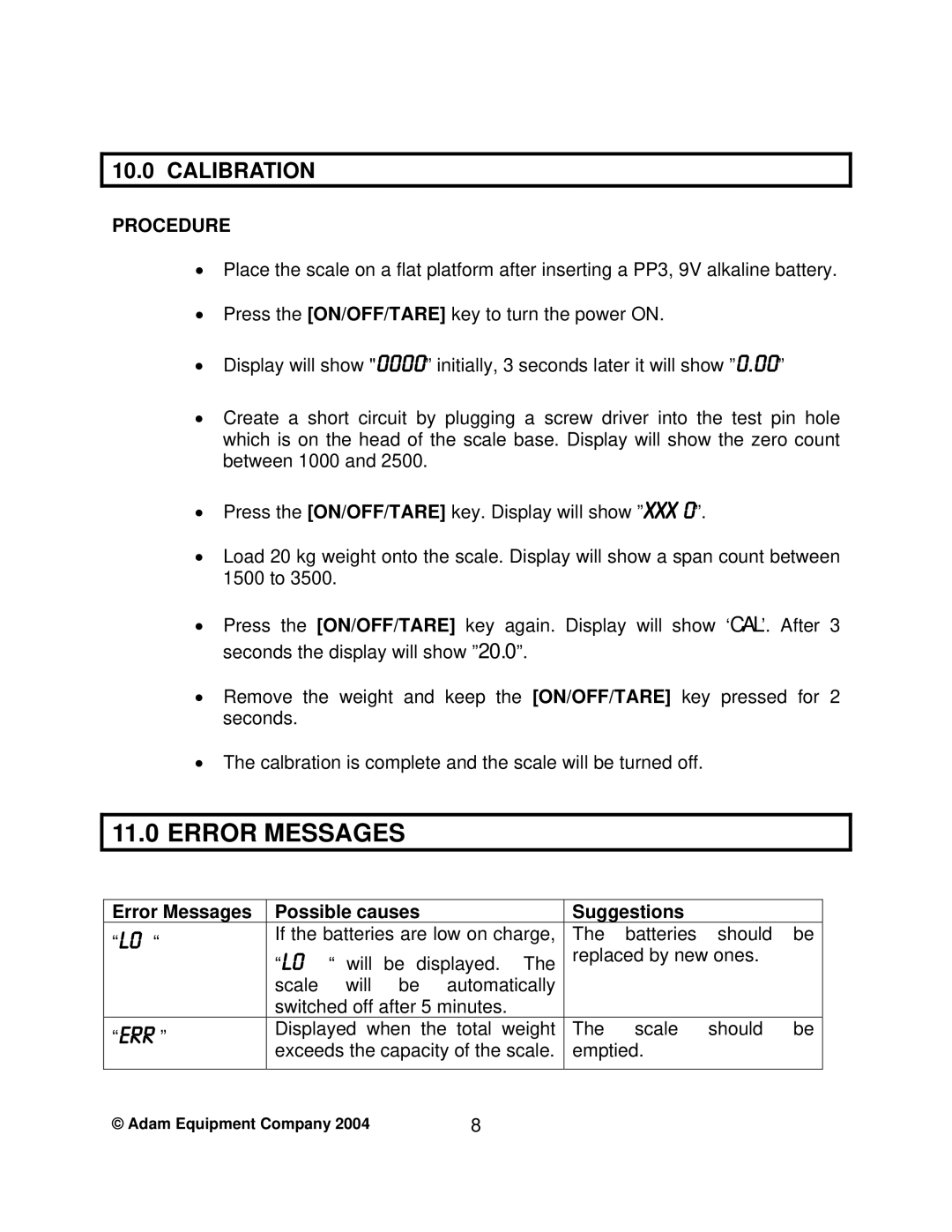10.0 CALIBRATION
PROCEDURE
•Place the scale on a flat platform after inserting a PP3, 9V alkaline battery.
•Press the [ON/OFF/TARE] key to turn the power ON.
•Display will show "0000” initially, 3 seconds later it will show ”0.00”
•Create a short circuit by plugging a screw driver into the test pin hole which is on the head of the scale base. Display will show the zero count between 1000 and 2500.
•Press the [ON/OFF/TARE] key. Display will show ”xxx 0”.
•Load 20 kg weight onto the scale. Display will show a span count between 1500 to 3500.
•Press the [ON/OFF/TARE] key again. Display will show ‘CAL’. After 3 seconds the display will show ”20.0”.
•Remove the weight and keep the [ON/OFF/TARE] key pressed for 2 seconds.
•The calbration is complete and the scale will be turned off.
11.0ERROR MESSAGES
Error Messages | Possible causes | Suggestions |
|
| |||
“LO “ | If the batteries are low on charge, | The | batteries | should | be | ||
| “LO | “ will | be displayed. The | replaced by new ones. |
| ||
| scale | will | be automatically |
|
|
|
|
| switched off after 5 minutes. |
|
|
|
| ||
“ERR ” | Displayed when the total weight | The | scale | should | be | ||
| exceeds the capacity of the scale. | emptied. |
|
| |||
© Adam Equipment Company 2004 | 8 |
|
|
|
| ||