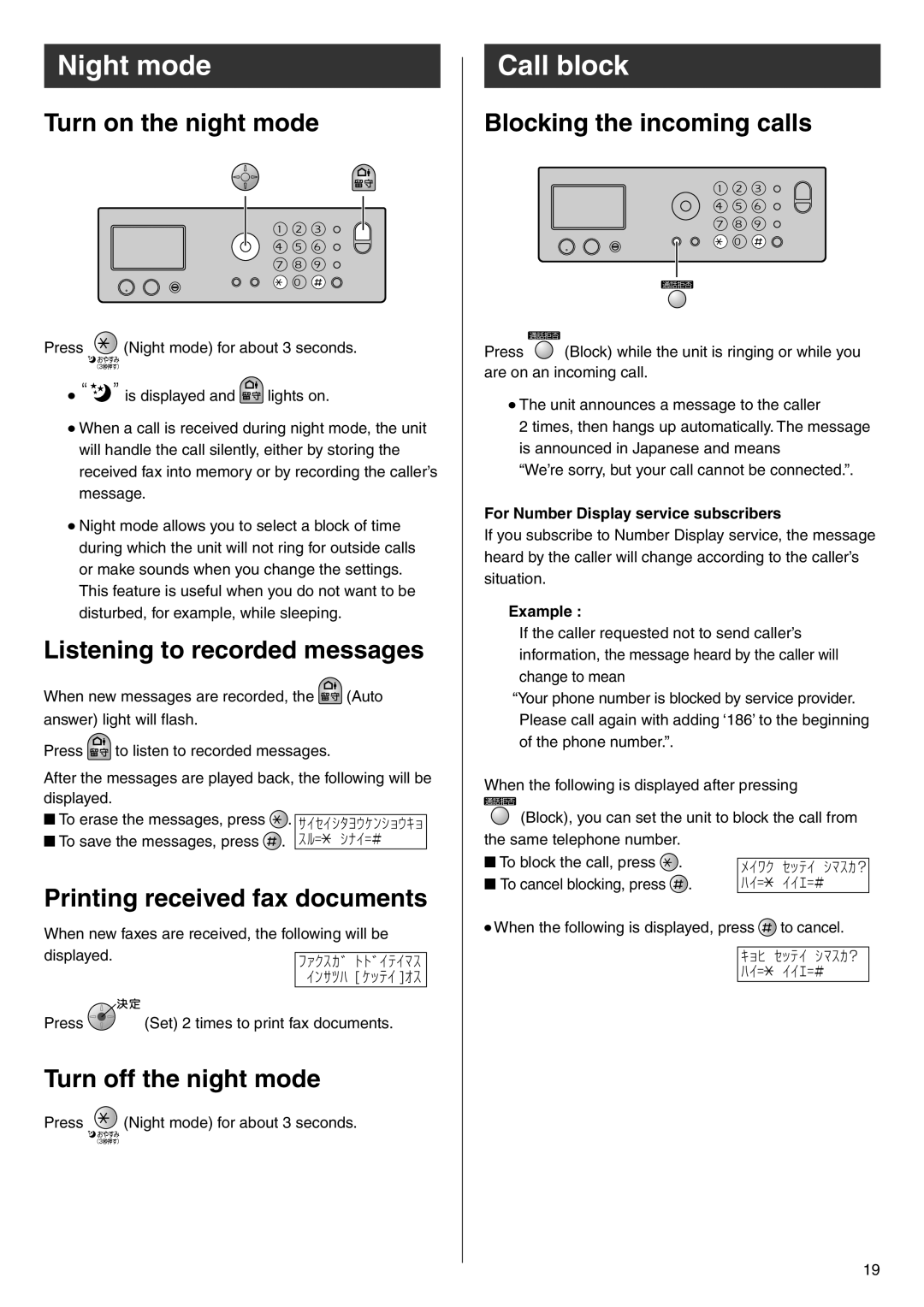Night mode
Turn on the night mode
Press ![]() (Night mode) for about 3 seconds.
(Night mode) for about 3 seconds.
•“ ![]() ” is displayed and
” is displayed and ![]() lights on.
lights on.
•When a call is received during night mode, the unit will handle the call silently, either by storing the received fax into memory or by recording the caller’s message.
•Night mode allows you to select a block of time during which the unit will not ring for outside calls or make sounds when you change the settings. This feature is useful when you do not want to be disturbed, for example, while sleeping.
Listening to recorded messages
When new messages are recorded, the ![]() (Auto answer) light will flash.
(Auto answer) light will flash.
Press ![]() to listen to recorded messages.
to listen to recorded messages.
After the messages are played back, the following will be displayed.
nTo erase the messages, press ![]() . サイセイシタヨウケンショウキョ
. サイセイシタヨウケンショウキョ
nTo save the messages, press ![]() . スル=
. スル=![]() アシナイ=#
アシナイ=#
Printing received fax documents
When new faxes are received, the following will be
displayed. | ファクスガ トドイテイマス |
| インサツハ [ ケッテイ ]オス |
Press | (Set) 2 times to print fax documents. |
Turn off the night mode
Press ![]() (Night mode) for about 3 seconds.
(Night mode) for about 3 seconds.
Call block
Blocking the incoming calls
Press ![]() (Block) while the unit is ringing or while you are on an incoming call.
(Block) while the unit is ringing or while you are on an incoming call.
•The unit announces a message to the caller
2 times, then hangs up automatically. The message is announced in Japanese and means
“We’re sorry, but your call cannot be connected.”.
For Number Display service subscribers
If you subscribe to Number Display service, the message heard by the caller will change according to the caller’s situation.
Example :
If the caller requested not to send caller’s information, the message heard by the caller will change to mean
“Your phone number is blocked by service provider. Please call again with adding ‘186’ to the beginning of the phone number.”.
When the following is displayed after pressing
![]() (Block), you can set the unit to block the call from the same telephone number.
(Block), you can set the unit to block the call from the same telephone number.
n To block the call, press ![]() . n To cancel blocking, press
. n To cancel blocking, press ![]()
![]() .
.
•When the following is displayed, press ![]() to cancel.
to cancel.
キョヒアセッテイアシマスカ ? ハイ=![]() アイイエ=#
アイイエ=#
19