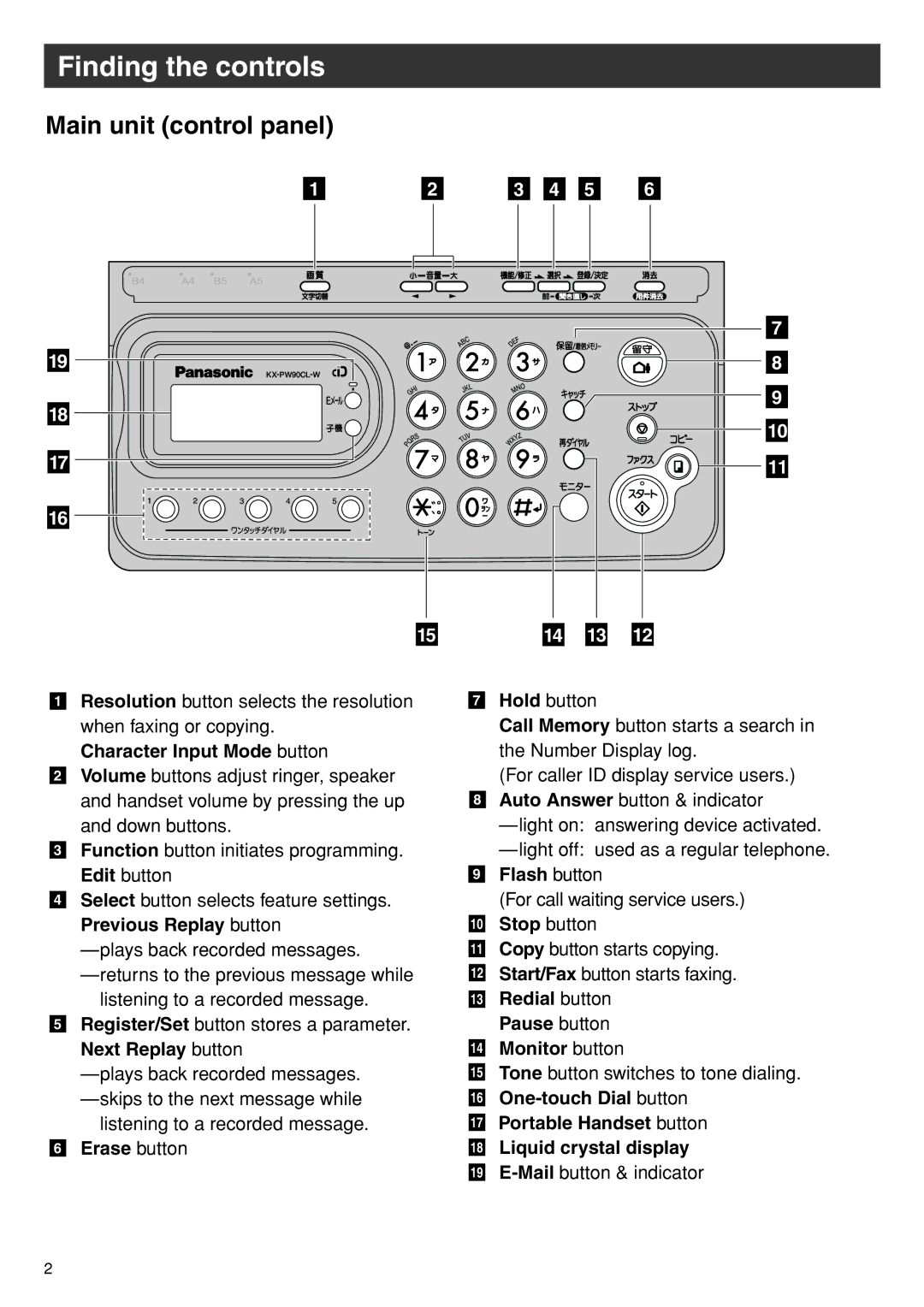Finding the controls
Main unit (control panel)
1 | 2 | 3 | 4 | 5 | 6 |
| 7 | |
19 | 8 | |
18 | 9 | |
10 | ||
| ||
17 | 11 | |
16 |
|
15 |
| 14 |
| 13 |
| 12 |
1Resolution button selects the resolution when faxing or copying.
Character Input Mode button
2Volume buttons adjust ringer, speaker and handset volume by pressing the up and down buttons.
3Function button initiates programming. Edit button
4Select button selects feature settings. Previous Replay button
listening to a recorded message.
5Register/Set button stores a parameter. Next Replay button
6Erase button
7Hold button
Call Memory button starts a search in the Number Display log.
(For caller ID display service users.)
8Auto Answer button & indicator
9Flash button
(For call waiting service users.)
10Stop button
11Copy button starts copying.
12Start/Fax button starts faxing.
13Redial button Pause button
14Monitor button
15Tone button switches to tone dialing.
16
17Portable Handset button
18Liquid crystal display
19
2