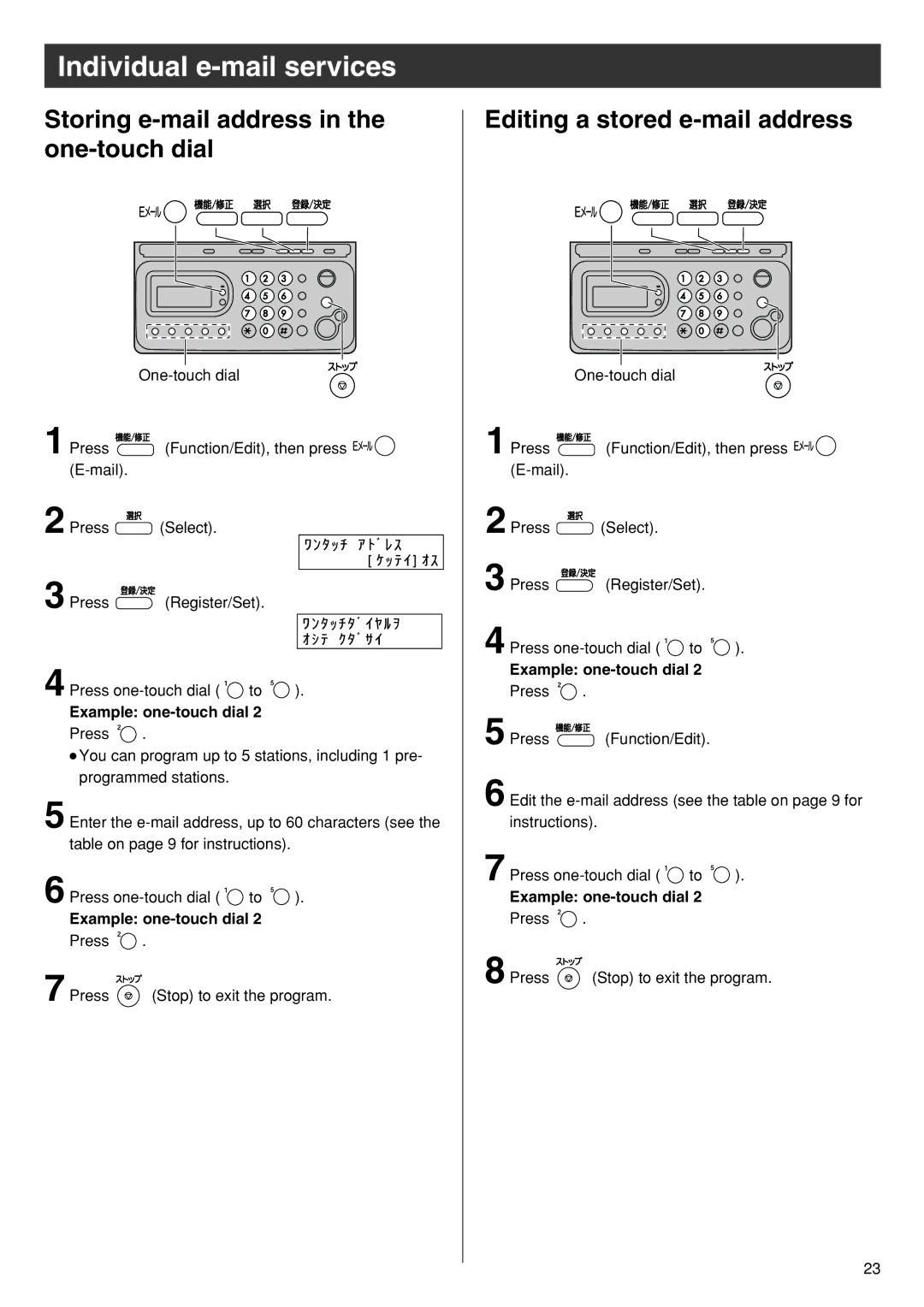Individual e-mail services
Storing e-mail address in the one-touch dial
| |
1 Press | (Function/Edit), then press |
| |
2 Press | (Select). |
| ワ ン タ ッ チ ア ア ト ゙ レ ス |
| カ イ セ シ シ シ シ [ ケ ッ テ イ ] オ ス |
3 Press | (Register/Set). |
| ワ ン タ ッ チ タ ゙ イ ヤ ル ヲ |
| オ シ テ ア ク タ ゙ サ イ |
4 Press ![]() to
to ![]() ).
).
Example: one-touch dial 2
Press ![]() .
.
●You can program up to 5 stations, including 1 pre- programmed stations.
5 Enter the
6 Press ![]() to
to ![]() ).
).
Example: one-touch dial 2
Press ![]() .
.
7 Press ![]() (Stop) to exit the program.
(Stop) to exit the program.
Editing a stored e-mail address
1 Press ![]() (Function/Edit), then press
(Function/Edit), then press ![]()
![]()
![]()
![]()
2 Press | (Select). |
|
|
3 Press | (Register/Set). |
| |
4 Press | to | ). | |
Example: one-touch dial 2
Press ![]() .
.
5 Press ![]() (Function/Edit).
(Function/Edit).
6 Edit the
7 Press ![]() to
to ![]() ).
).
Example: one-touch dial 2
Press ![]() .
.
8 Press ![]() (Stop) to exit the program.
(Stop) to exit the program.
23