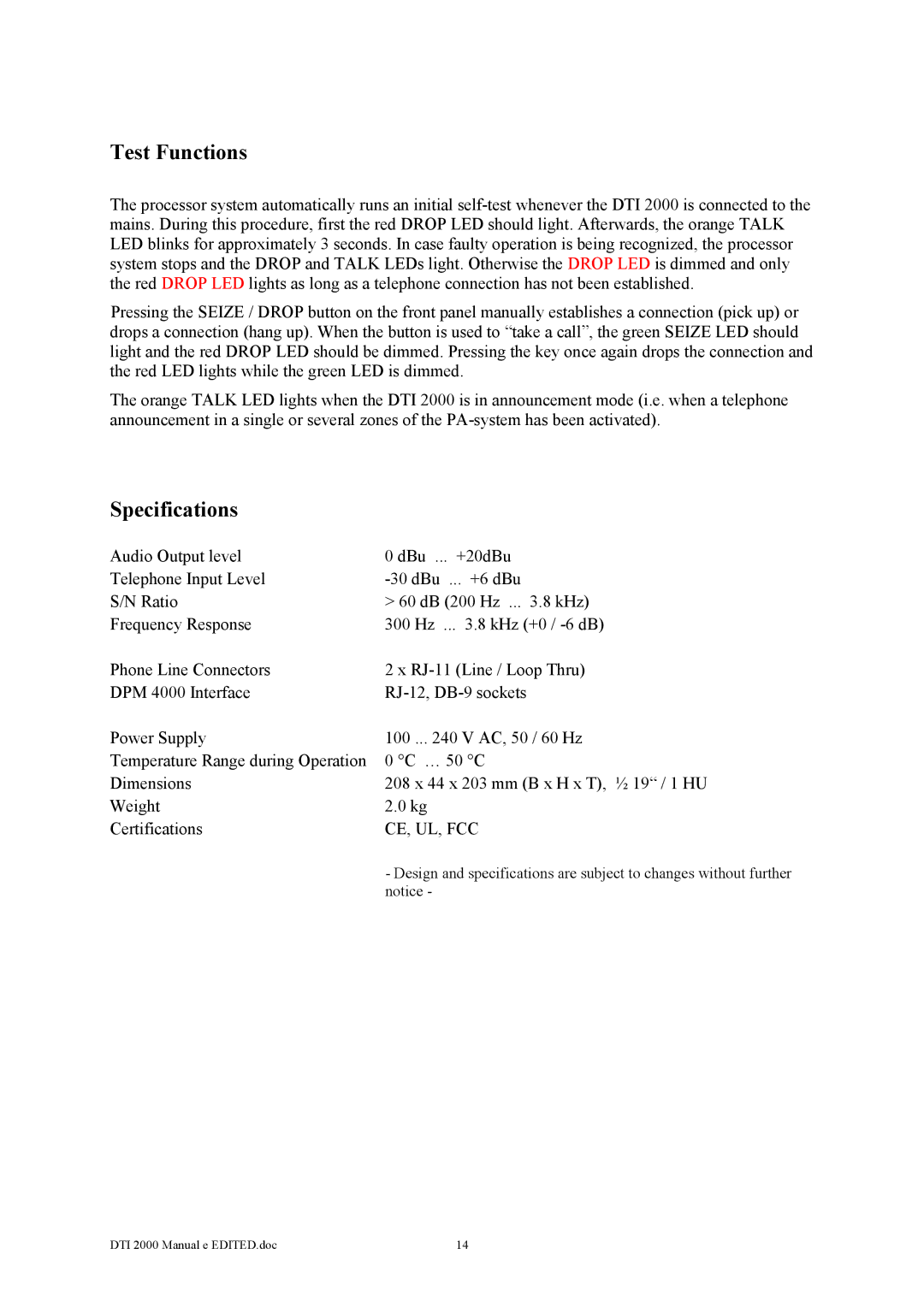Test Functions
The processor system automatically runs an initial
Pressing the SEIZE / DROP button on the front panel manually establishes a connection (pick up) or drops a connection (hang up). When the button is used to “take a call”, the green SEIZE LED should light and the red DROP LED should be dimmed. Pressing the key once again drops the connection and the red LED lights while the green LED is dimmed.
The orange TALK LED lights when the DTI 2000 is in announcement mode (i.e. when a telephone announcement in a single or several zones of the
Specifications
Audio Output level | 0 dBu ... +20dBu |
Telephone Input Level | |
S/N Ratio | > 60 dB (200 Hz ... 3.8 kHz) |
Frequency Response | 300 Hz ... 3.8 kHz (+0 / |
Phone Line Connectors | 2 x |
DPM 4000 Interface | |
Power Supply | 100 ... 240 V AC, 50 / 60 Hz |
Temperature Range during Operation | 0 °C … 50 °C |
Dimensions | 208 x 44 x 203 mm (B x H x T), ½ 19“ / 1 HU |
Weight | 2.0 kg |
Certifications | CE, UL, FCC |
| - Design and specifications are subject to changes without further |
| notice - |
DTI 2000 Manual e EDITED.doc | 14 |