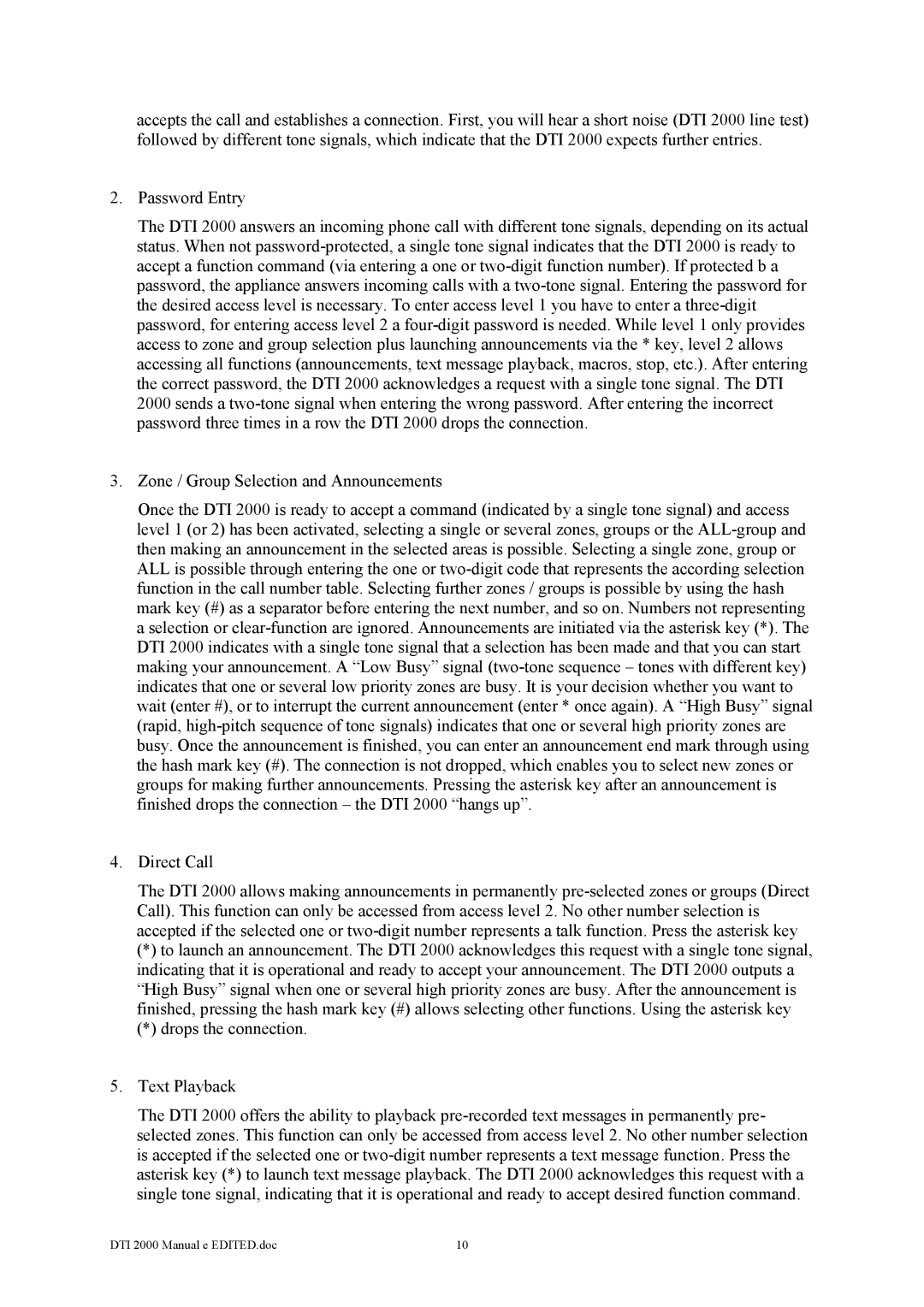accepts the call and establishes a connection. First, you will hear a short noise (DTI 2000 line test) followed by different tone signals, which indicate that the DTI 2000 expects further entries.
2.Password Entry
The DTI 2000 answers an incoming phone call with different tone signals, depending on its actual status. When not password-protected, a single tone signal indicates that the DTI 2000 is ready to accept a function command (via entering a one or two-digit function number). If protected b a password, the appliance answers incoming calls with a two-tone signal. Entering the password for the desired access level is necessary. To enter access level 1 you have to enter a three-digit password, for entering access level 2 a four-digit password is needed. While level 1 only provides access to zone and group selection plus launching announcements via the * key, level 2 allows accessing all functions (announcements, text message playback, macros, stop, etc.). After entering the correct password, the DTI 2000 acknowledges a request with a single tone signal. The DTI 2000 sends a two-tone signal when entering the wrong password. After entering the incorrect password three times in a row the DTI 2000 drops the connection.
3.Zone / Group Selection and Announcements
Once the DTI 2000 is ready to accept a command (indicated by a single tone signal) and access level 1 (or 2) has been activated, selecting a single or several zones, groups or the ALL-group and then making an announcement in the selected areas is possible. Selecting a single zone, group or ALL is possible through entering the one or two-digit code that represents the according selection function in the call number table. Selecting further zones / groups is possible by using the hash mark key (#) as a separator before entering the next number, and so on. Numbers not representing a selection or clear-function are ignored. Announcements are initiated via the asterisk key (*). The DTI 2000 indicates with a single tone signal that a selection has been made and that you can start making your announcement. A “Low Busy” signal (two-tone sequence – tones with different key) indicates that one or several low priority zones are busy. It is your decision whether you want to wait (enter #), or to interrupt the current announcement (enter * once again). A “High Busy” signal (rapid, high-pitch sequence of tone signals) indicates that one or several high priority zones are busy. Once the announcement is finished, you can enter an announcement end mark through using the hash mark key (#). The connection is not dropped, which enables you to select new zones or groups for making further announcements. Pressing the asterisk key after an announcement is finished drops the connection – the DTI 2000 “hangs up”.
4.Direct Call
The DTI 2000 allows making announcements in permanently pre-selected zones or groups (Direct Call). This function can only be accessed from access level 2. No other number selection is accepted if the selected one or two-digit number represents a talk function. Press the asterisk key
(*)to launch an announcement. The DTI 2000 acknowledges this request with a single tone signal, indicating that it is operational and ready to accept your announcement. The DTI 2000 outputs a “High Busy” signal when one or several high priority zones are busy. After the announcement is finished, pressing the hash mark key (#) allows selecting other functions. Using the asterisk key
(*)drops the connection.
5.Text Playback
The DTI 2000 offers the ability to playback pre-recorded text messages in permanently pre- selected zones. This function can only be accessed from access level 2. No other number selection is accepted if the selected one or two-digit number represents a text message function. Press the asterisk key (*) to launch text message playback. The DTI 2000 acknowledges this request with a single tone signal, indicating that it is operational and ready to accept desired function command.