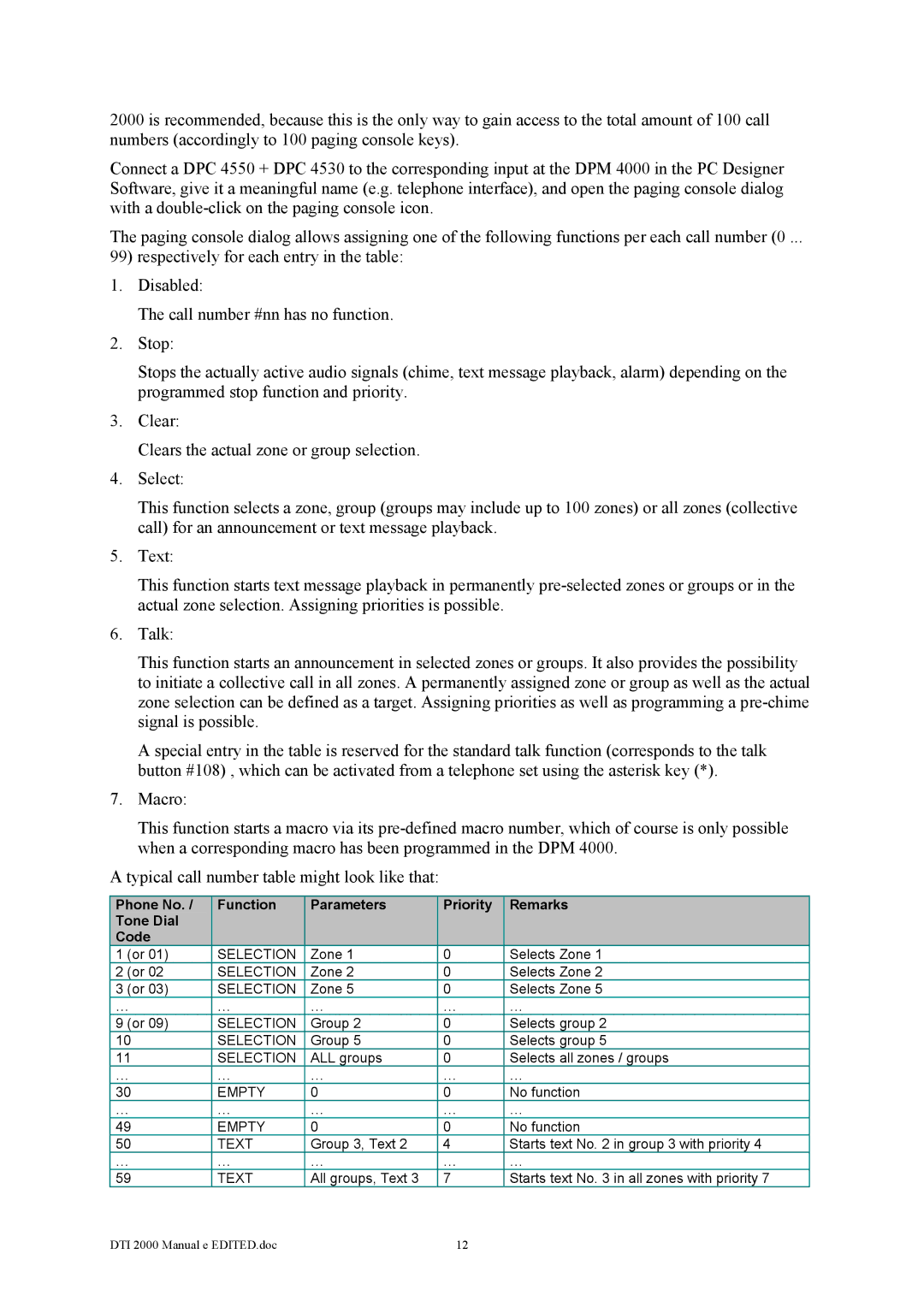2000 is recommended, because this is the only way to gain access to the total amount of 100 call numbers (accordingly to 100 paging console keys).
Connect a DPC 4550 + DPC 4530 to the corresponding input at the DPM 4000 in the PC Designer Software, give it a meaningful name (e.g. telephone interface), and open the paging console dialog with a
The paging console dialog allows assigning one of the following functions per each call number (0 ...
99) respectively for each entry in the table:
1.Disabled:
The call number #nn has no function.
2.Stop:
Stops the actually active audio signals (chime, text message playback, alarm) depending on the programmed stop function and priority.
3.Clear:
Clears the actual zone or group selection.
4.Select:
This function selects a zone, group (groups may include up to 100 zones) or all zones (collective call) for an announcement or text message playback.
5.Text:
This function starts text message playback in permanently
6.Talk:
This function starts an announcement in selected zones or groups. It also provides the possibility to initiate a collective call in all zones. A permanently assigned zone or group as well as the actual zone selection can be defined as a target. Assigning priorities as well as programming a
A special entry in the table is reserved for the standard talk function (corresponds to the talk button #108) , which can be activated from a telephone set using the asterisk key (*).
7.Macro:
This function starts a macro via its
A typical call number table might look like that:
Phone No. / | Function | Parameters | Priority | Remarks | |
Tone Dial |
|
|
|
| |
Code |
|
|
|
| |
1 | (or 01) | SELECTION | Zone 1 | 0 | Selects Zone 1 |
2 | (or 02 | SELECTION | Zone 2 | 0 | Selects Zone 2 |
3 | (or 03) | SELECTION | Zone 5 | 0 | Selects Zone 5 |
… | … | … | … | … | |
9 | (or 09) | SELECTION | Group 2 | 0 | Selects group 2 |
10 | SELECTION | Group 5 | 0 | Selects group 5 | |
11 | SELECTION | ALL groups | 0 | Selects all zones / groups | |
… | … | … | … | … | |
30 | EMPTY | 0 | 0 | No function | |
… | … | … | … | … | |
49 | EMPTY | 0 | 0 | No function | |
50 | TEXT | Group 3, Text 2 | 4 | Starts text No. 2 in group 3 with priority 4 | |
… | … | … | … | … | |
59 | TEXT | All groups, Text 3 | 7 | Starts text No. 3 in all zones with priority 7 | |
DTI 2000 Manual e EDITED.doc | 12 |