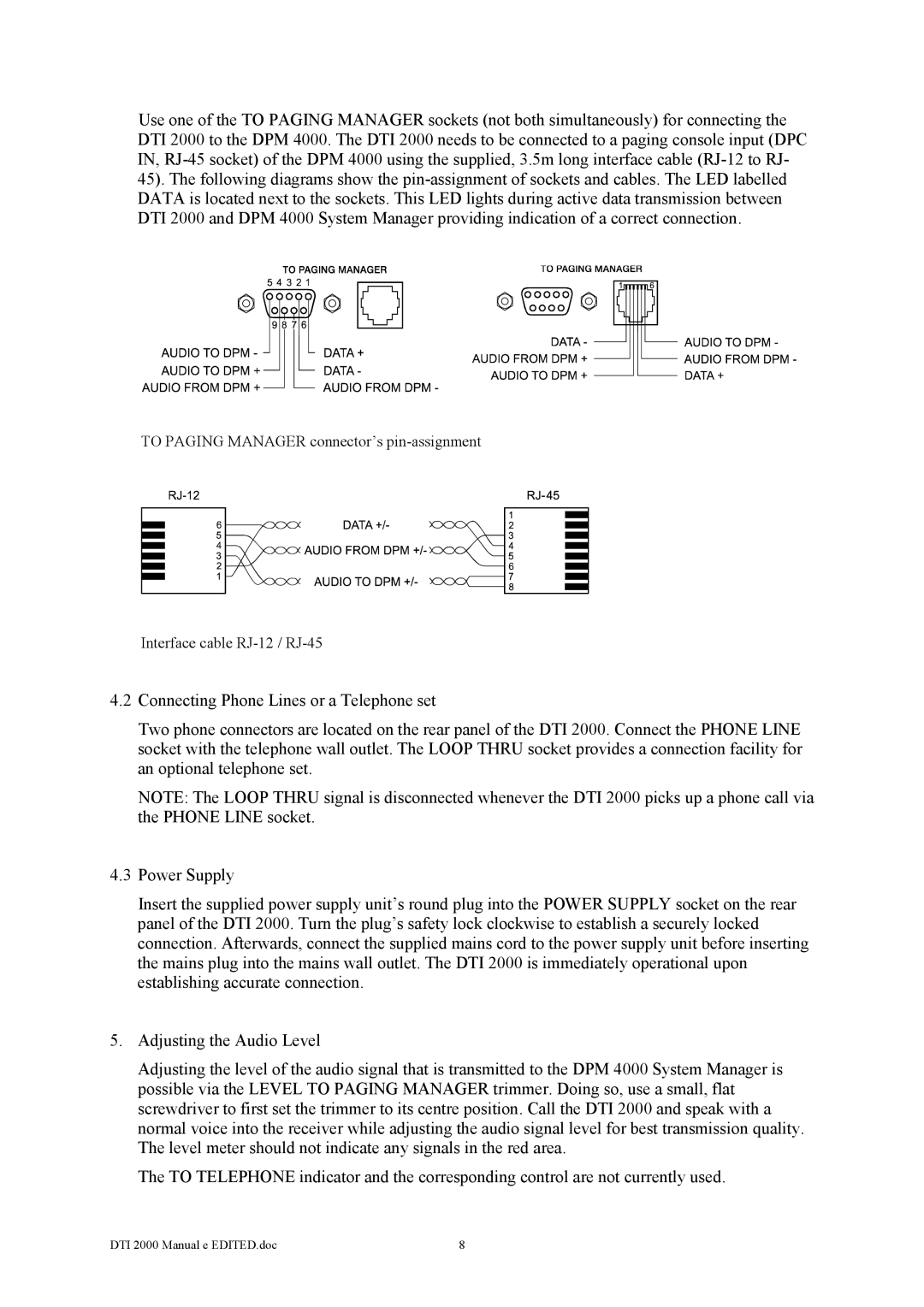Use one of the TO PAGING MANAGER sockets (not both simultaneously) for connecting the DTI 2000 to the DPM 4000. The DTI 2000 needs to be connected to a paging console input (DPC IN,
TO PAGING MANAGER connector’s
Interface cable
4.2Connecting Phone Lines or a Telephone set
Two phone connectors are located on the rear panel of the DTI 2000. Connect the PHONE LINE socket with the telephone wall outlet. The LOOP THRU socket provides a connection facility for an optional telephone set.
NOTE: The LOOP THRU signal is disconnected whenever the DTI 2000 picks up a phone call via the PHONE LINE socket.
4.3Power Supply
Insert the supplied power supply unit’s round plug into the POWER SUPPLY socket on the rear panel of the DTI 2000. Turn the plug’s safety lock clockwise to establish a securely locked connection. Afterwards, connect the supplied mains cord to the power supply unit before inserting the mains plug into the mains wall outlet. The DTI 2000 is immediately operational upon establishing accurate connection.
5.Adjusting the Audio Level
Adjusting the level of the audio signal that is transmitted to the DPM 4000 System Manager is possible via the LEVEL TO PAGING MANAGER trimmer. Doing so, use a small, flat screwdriver to first set the trimmer to its centre position. Call the DTI 2000 and speak with a normal voice into the receiver while adjusting the audio signal level for best transmission quality. The level meter should not indicate any signals in the red area.
The TO TELEPHONE indicator and the corresponding control are not currently used.
DTI 2000 Manual e EDITED.doc | 8 |