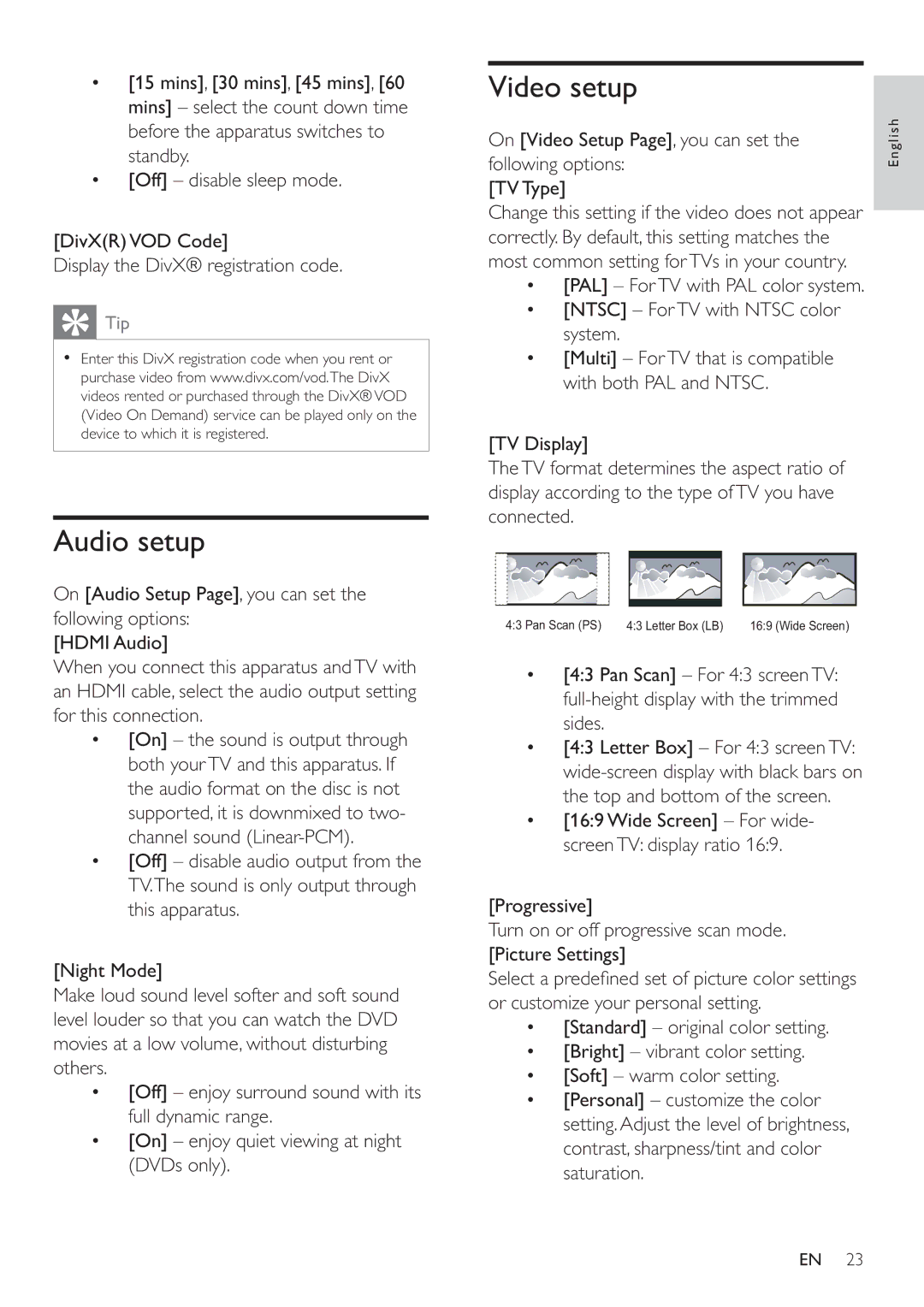HSB2351/51 specifications
The Philips HSB2351/51 is a cutting-edge soundbar designed to elevate your home entertainment experience. With its sleek design and advanced audio technologies, this soundbar offers an impressive performance that enhances both movies and music.One of the standout features of the HSB2351/51 is its immersive surround sound capabilities. Equipped with virtual surround sound technology, it creates a three-dimensional audio landscape that draws you into your favorite films and games. This feature enhances the realism of sound effects, ensuring you feel every explosion and whisper, making your viewing experience truly cinematic.
The soundbar is powered by advanced speaker technology that includes a built-in subwoofer, delivering deep bass and clear sound quality. The subwoofer ensures that you experience rich low-frequency tones, which are crucial for action movies and music genres such as hip-hop and electronic. This results in a balanced audio output that caters to various content, whether you're watching a dramatic film or enjoying a concert.
Connectivity is another area where the HSB2351/51 excels. It features multiple input options, including HDMI ARC, allowing for a simplified connection to your TV. Additionally, it supports Bluetooth audio streaming, enabling you to play music directly from your smartphone or tablet without the hassle of cables. This versatility makes it an ideal choice for modern home setups.
For users seeking an intuitive experience, the soundbar comes equipped with easy-to-use controls and remote functionality. The compatibility with various television brands ensures that you can seamlessly integrate it into your existing system. The compact design fits perfectly in any room setup, complementing your decor without taking up too much space.
Moreover, the HSB2351/51 supports various audio formats, providing flexibility depending on your content preferences. This ensures that whether you're listening to a streaming service or a disc, you will enjoy superior sound quality.
In conclusion, the Philips HSB2351/51 soundbar combines excellent audio performance, modern connectivity options, and an elegant design, making it a perfect addition to any home theater setup. Its immersive surround sound, deep bass, and user-friendly features set it apart in the competitive soundbar market, making it a worthwhile investment for any audio enthusiast.