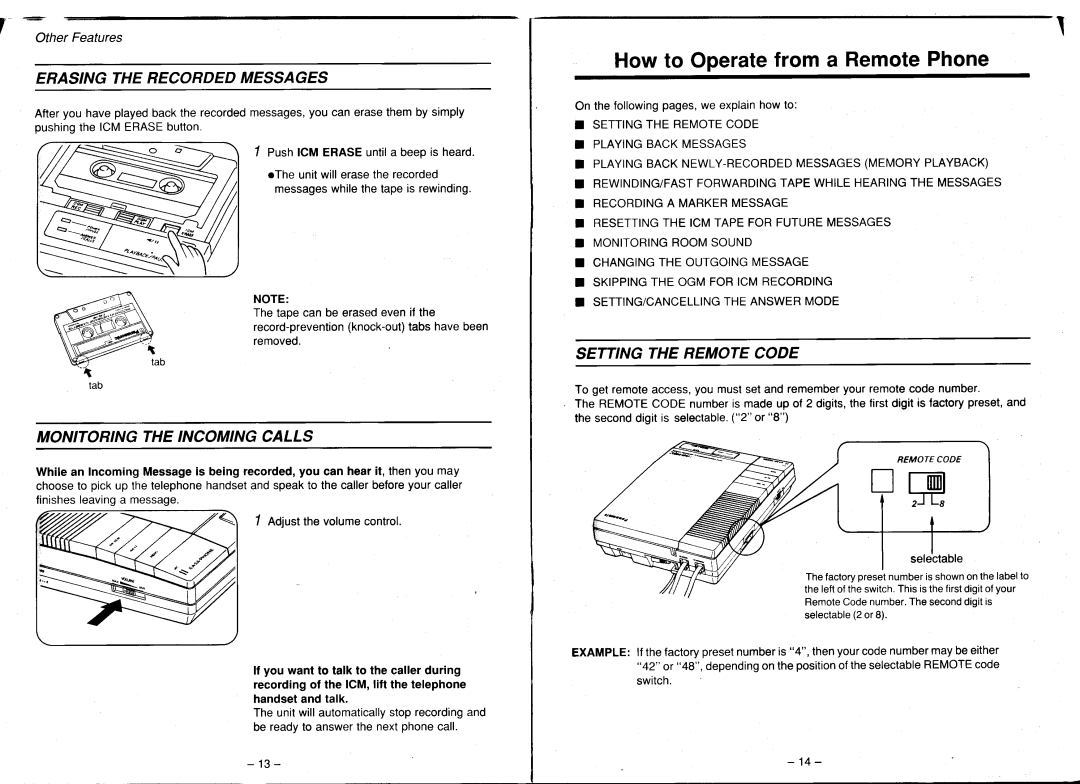KX-T1451, KX-T1450 specifications
The Panasonic KX-T1450 and KX-T1451 are classic analog cordless phones that were popular for their reliability and user-friendly features. Designed for residential use, these models exhibit key characteristics that made them a staple in households during their time.One of the main features of the KX-T1450 and KX-T1451 is their long-range communication capabilities. Operating on a frequency that allows for communication over considerable distances, these phones provide users with the flexibility to move around their homes while maintaining a clear connection. This wireless freedom is complemented by the phone’s extended battery life, which offers the peace of mind that users can stay connected without frequent recharging.
Another defining characteristic of these models is their ergonomic design. The handsets are lightweight and comfortably shaped, making prolonged usage more enjoyable. They also feature a backlit keypad, allowing for easy dialing in low-light conditions. With large, tactile buttons, users can effortlessly navigate through contacts and adjust settings.
In terms of technology, the KX-T1450 and KX-T1451 utilize DECT (Digital Enhanced Cordless Telecommunications) technology, which enhances voice clarity and reduces interference from other wireless devices. This makes them suitable for environments with multiple electronic devices, ensuring that conversations remain crisp and clear.
The phones also come equipped with essential functionalities such as caller ID, which allows users to identify incoming calls before answering. The memory dial feature enables quick access to frequently called contacts, streamlining communication. Additionally, the KX-T1451 model features an integrated answer machine, providing users with the ability to receive voicemails, thereby never missing important messages.
Furthermore, the phones support multiple handset setups, allowing users to add additional handsets for different rooms, enhancing convenience and accessibility.
Overall, the Panasonic KX-T1450 and KX-T1451 stand out for their combination of reliable performance, user-centric design, and essential communication features. Their legacy continues to highlight the significance of quality and reliability in home communication technology, even as modern digital solutions have become prevalent. For those seeking a dependable cordless phone solution, these models remain a commendable choice.