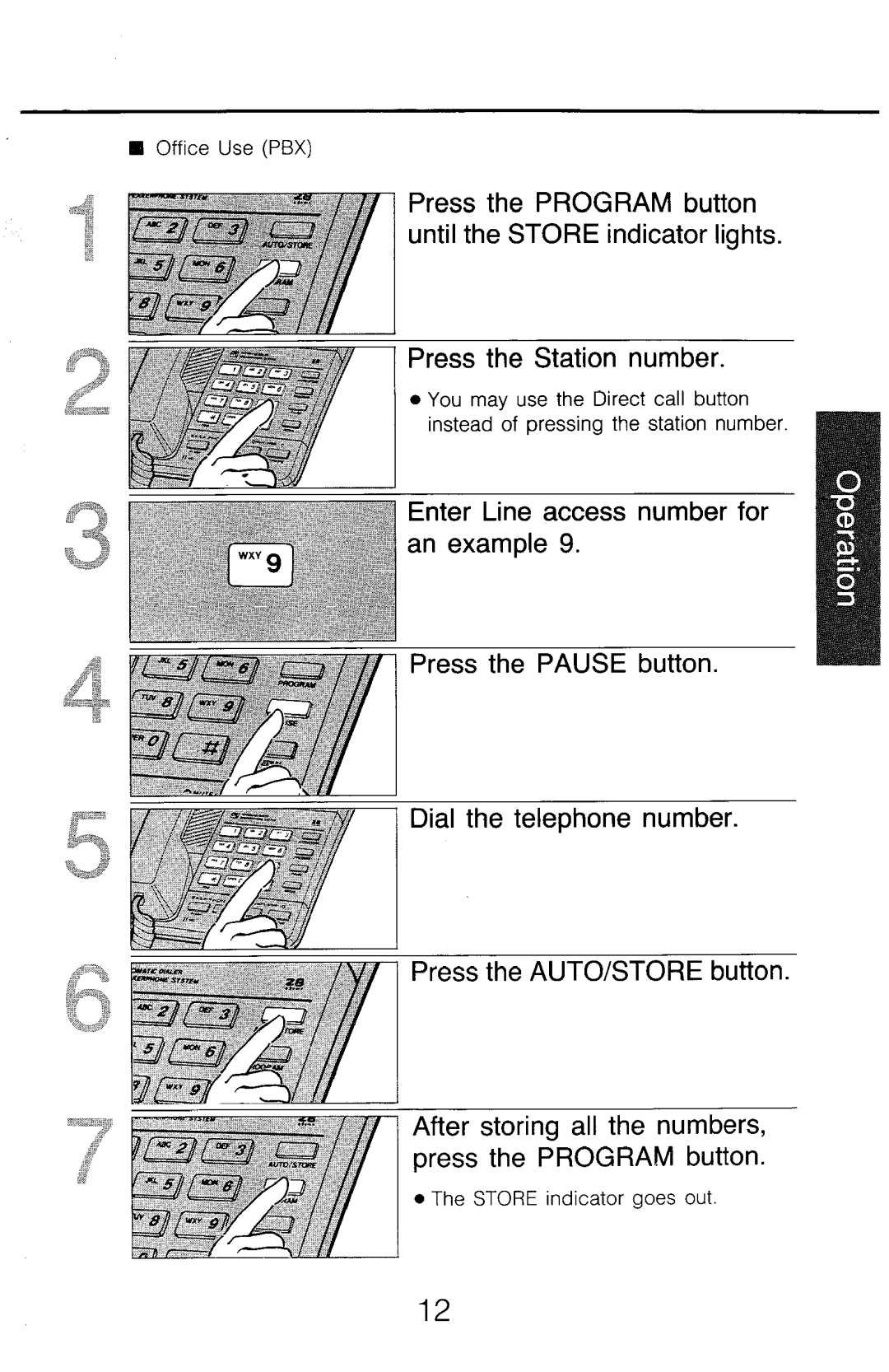W Office Use (PBX)
Press the PROGRAM button until the STORE indicator lights.
Press the Station number.
l You may use the Direct call button instead of pressing the station number.
Enter | Line | access | n u m her | for |
an example 9.
Press the PAUSE button.
Dial the telephone number.
Press the AUTO/STORE button.
After storing all the numbers, press the PROGRAM button.
l The STORE indicator goes out.