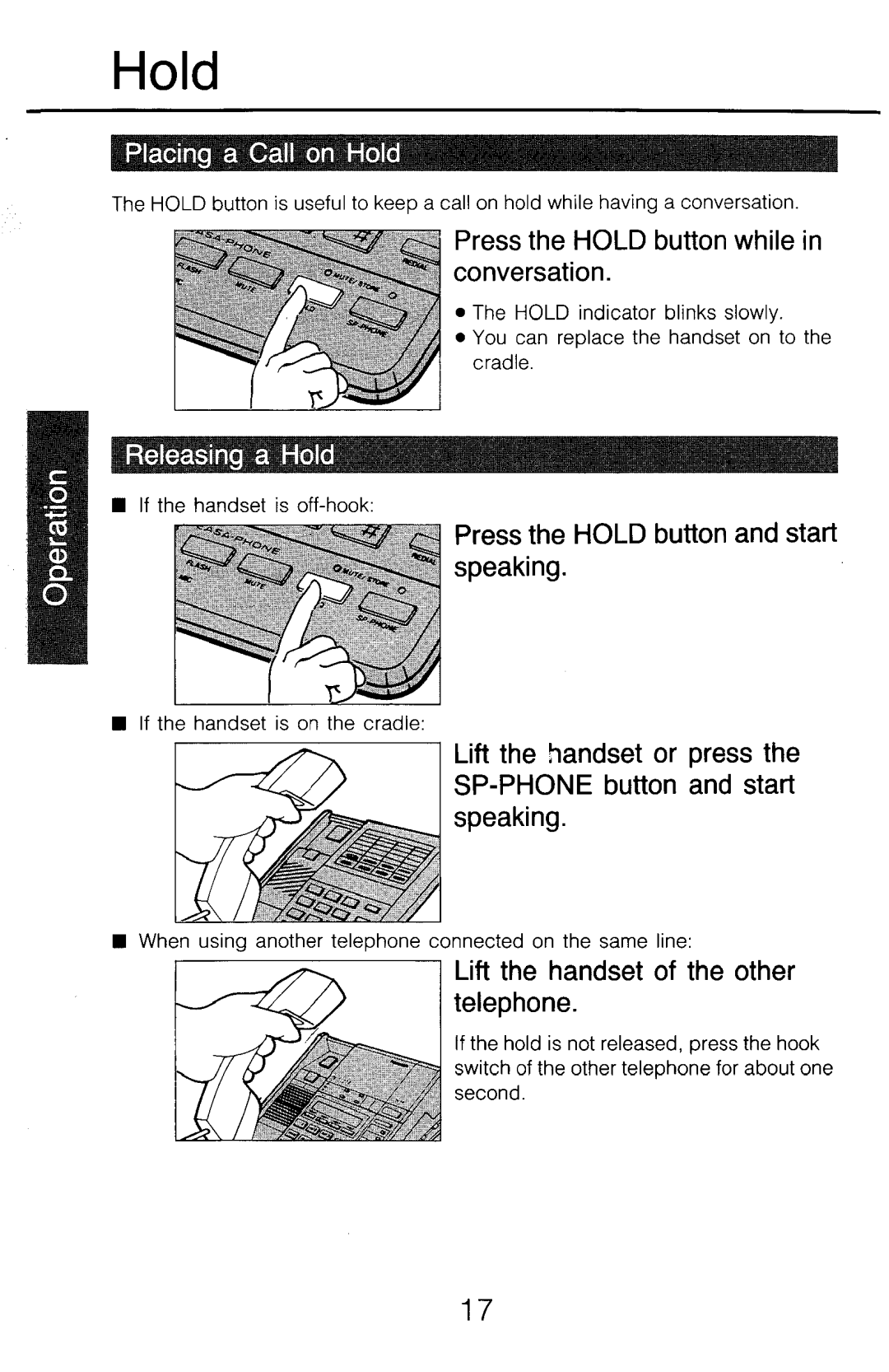Hold
The HOLD button is useful to keep a call on hold while having a conversation.
Press the HOLD button while in conversation.
l
l
The HOLD indicator blinks slowly.
You can replace the handset on to the
n If the handset is
Press the HOLD button and start speaking.
w If the handset is on the cradle:
Lift the handset or press the
n When using another telephone connected on the same line:
Lift the handset of the other telephone.
If the hold is not released, press the hook switch of the other telephone for about one second.
17