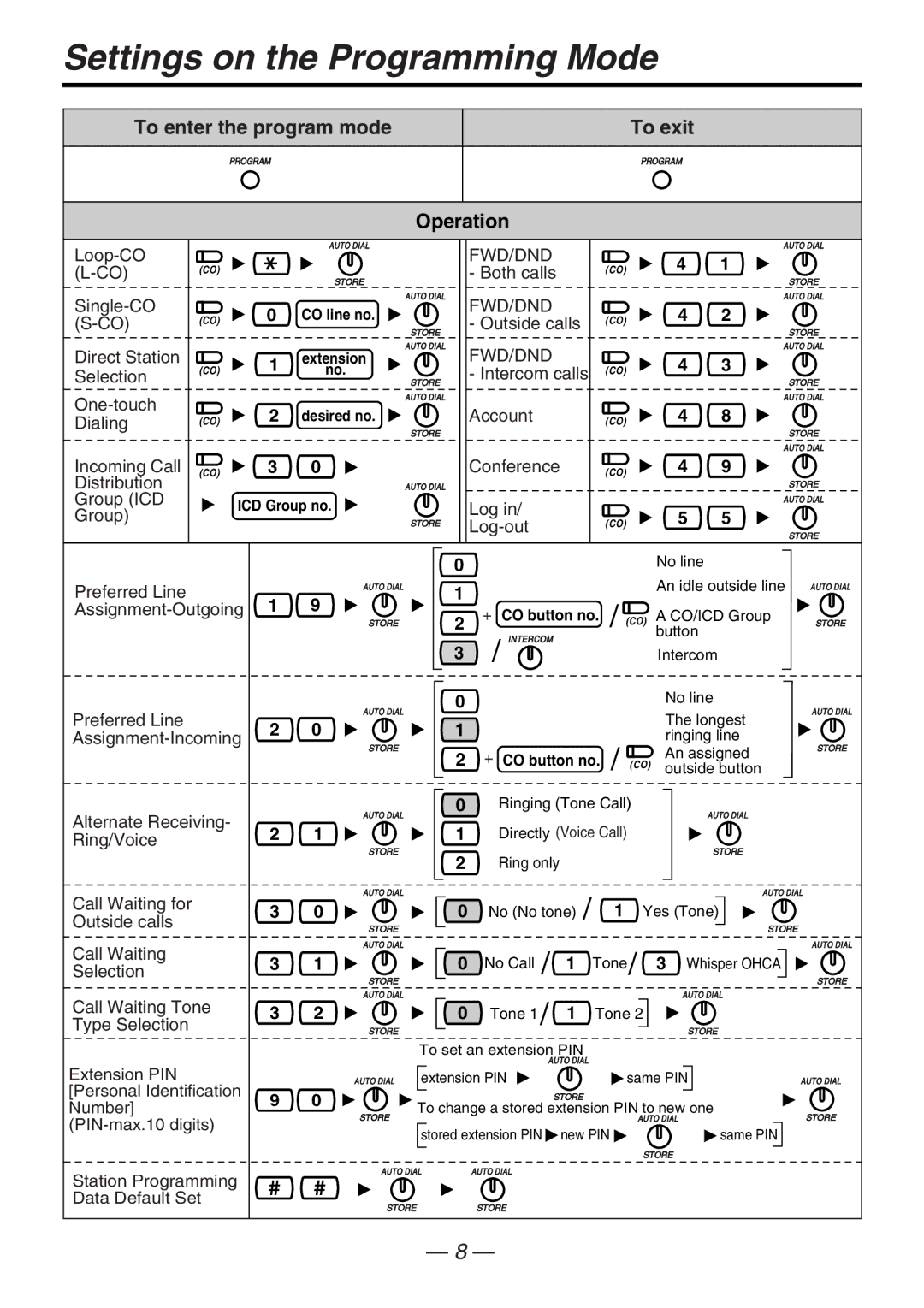KX-T7667 specifications
The Panasonic KX-T7667 is a robust and feature-rich business telephone designed to meet the communication needs of modern offices. Known for its reliability and user-friendly interface, the KX-T7667 has become a popular choice among small to medium-sized enterprises.One of the primary features of the KX-T7667 is its dual-color backlit LCD display, which provides clear visibility in various lighting conditions. This feature is particularly useful for users who need to quickly glance at information without straining their eyes. The phone is equipped with a 24-character display that can show caller ID, call duration, and other essential information at a glance.
The KX-T7667 boasts a comprehensive set of programmable keys, allowing users to customize their phone for efficient operation. With 24 programmable buttons, users can assign frequently dialed numbers, features, and functions for easy access. This customization capability enhances productivity by streamlining communication workflows.
In addition to programmable keys, the KX-T7667 includes a built-in speakerphone, making it convenient for hands-free calling. This feature is ideal for multitasking, allowing users to engage in conversations while taking notes or performing other tasks. The phone also supports headset connectivity, further extending hands-free communication capabilities.
The KX-T7667 is equipped with advanced caller ID functionality, allowing users to identify incoming callers before answering. This feature is essential for managing calls effectively and ensuring that important calls are prioritized. Additionally, the phone supports features like call waiting, hold, and transferring, which are crucial for efficient communication in busy office environments.
Another noteworthy characteristic of the KX-T7667 is its compatibility with a range of Panasonic’s key phone systems, which enables seamless integration into existing setups. The robustness of the phone's design ensures durability and longevity in high-traffic office settings.
Moreover, the energy-efficient design of the KX-T7667 helps reduce operational costs while still providing the essential features needed for effective communication.
In summary, the Panasonic KX-T7667 is a versatile and feature-laden business telephone that excels in enhancing communication efficiency. With its user-friendly interface, customizable options, and advanced features, it stands out as an excellent choice for any modern office environment. Whether for managing calls or facilitating hands-free communication, the KX-T7667 delivers on all fronts.