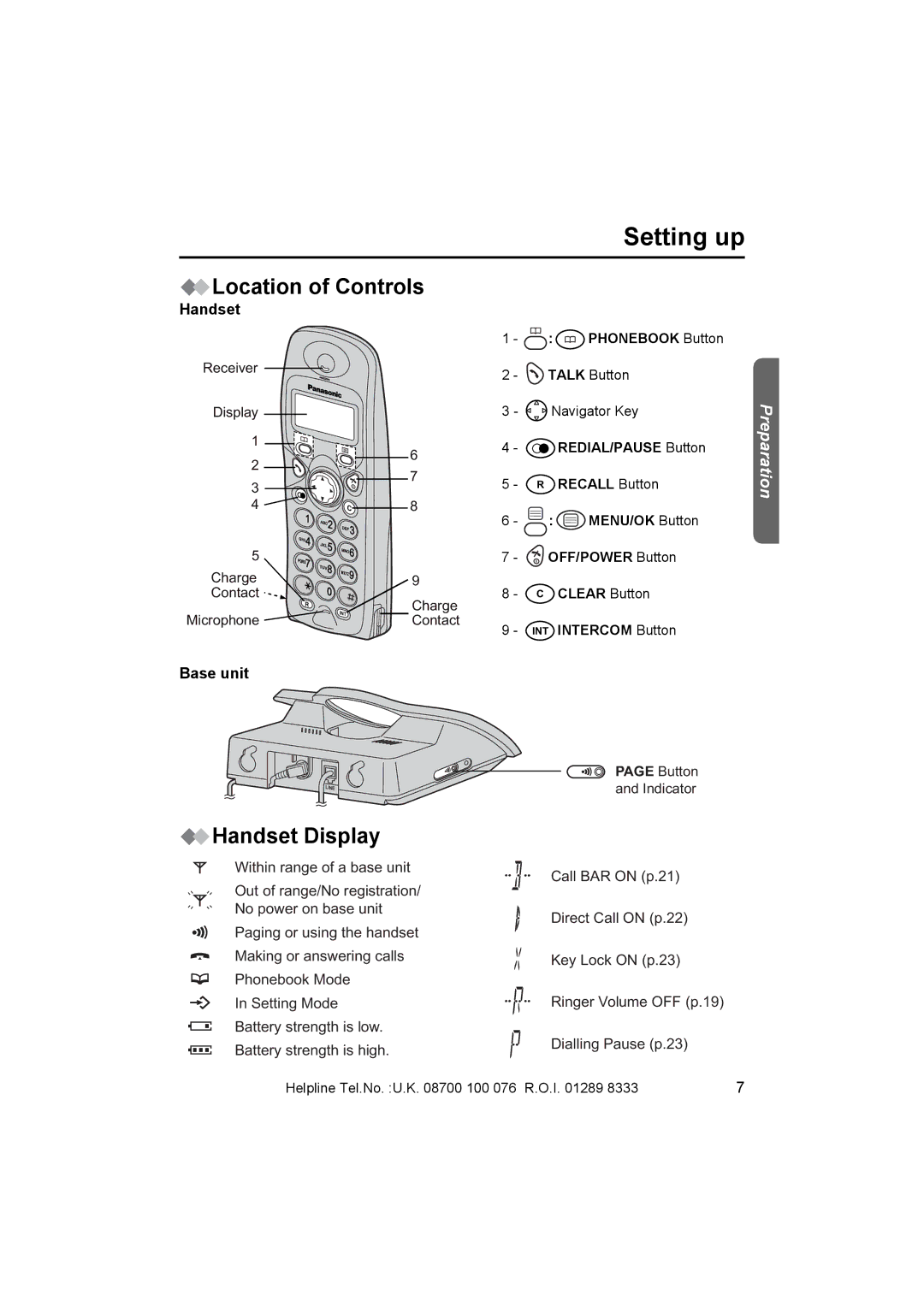Location of Controls
Location of Controls
Handset
Receiver |
|
|
|
|
Display |
|
|
|
|
1 |
|
|
| 6 |
2 |
|
|
| |
|
|
| 7 | |
3 |
|
|
| |
|
|
|
| |
4 | 1 |
| C | 8 |
| 2 | 3 |
| |
|
|
| ||
| 4 |
|
| |
5 | 5 | 6 |
| |
|
| |||
7 |
|
| ||
8 |
|
| ||
Charge | 9 |
| ||
| 9 | |||
|
| |||
| 0 |
| ||
Contact |
|
| Charge | |
R |
|
| ||
|
|
| ||
Microphone |
|
| INT | Contact |
|
|
|
Base unit
LINE
 Handset Display
Handset Display
Within range of a base unit
Out of range/No registration/
No power on base unit
Paging or using the handset
Making or answering calls
Phonebook Mode
In Setting Mode
Battery strength is low.
Battery strength is high.
Setting up
1 - ![]() :
: ![]() PHONEBOOK Button
PHONEBOOK Button
2 - | TALK Button |
| |
3 - | Navigator Key | Preparation | |
4 - |
| REDIAL/PAUSE Button | |
|
| ||
5 - | R | RECALL Button |
|
6 - | : | MENU/OK Button |
|
7 - | OFF/POWER Button |
| |
8 - | C | CLEAR Button |
|
9 - | INT | INTERCOM Button |
|
PAGE Button
and Indicator
Call BAR ON (p.21)
Direct Call ON (p.22)
Key Lock ON (p.23)
Ringer Volume OFF (p.19)
Dialling Pause (p.23)
Helpline Tel.No. :U.K. 08700 100 076 R.O.I. 01289 8333 | 7 |