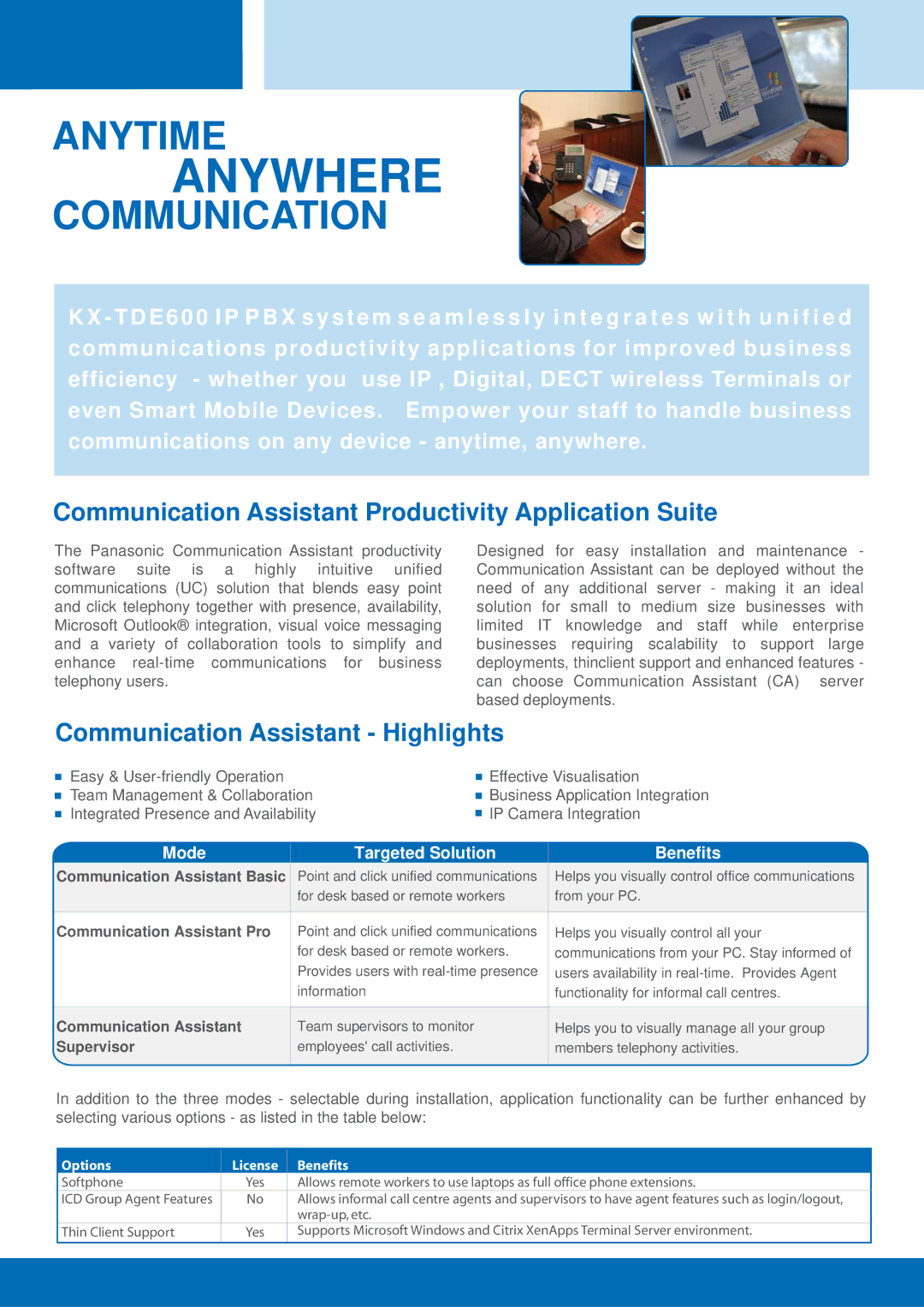ANYTIME
ANYWHERE
COMMUNICATION
KX - TDE600 IP PBX system s e a m l e s s l y i n t e g r a t e s w i t h u n i f i e d communications productivity applications for improved business efficiency - whether you use IP , Digital, DECT wireless Terminals or even Smart Mobile Devices. Empower your staff to handle business communications on any device - anytime, anywhere.
Communication Assistant Productivity Application Suite
The Panasonic Communication Assistant productivity software suite is a highly intuitive unified communications (UC) solution that blends easy point and click telephony together with presence, availability, Microsoft Outlook® integration, visual voice messaging and a variety of collaboration tools to simplify and enhance
Designed for easy installation and maintenance - Communication Assistant can be deployed without the need of any additional server - making it an ideal solution for small to medium size businesses with limited IT knowledge and staff while enterprise businesses requiring scalability to support large deployments, thinclient support and enhanced features - can choose Communication Assistant (CA) server based deployments.
Communication Assistant - Highlights
| Easy & |
|
| Effective Visualisation | ||
|
|
| ||||
|
|
| ||||
| Team Management & Collaboration |
|
|
| Business Application Integration | |
|
|
| ||||
|
|
| ||||
| Integrated Presence and Availability |
|
|
| IP Camera Integration | |
|
|
|
| |||
|
|
|
| |||
| Mode | Targeted Solution | Benefits |
Communication Assistant Basic | Point and click unified communications | Helps you visually control office communications | |
|
| for desk based or remote workers | from your PC. |
|
|
|
|
Communication Assistant Pro | Point and click unified communications | Helps you visually control all your | |
|
| for desk based or remote workers. | communications from your PC. Stay informed of |
|
| Provides users with | users availability in |
|
| information | functionality for informal call centres. |
|
|
|
|
Communication Assistant | Team supervisors to monitor | Helps you to visually manage all your group | |
Supervisor | employees' call activities. | members telephony activities. | |
|
|
|
|
In addition to the three modes - selectable during installation, application functionality can be further enhanced by selecting various options - as listed in the table below:
| Options | License | Benefits |
|
| Softphone | Yes | Allows remote workers to use laptops as full office phone extensions. |
|
| ICD Group Agent Features | No | Allows informal call centre agents and supervisors to have agent features such as login/logout, | |
|
|
| ||
| Thin Client Support | Yes | Supports Microsoft Windows and Citrix XenApps Terminal Server environment. |
|
|
|
|
|
|
|
|
|
|
|