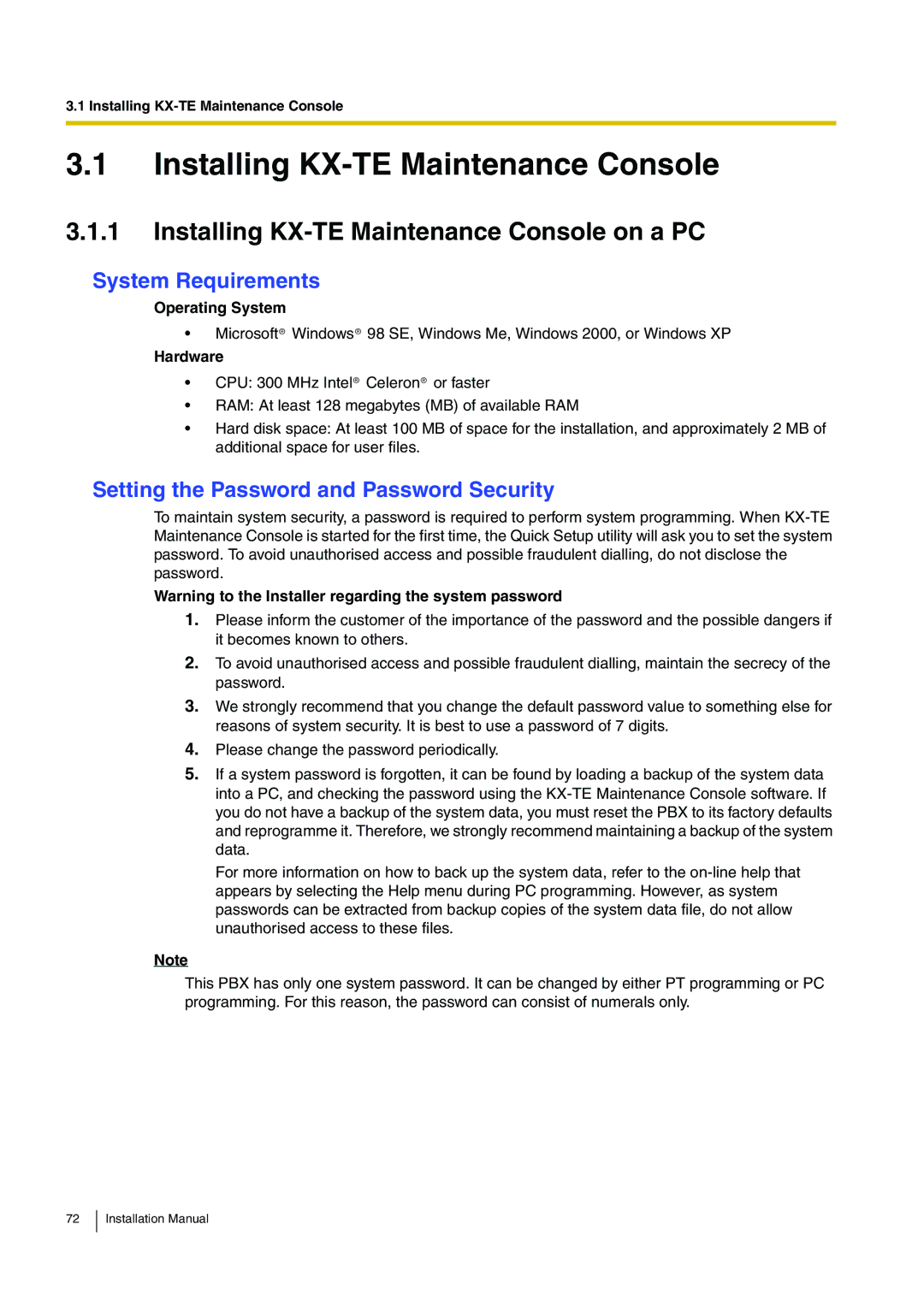KX-TEM824, KX-TES824 specifications
The Panasonic KX-TES824 and KX-TEM824 are highly regarded in the realm of business telecommunication systems, particularly for small to medium-sized enterprises seeking reliability and a feature-rich experience. These Panasonic systems stand out due to their advanced functionalities, robust performance, and exceptional scalability, making them ideal choices for organizations looking to streamline their communications.Both the KX-TES824 and KX-TEM824 facilitate a hybrid system that supports both analog and digital telephones, allowing users the flexibility to choose the type of phones that best suit their needs. The systems can accommodate up to 24 extensions, with the KX-TEM824 providing the added benefit of additional trunk lines. This scalability ensures that as a business grows, adding more lines and extensions is a straightforward process.
Key features include integrated voicemail capabilities, which can enhance customer service and streamline internal communication. The voicemail system allows for features like voicemail-to-email, ensuring prompt responses to messages. The KX-TEM824 additionally supports more sophisticated communication options with digital integration for advanced user functionalities.
The KX-TES824 and KX-TEM824 systems are equipped with built-in Caller ID and call waiting features, contributing to improved call management. The automated attendant function is another significant aspect, as it enables businesses to direct calls efficiently without needing a dedicated receptionist, thus saving costs and enhancing productivity.
VoIP support is a critical component of the KX-TEM824, enabling users to harness the advantages of Voice over Internet Protocol technology. This feature not only lowers communication costs but also improves call quality. Moreover, the systems support diverse network configurations, making installation and integration into existing infrastructures seamless.
In terms of user interface, both systems boast an intuitive programming menu that can be accessed via the telephone handset. This allows users to customize their settings, modify extensions, and manage features without the need for specialized training.
Multiple call handling options, music-on-hold functionalities, and intercom features further enhance the user experience. The KX-TES824 and KX-TEM824 are designed with reliability in mind, equipped to endure the demanding environment of business operations.
Overall, the Panasonic KX-TES824 and KX-TEM824 represent a powerful solution for business communications, offering versatility, ease of use, and the technological edge needed to thrive in today’s competitive landscape.