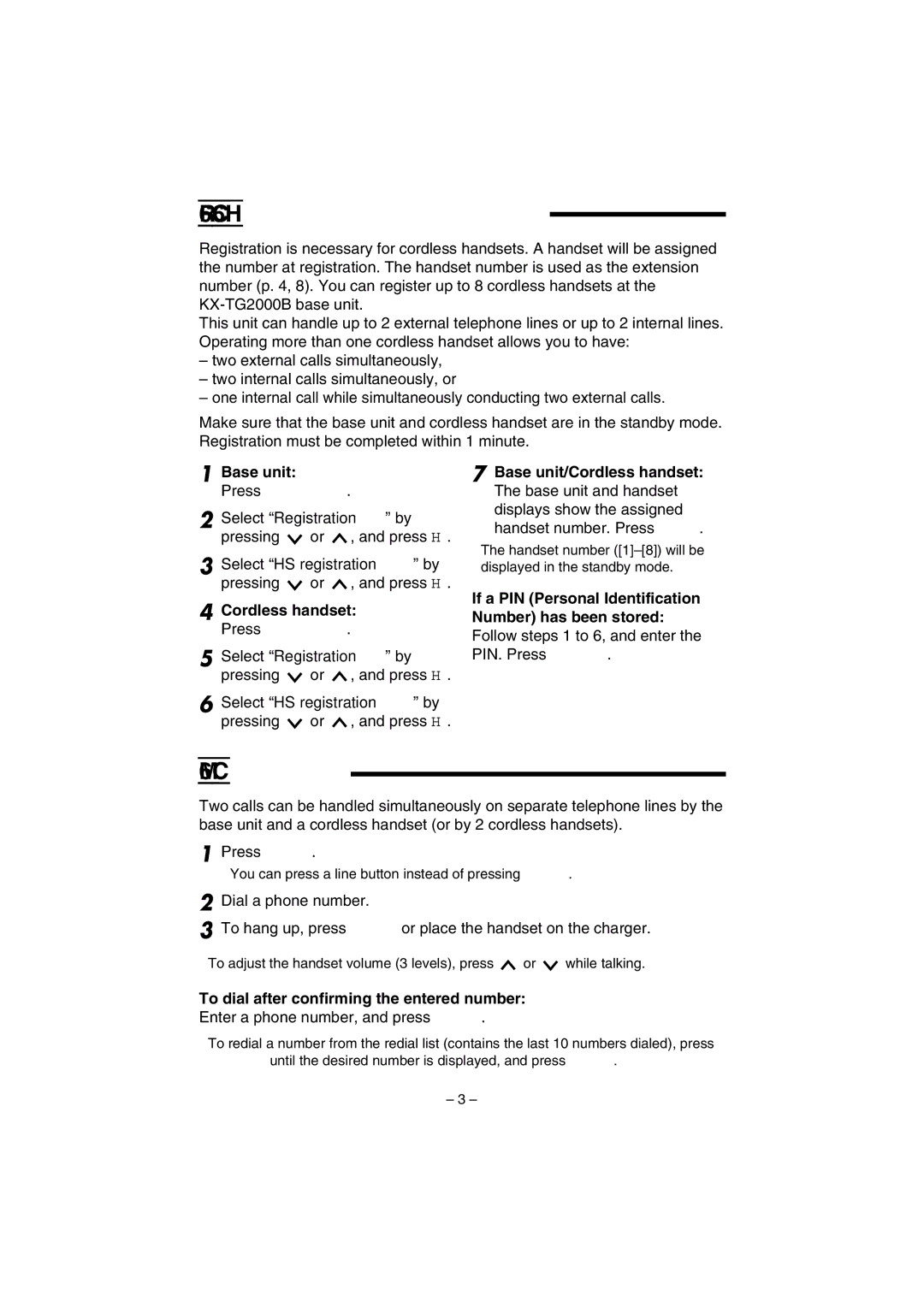Registering Cordless Handsets
Registration is necessary for cordless handsets. A handset will be assigned the number at registration. The handset number is used as the extension number (p. 4, 8). You can register up to 8 cordless handsets at the
This unit can handle up to 2 external telephone lines or up to 2 internal lines. Operating more than one cordless handset allows you to have:
–two external calls simultaneously,
–two internal calls simultaneously, or
–one internal call while simultaneously conducting two external calls.
Make sure that the base unit and cordless handset are in the standby mode. Registration must be completed within 1 minute.
1
2
3
4
5
6
Base unit:
Press (FUNCTION).
Select “Registration” by
pressing ![]() or
or ![]() , and press H.
, and press H.
Select “HS registration” by
pressing ![]() or
or ![]() , and press H.
, and press H.
Cordless handset:
Press (FUNCTION).
Select “Registration” by
pressing ![]() or
or ![]() , and press H.
, and press H.
Select “HS registration” by
pressing ![]() or
or ![]() , and press H.
, and press H.
7 Base unit/Cordless handset:
The base unit and handset displays show the assigned handset number. Press (EXIT).
•The handset number
If a PIN (Personal Identification Number) has been stored: Follow steps 1 to 6, and enter the PIN. Press (ENTER).
Making Calls
Two calls can be handled simultaneously on separate telephone lines by the base unit and a cordless handset (or by 2 cordless handsets).
1 Press (TALK).
•You can press a line button instead of pressing (TALK).
2 Dial a phone number.
3 To hang up, press (TALK) or place the handset on the charger.
•To adjust the handset volume (3 levels), press ![]() or
or ![]() while talking.
while talking.
To dial after confirming the entered number:
Enter a phone number, and press (TALK).
•To redial a number from the redial list (contains the last 10 numbers dialed), press (REDIAL) until the desired number is displayed, and press (TALK).
– 3 –