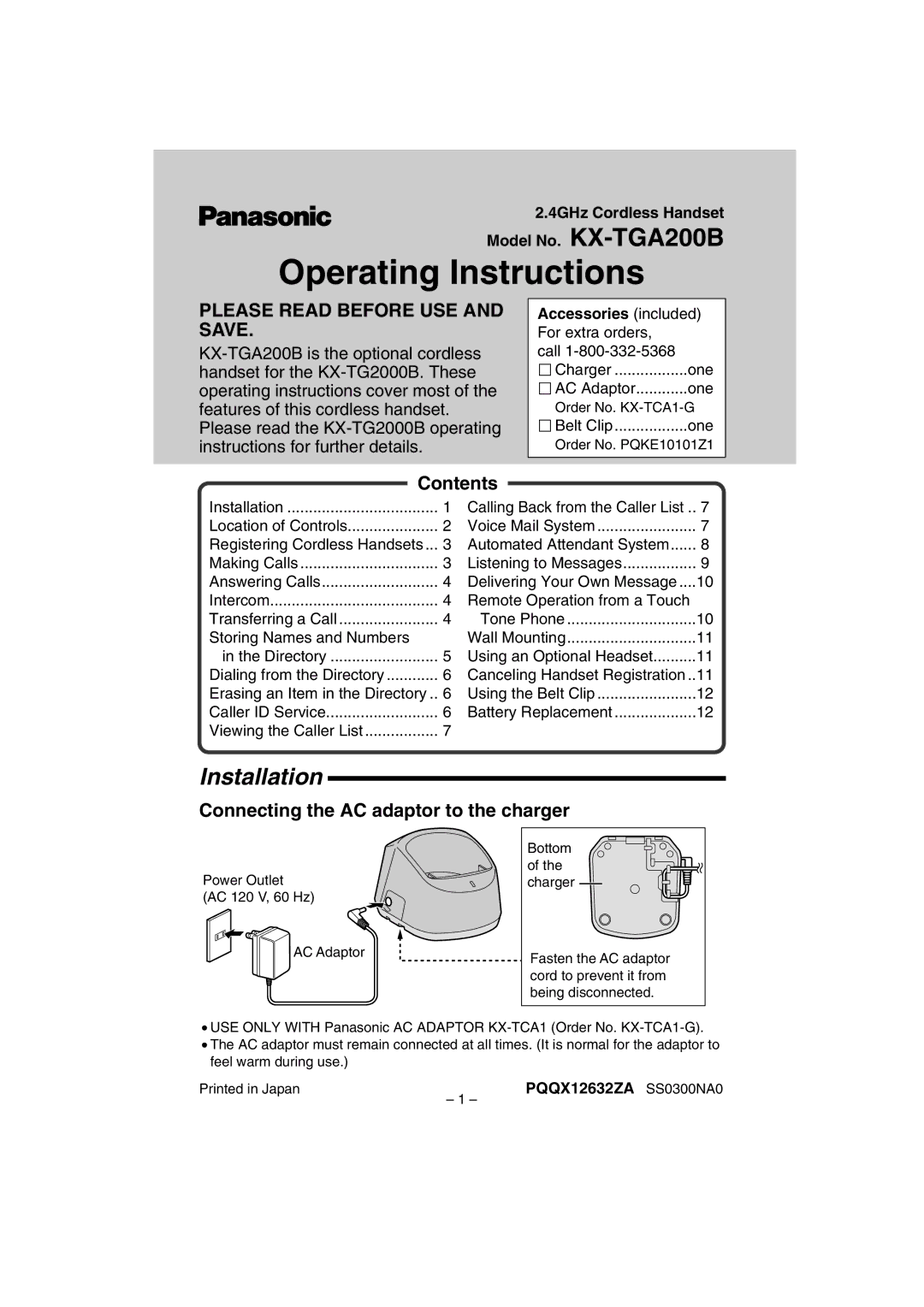2.4GHz Cordless Handset
Model No.
Operating Instructions
PLEASE READ BEFORE USE AND SAVE.
Accessories (included)
For extra orders, |
|
call |
|
Charger | one |
AC Adaptor | one |
Order No. | |
Belt Clip | one |
Order No. PQKE10101Z1
Contents
Installation | 1 | Calling Back from the Caller List .. | 7 |
Location of Controls | 2 | Voice Mail System | 7 |
Registering Cordless Handsets ... | 3 | Automated Attendant System | 8 |
Making Calls | 3 | Listening to Messages | 9 |
Answering Calls | 4 | Delivering Your Own Message .... | 10 |
Intercom | 4 | Remote Operation from a Touch |
|
Transferring a Call | 4 | Tone Phone | 10 |
Storing Names and Numbers |
| Wall Mounting | 11 |
in the Directory | 5 | Using an Optional Headset | 11 |
Dialing from the Directory | 6 | Canceling Handset Registration .. | 11 |
Erasing an Item in the Directory .. | 6 | Using the Belt Clip | 12 |
Caller ID Service | 6 | Battery Replacement | 12 |
Viewing the Caller List | 7 |
|
|
Installation
Connecting the AC adaptor to the charger
Power Outlet
(AC 120 V, 60 Hz)
AC Adaptor
Bottom of the charger
![]() Fasten the AC adaptor cord to prevent it from being disconnected.
Fasten the AC adaptor cord to prevent it from being disconnected.
•USE ONLY WITH Panasonic AC ADAPTOR
•The AC adaptor must remain connected at all times. (It is normal for the adaptor to feel warm during use.)
Printed in Japan | PQQX12632ZA SS0300NA0 |
– 1 –