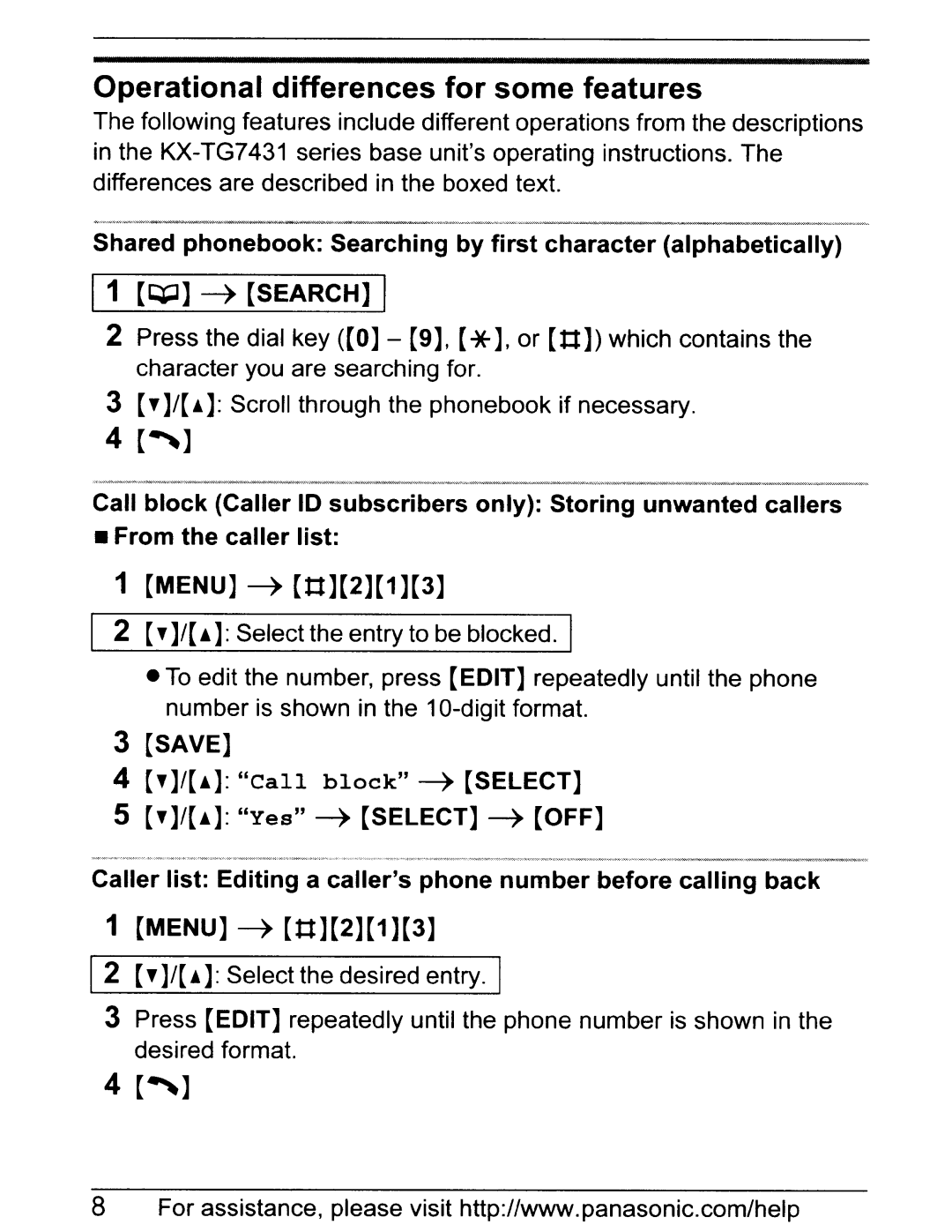Operational differences for some features
The following features include different operations from the descriptions in the
Shared phonebook: Searching by first character (alphabetically)
1 1 [t+J] - ) [SEARCH] I
2Press the dial key ([0] - [9], [*], or [0]) which contains the character you are searching for.
3[Y]/[!]: Scroll through the phonebook if necessary.
4[~]
Call block (Caller 10 subscribers only): Storing unwanted callers
• From the caller list:
1[MENU] -) [0][2][1 ][3]
2[Y]/[!]: Select the entry to be blocked. I
•To edit the number, press [EDIT] repeatedly until the phone number is shown in the
3[SAVE]
4[Y]/[!]: "Call block" - ) [SELECT]
5[Y]/[!]: "Yes" - ) [SELECT] - ) [OFF]
Caller list: Editing a caller'sphone number before calling back
1[MENU] - ) [0][2][1 ][3]
I 2 [Y ]/[!]: Select the desired entry. I
3 Press [EDIT] repeatedly until the phone number is shown in the desired format.
4 [~]
8For assistance, please visit http://www.panasonic.com/help